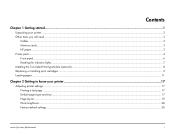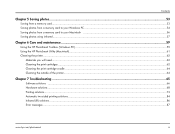HP Photosmart 1218 Support Question
Find answers below for this question about HP Photosmart 1218.Need a HP Photosmart 1218 manual? We have 5 online manuals for this item!
Question posted by radrisk on January 26th, 2012
Positioning Of Colour And Black Cartridges
I cannot remember whether the colour cartridge goes into the left cradle or right cradle. Also position of black cartridge
Current Answers
Related HP Photosmart 1218 Manual Pages
Similar Questions
How Do I Pair My Iphone 11 With This Photo Printer. It’s Not Recognizing It As
how do I pair my iPhone 11 with this printer -it's not recognizing it as a Bluetooth device and my p...
how do I pair my iPhone 11 with this printer -it's not recognizing it as a Bluetooth device and my p...
(Posted by Leighacolgan 3 years ago)
I Have The Hp Photosmart D5145 Printer, Is It Ok To Use Black Ink #94?
I bought the wrong ink combo packet by mistake, what will happen if I install the black ink cartridg...
I bought the wrong ink combo packet by mistake, what will happen if I install the black ink cartridg...
(Posted by marneezw 10 years ago)
Says Print Cartridge Is Not Properly Installed
i've put in a new cartridge and reinstalled it correctly 10 times. .same message pop up each time it...
i've put in a new cartridge and reinstalled it correctly 10 times. .same message pop up each time it...
(Posted by wilson57 10 years ago)
Insuffient Ink When Printing
My HP Officejet A646 photo printer is about 2 years old. When I first printed pictures using the req...
My HP Officejet A646 photo printer is about 2 years old. When I first printed pictures using the req...
(Posted by steenblik 10 years ago)