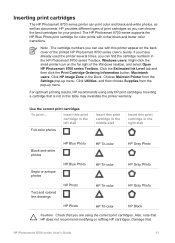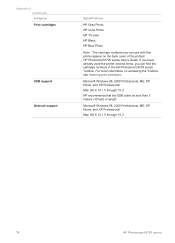HP 8750 Support Question
Find answers below for this question about HP 8750 - PhotoSmart Professional Photo Printer Color Inkjet.Need a HP 8750 manual? We have 5 online manuals for this item!
Question posted by billjjcma on July 22nd, 2014
How To Determine Printer Ink Cartridges Levels On A Hp 8750 With Windows 7
The person who posted this question about this HP product did not include a detailed explanation. Please use the "Request More Information" button to the right if more details would help you to answer this question.
Current Answers
Related HP 8750 Manual Pages
Similar Questions
Ink Cartridge Jammed
how to get my ink cartridge from being hamme
how to get my ink cartridge from being hamme
(Posted by Jesuslovinsoftballgirl05 3 years ago)
'ink Cartridge Problem' On An Hp A646
How can I fix an "ink cartridge problem" on an HP A646 Photosmart printer? I've replaced the cartidg...
How can I fix an "ink cartridge problem" on an HP A646 Photosmart printer? I've replaced the cartidg...
(Posted by gorgo9 9 years ago)
Which Bluetooth Adapter Works With Hp8750
What current Bluetooth adapter works best with the HP 8750?
What current Bluetooth adapter works best with the HP 8750?
(Posted by Pr007 10 years ago)
I Need A Manual For My Photosmart Premium C410a
(Posted by Anonymous-37111 12 years ago)
Photosmart 8750 Ink Levels
I have a Photosmart 8750 and cannot find my ink levels on my Windows 7 pc
I have a Photosmart 8750 and cannot find my ink levels on my Windows 7 pc
(Posted by Ray606 12 years ago)