HP Photosmart 1200 Support Question
Find answers below for this question about HP Photosmart 1200 - Photo Scanner.Need a HP Photosmart 1200 manual? We have 1 online manual for this item!
Question posted by philseet on June 18th, 2012
Hp Photosmart 1200
Hello I would like to buy this machine even if it is second hand, please help to let me know where i can find one >
Current Answers
There are currently no answers that have been posted for this question.
Be the first to post an answer! Remember that you can earn up to 1,100 points for every answer you submit. The better the quality of your answer, the better chance it has to be accepted.
Be the first to post an answer! Remember that you can earn up to 1,100 points for every answer you submit. The better the quality of your answer, the better chance it has to be accepted.
Related HP Photosmart 1200 Manual Pages
HP Photo Scanner 1200 - (English) User Manual - Page 5


...transfer images to another device 27 care for the scanner 27 8 troubleshooting and support 29 problems and solutions 29 error messages 30 hp support 31
find help on the web 31 contact hp customer support 31 obtain support in the united ... and remove the memory card 39 format the memory card 39 purchase scanner accessories 39 B scanner specifications 41
Index 43
4
hp photo scanner 1200
HP Photo Scanner 1200 - (English) User Manual - Page 6
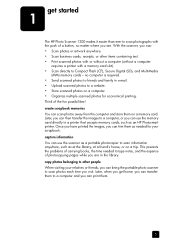
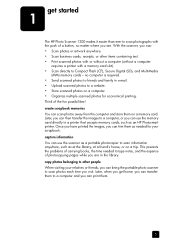
...in e-mail. • Upload scanned photos to type notes, and the expense of the fun possibilities! Later, when you get started
The HP Photo Scanner 1200 makes it easier than ever to scan ...printed the images, you can bring the portable photo scanner to a computer, or you can scan photos away from the computer and store them as an HP Photosmart printer. This prevents the problems of carrying ...
HP Photo Scanner 1200 - (English) User Manual - Page 7
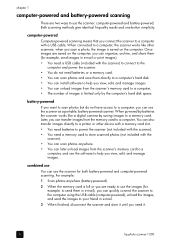
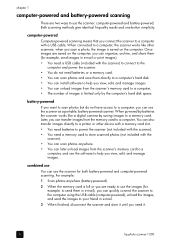
... e-mail. 3 When finished, disconnect the scanner and store it until you need it.
6
hp photo scanner 1200
battery-powered If you want to scan photos but do not need batteries or a memory card. • You can scan photos and save them directly to a computer's hard disk. • You can install software to help you view, edit, and manage...
HP Photo Scanner 1200 - (English) User Manual - Page 9
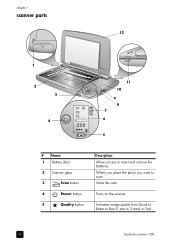
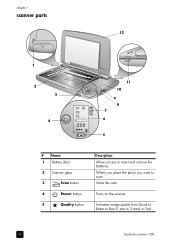
...
12
1 2
3
4
11 10 9 8 7 6
5
# Name 1 Battery door
2 Scanner glass
3
Scan button
4
Power button
5
Quality button
Description Allows access to scan. Where you place the photo you want to insert and remove the batteries. Increases image quality from Good to Better to Best (1 star to 3 stars) or Text.
8
hp photo scanner 1200 Starts the scan.
Turns on the...
HP Photo Scanner 1200 - (English) User Manual - Page 13


..., on the desktop (OS 9) or in the Open box, type X:\Bonus\setup.exe (where X is powered with the USB cable.
12
hp photo scanner 1200 To install any bonus software: 1 Double-click the Bonus folder icon. 2 Double-click the installer icon for the bonus software.
To install any bonus software: 1 ...
HP Photo Scanner 1200 - (English) User Manual - Page 15
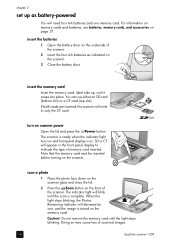
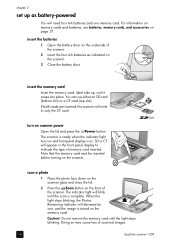
... cards, and accessories on the underside of memory card inserted. The scanner is ready when the indicator light turns on and front panel display is stored on the front of scanned images.
14
hp photo scanner 1200 scan a photo 1 Place the photo face down on the scanner glass and close the lid. 2 Press the Scan button on the...
HP Photo Scanner 1200 - (English) User Manual - Page 17


... printing. Follow the on-screen instructions and the image will appear. set this option: from the HP Image Unload dialog, click Settings. Once the scanner has finished scanning, the print share feature is complete.
16
hp photo scanner 1200 If the image is created, along with the print share feature
Use the Print Share button to...
HP Photo Scanner 1200 - (English) User Manual - Page 19
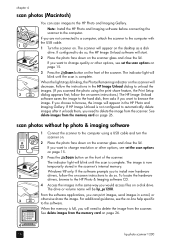
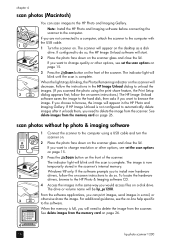
...card on page 26.
18
hp photo scanner 1200
If you to install new hardware drivers, follow the on the scanner glass and close the lid. See delete images from the scanner. Windows 98 only: If... page 15.
3 Press the Scan button on -line help specific to the HP Photo & Imaging software CD.
4 Access the images in the scanner's internal memory. When the memory is now temporarily stored...
HP Photo Scanner 1200 - (English) User Manual - Page 21


.... If you do not have the HP Photo and Imaging software installed on the memory card when you choose to browse, the image will automatically appear on page 23 for instructions. For instructions on how to unload the images. Follow the on page 26.
20
hp photo scanner 1200 See delete images from the memory card...
HP Photo Scanner 1200 - (English) User Manual - Page 22
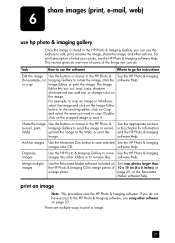
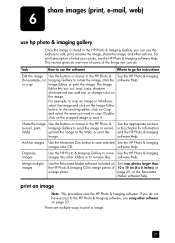
... a full description of the things you do , see using other folders or to crop an image in e-mail, upload the image to the HP Photo & Imaging software, see the HP Photo & Imaging software Help. See the HP Photo & Imaging software Help. Merge multiple images
Use the Panorama Maker software included on page 25, or the Panorama Maker software...
HP Photo Scanner 1200 - (English) User Manual - Page 23


... to print the image.
You can address and compose a message.
22
hp photo scanner 1200 Follow the onscreen instructions to print the image, and the computer will see the HP Photo & Imaging software Help. send an image in one of it into the HP Photo & Imaging Gallery.
2 From the HP Photo & Imaging Gallery, click the
E-mail button. chapter 6
print with the...
HP Photo Scanner 1200 - (English) User Manual - Page 27
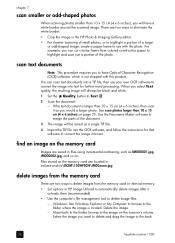
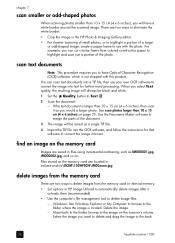
... into text. Windows: Use Windows Explorer or My Computer to browse to highlight and scan just a portion of the photo.
When you can scan text documents into text for that software to the trash.
26
hp photo scanner 1200 You can cut circular frame from the memory card or internal memory: • Set options in...
HP Photo Scanner 1200 - (English) User Manual - Page 31
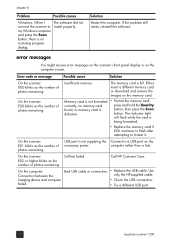
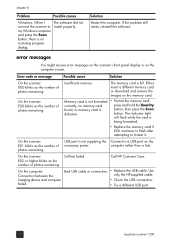
... cable.
• Check the USB connection. • Try a different USB port.
30
hp photo scanner 1200 error messages
You might receive error messages on the scanner's front panel display or on the memory card.
Call HP Customer Care. Insufficient memory
The memory card is defective.
The indicator light will flash while the card is no memory...
HP Photo Scanner 1200 - (English) User Manual - Page 32
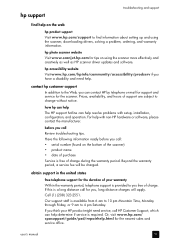
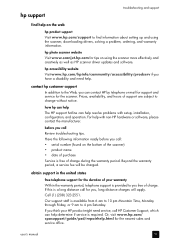
hp photo scanner website Visit www.scanjet.hp.com for the nearest sales and service office.
obtain support in the united states
free telephone support for the duration of your HP product might need help with setup, installation, configuration, and operation.
user's manual
31 Prices, availability, and hours of purchase Service is available from 6 am to 10...
HP Photo Scanner 1200 - (English) User Manual - Page 33


...Belgium Dutch
+32 (0)2 626 8806
Belgium French +32 (0)2 626 8807
32
hp photo scanner 1200 If during your technical support call to your credit card. Please check for one of system self-test... (available in Europe, contact +44 (0) 207 512 52 02. For more information call HP at www.hp.com/support. For English support in the U.S. obtain support worldwide
Telephone support is free for...
HP Photo Scanner 1200 - (English) User Manual - Page 35


... 0906 470 08 70 (60p/minute) for assistance in solving software or usage problems + 44 (0) 207 512 52 02 0 800 4746 8368 +84 (8) 823 4530
hp photo scanner 1200 chapter 8 34
Country/Region Netherlands New Zealand Norway Peru Philippines Poland Portugal Puerto Rico
Romania Russian Federation Saudi Arabia Singapore Slovakia South Africa
Spain Sweden...
HP Photo Scanner 1200 - (English) User Manual - Page 36
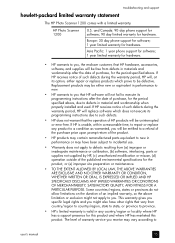
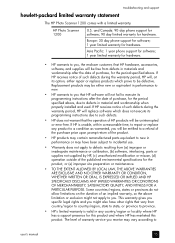
... FITNESS FOR A PARTICULAR PURPOSE. Asia Pacific: 1 year phone support for software; 1 year limited warranty for hardware.
• HP warrants to defects resulting from defects in material and workmanship when properly installed and used. HP Photo Scanner 1200
U.S. If HP is valid in any product to a condition as warranted, you will be either repair or replace products...
HP Photo Scanner 1200 - (English) User Manual - Page 37
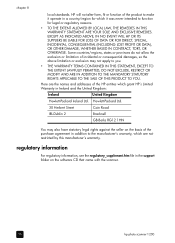
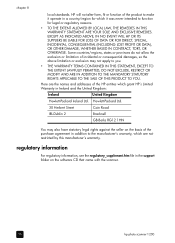
... seller on the software CD that came with the scanner.
36
hp photo scanner 1200
EXCEPT AS INDICATED ABOVE, IN NO EVENT WILL HP OR ITS SUPPLIERS BE LIABLE FOR LOSS OF DATA...
For regulatory information, see the regulatory_supplement.htm file in a country/region for which grant HP's Limited Warranty in Ireland and the United Kingdom:
Ireland
United Kingdom
Hewlett-Packard Ireland Ltd...
HP Photo Scanner 1200 - (English) User Manual - Page 39
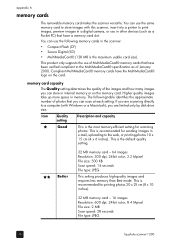
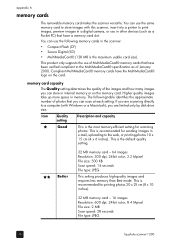
...January 2000. If you are scanning directly to a computer (with this scanner, insert into a printer to the web, or printing photos 10 x 15 cm (4 x 6 inches).
This product only supports the...24-bit color, 8.4 Mpixel File size: 2 MB Scan speed: 28 seconds File type: JPEG
38
hp photo scanner 1200 Better
32 MB memory card - 64 images Resolution: 300 dpi, 24-bit color, 2.2 Mpixel File ...
HP Photo Scanner 1200 - (English) User Manual - Page 45
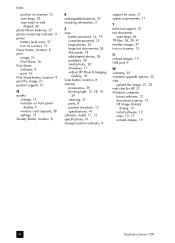
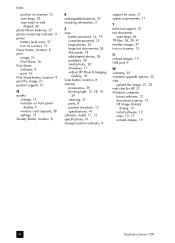
..., 39, 41 transfer images, 27 turn on scanner, 13 U unload images, 19 USB port, 9 W warranty, 35 warranty upgrade options, 32 web
upload the image, 21, 23 web sites for HP, 31 Windows computer
bonus software, 12 disconnect scanner, 13 HP Image Unload
dialog, 19 install software, 12 scan, 13, 17 unload images, 19
44
hp photo scanner 1200
Similar Questions
Not Printing: Changed All The Cartridges Hp Photosmart Premium C410 Not Printing
(Posted by smittaay67 8 years ago)
Hp Photosmart S20 How To Work On Mac?
(Posted by NokNosieg 9 years ago)
How Do You Put Photo Paper In A Hp Photosmart 5510?
(Posted by doll1332 10 years ago)
Hp Photosmart Premium Fax All-in-one C410
How do I fax more than a page at a time. it is not giving me the option for multiple pages.
How do I fax more than a page at a time. it is not giving me the option for multiple pages.
(Posted by fayfam112 11 years ago)
My Estation Zeen On My Hp Photosmart C510 Will Not Come On. It Was Working Fine
IT WAS WORKING FINE AND THEN IT JUST WENT OFF AND WILL NOT COME BACK ON.
IT WAS WORKING FINE AND THEN IT JUST WENT OFF AND WILL NOT COME BACK ON.
(Posted by CATHYYAUGER2 11 years ago)

