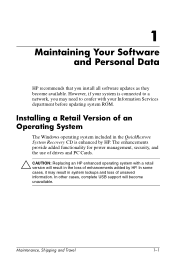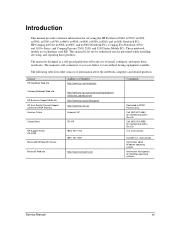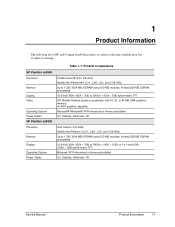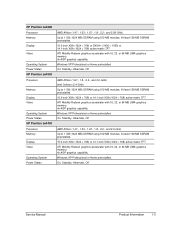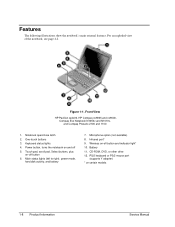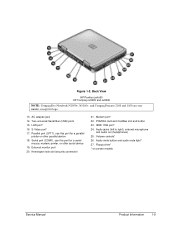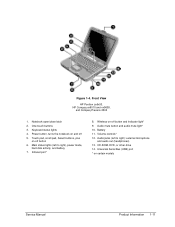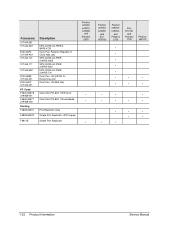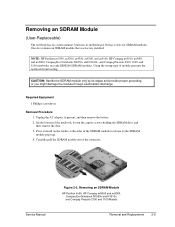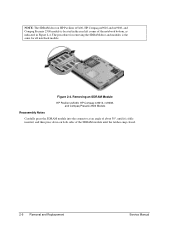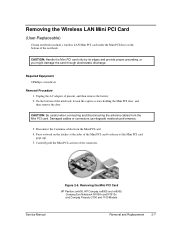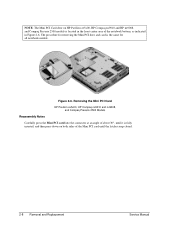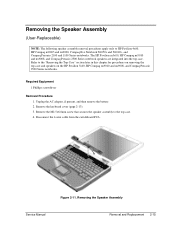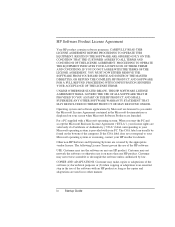HP Pavilion ze5500 Support Question
Find answers below for this question about HP Pavilion ze5500 - Notebook PC.Need a HP Pavilion ze5500 manual? We have 7 online manuals for this item!
Question posted by wambam on January 21st, 2014
Hp Pavillion Ze5500 /operating System Not Found
The person who posted this question about this HP product did not include a detailed explanation. Please use the "Request More Information" button to the right if more details would help you to answer this question.
Current Answers
Answer #1: Posted by waelsaidani1 on January 21st, 2014 8:14 PM
Hello this is a Hard drive problem. It may occur if one or more of the following conditions are true: The basic input/output system (BIOS) does not detect the hard disk. The hard disk is damaged. Sector 0 of the physical hard disk drive has an incorrect or malformed master boot record (MBR). Note Some third-party programs or disk corruption can damage an MBR. An incompatible partition is marked as Active. A partition that contains the MBR is no longer active. You may need to replace your hard drive. Refer here for further help: https://support.microsoft.com/en-us/topic/-operating-system-not-found-or-missing-operating-system-error-message-when-you-start-your-windows-xp-based-computer-e477fa16-69b3-343f-b293-d8fbe5fd4608
Related HP Pavilion ze5500 Manual Pages
Similar Questions
Won't Power On
I recently got a HP in pavilion ze5500 and it won't power on. The charger is working bc it has a lig...
I recently got a HP in pavilion ze5500 and it won't power on. The charger is working bc it has a lig...
(Posted by mishellsamsung2 1 year ago)
Bios Hp Envy Dv6-7300ex Notebook Pc
my bios is F.22 but I am having trouble to set bios priority. Is there any solution?. Some one told ...
my bios is F.22 but I am having trouble to set bios priority. Is there any solution?. Some one told ...
(Posted by anjum65200 8 years ago)
What Kind Of Programs Does The Hp Probook 4540s C6z35ut Notebook Pc
(Posted by huskerspon 10 years ago)
System Bios And Video Bios Shadowed
i have a HP PAVILION ze5500 notebook from the last 2 weeks it wont work properly and the system is n...
i have a HP PAVILION ze5500 notebook from the last 2 weeks it wont work properly and the system is n...
(Posted by muralimuhesh1 11 years ago)
What Is Nfpdl
MY LAPTOP HP PAVILIONZE5500 HAD A CORRUPT FILE I TRIED TO REPAIR THE FILE BUT FAILED SO I FOMATED TH...
MY LAPTOP HP PAVILIONZE5500 HAD A CORRUPT FILE I TRIED TO REPAIR THE FILE BUT FAILED SO I FOMATED TH...
(Posted by rodneymunemo 13 years ago)