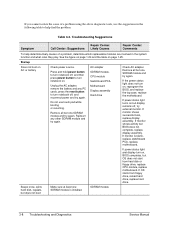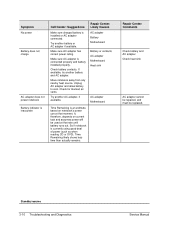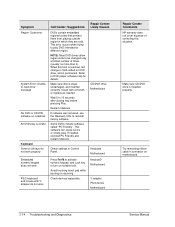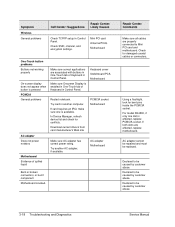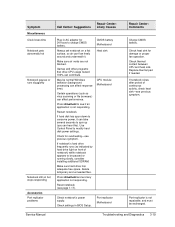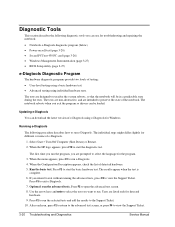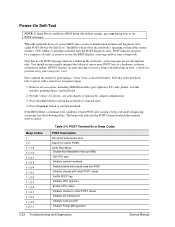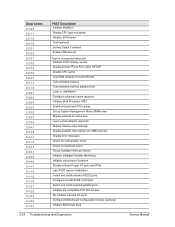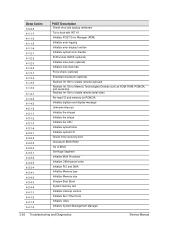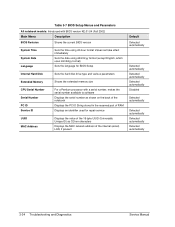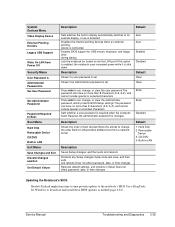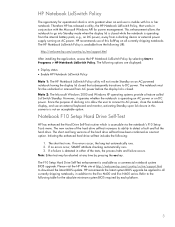HP Pavilion ze5500 Support Question
Find answers below for this question about HP Pavilion ze5500 - Notebook PC.Need a HP Pavilion ze5500 manual? We have 7 online manuals for this item!
Question posted by muralimuhesh1 on April 26th, 2012
System Bios And Video Bios Shadowed
i have a HP PAVILION ze5500 notebook from the last 2 weeks it wont work properly and the system is not booting it just freeze down when the starting screen and i tried to boot in safe mode but it wont ... and i check with booting method and i click ESC key its shows system bios and video bios shadowed... so how to resolve this problem
Current Answers
Related HP Pavilion ze5500 Manual Pages
Similar Questions
How To Screenshot On A Pc Laptop Notebook
(Posted by mamEBR 9 years ago)
Hp Pavilion Dv9700 Entertainment Pc Laptop Wont Start
(Posted by gbacdeepbl 10 years ago)
How Do I Use The Webcam On My Hp Laptop Pavilion G7-1017cl Notebook Pc
(Posted by soglennj 10 years ago)
Hp Pavillion Ze5500 /operating System Not Found
(Posted by wambam 10 years ago)
Where Can I Buy The Motherboard For Hp Pavilion Entertainment Pc Laptop
dv7-1245dx
dv7-1245dx
(Posted by pbvicc 10 years ago)