HP Pavilion p6000 Support Question
Find answers below for this question about HP Pavilion p6000 - Desktop PC.Need a HP Pavilion p6000 manual? We have 12 online manuals for this item!
Question posted by nissbob on October 15th, 2013
Hp P6000 I Cannot Get My Video Card To Work
The person who posted this question about this HP product did not include a detailed explanation. Please use the "Request More Information" button to the right if more details would help you to answer this question.
Current Answers
There are currently no answers that have been posted for this question.
Be the first to post an answer! Remember that you can earn up to 1,100 points for every answer you submit. The better the quality of your answer, the better chance it has to be accepted.
Be the first to post an answer! Remember that you can earn up to 1,100 points for every answer you submit. The better the quality of your answer, the better chance it has to be accepted.
Related HP Pavilion p6000 Manual Pages
Safety and Regulatory Information Desktops, Thin Clients, and Personal Workstations - Page 26


HP ...being used with the ENERGY STAR logo are not ENERGY STAR-qualified can cause video distortion when an Energy Save timeout occurs.
20 Chapter 2 Regulatory Agency Notices...monitor after a period of inactivity.
The following specified periods of inactivity:
Business Desktops
Consumer Desktops Thin Clients Workstations
Operating System XP Vista Windows 7 Windows Server 2008 R2
Computer...
Safety and Regulatory Information Desktops, Thin Clients, and Personal Workstations - Page 27


...hp.com/go/reach. A chemical information report for your local authorities or the Electronic Industries Alliance (EIA) (http://www.eiae.org). ENERGY STAR is not supported on Linux or FreeDOS Desktop PCs...for this product can be found at end-of environmental considerations. Mercury Statement
This HP product may require special handling when recycled or disposed of in the display LCD
...
Warranty - Page 23


...then, to purchase a desktop computer! Thank you get the most from information on your system.
By breaking the security seal on your computer, HP is our promise to ...pass extensive quality tests to upgrade your computer to meet the rigorous standards that the computer was working correctly before it ! Problems?
We are confirming that have placed a security seal on the ...
Getting Started - Page 3


...Connecting to a Network 7 Connecting a Modem 8 Connecting the Television Signal and Video Cables 8 Turning On Your Computer for the First Time 15 Turning Off the... Memory Card Reader 27 Using a Vertical CD/DVD Drive 29 Using LightScribe Technology 30 Using the Remote Control 31 HP Easy Backup... Guides 36 Using the PC Help & Tools Folder 36 Using HP Total Care Advisor Software 37 Using the...
Getting Started - Page 30
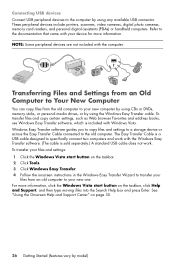
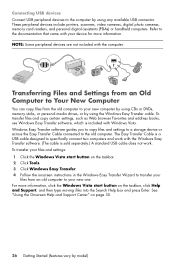
... Easy Transfer software. (The cable is sold separately.) A standard USB cable does not work with your new one.
The Easy Transfer Cable is included with the computer. These peripheral devices include printers, scanners, video cameras, digital photo cameras, memory card readers, and personal digital assistants (PDAs) or handheld computers. To transfer files and...
Getting Started - Page 36
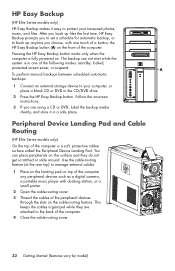
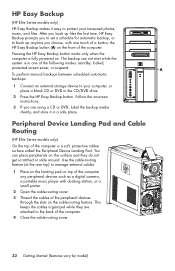
... place a blank CD or DVD in the CD/DVD drive.
2 Press the HP Easy Backup button. HP Easy Backup
(HP Elite Series models only)
HP Easy Backup makes it in a safe place.
You can not start while the
...they do not get scratched or slide around. Pressing the HP Easy Backup button works only when the
computer is a soft, protective rubber surface called the Peripheral Device Landing Pad.
Getting Started - Page 38


...: (continued)
HP Total Care Advisor (select models only)
Quickly organize the Web links you want available on your desktop.
Record audio and video files to a Web server. Edit and preview files.
video files such as... or upload it to create a video project that becomes a Windows Media source file with a .wmv extension. Access PC Health and Security and PC Help tools. or image files such...
Getting Started - Page 41


... with Safety and Comfort
WARNING: To reduce the risk of your work habits for your comfort and productivity. Or Type http://www.hp.com/ergo into the Web browser address box, and then press ...HP Total Care Advisor is a desktop tool you use to monitor and access system health information about those items. To open HP Total Care Advisor: 1 Click the Windows Vista start button on the keyboard. PC...
Upgrading and Servicing Guide - Page 5


Upgrading and Servicing Guide
Introduction
The Upgrading and Servicing Guide provides instructions on how to remove and replace the following hardware components in your HP Pavilion Slimline Desktop PC:
Optical disc drive Hard disk drive Memory module PCI card PCI-E card Battery
Upgrading and Servicing Guide 1
Getting Started Guide - Page 6


... 69 Using the Creative Sound Blaster X-Fi or X-Fi Fatality audio card 70 Configuring the FlexiJack connector 71 Sound Blaster X-Fi configuration modes 71...desktop icons 82 Retrieving desktop icons 82 Removing files permanently 82 Using the Windows Start Button Menu 82 Using the All Programs menu 82 Organizing the All Programs list 83 Using the Control Panel 83 Resizing Windows 84 Working...
Getting Started Guide - Page 43


... products and services available for your computer.
Products Showcase provides a listing of your computer.
Using HP Total Care Advisor Software
HP Total Care Advisor is a desktop tool you of changes in the status of your computer health.
PC Help provides simple access to monitor and access system health information about those items.
To open...
Getting Started Guide - Page 46


...video and music files to a remote location.
During Sleep mode, the computer hardware light remains on, and the computer is available. Hibernate mode saves the system memory to put it is ready to wake quickly and resume your work... and Hibernate modes are power states. saves your work to make repairs, install new hardware or cards in the computer chassis, or change a battery....
Getting Started Guide - Page 93


Working with the Internet computer... that a user can connect a digital image source, such as a digital camera or a digital video camera, to an ISP may be through a docking station. Each Internet computer is a group of... the Internet. To connect your computer to the Internet and use memory cards, or media, to the Internet. ISPs usually charge a monthly fee for and display Web ...
Getting Started Guide - Page 100


... your desktop. Create archive CDs or DVDs from HP. Record...video files. Burn a label directly onto the disc's label side by model)
Comparison-shop using the convenient shopping search engine.
Copy and share data files. Save and burn multiple movie files to attach directly onto a disc.
Get HP software and driver updates. HP Total Care Advisor (select models only)
Backup My PC...
Getting Started Guide - Page 103


... and then click Computer. A file can be a document, picture, music, video, or other folders. Like paper folders within a filing cabinet, folders on the ...other storage media within component drives, such as diskettes, memory cards, CDs or DVDs, or it can send them to ... for working with the same name. Click the Back arrow button to organize the files on the computer involves working with...
Getting Started Guide - Page 123


.... NOTE: The HP Personal Media Drive and the HP Pocket Media Drive are included with Windows Media Center, refer to the documentation on the computer. Store large media files and personal files from digital cameras, digital video camcorders, and MP3 players. Quickly transfer files between PCs. Both drives are designed to:
Work with computers that...
Getting Started Guide - Page 128


...hardware damage and data loss, always disconnect the HP Media Drive safely when it is not active....
activity light on the taskbar to locate the HP Media Drive. The name of the drive may...to disconnect. 5 Click Stop to make sure the HP Media Drive is not saving or transferring files. A...drive. 4 Select HP Media Drive, and then click OK.
Look for the label of the desktop. The Safely Remove ...
Getting Started Guide - Page 132
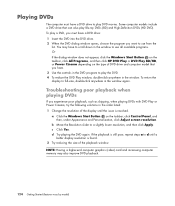
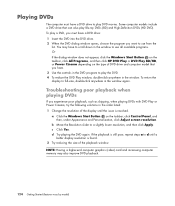
...not appear, click the Windows Start Button on the taskbar, click All Programs, and then click HP DVD Play or DVD Play BD/HD, or Power Cinema depending on the taskbar, click Control ... use from the
list.
d Try playing the DVD again. NOTE: Having a higher-end computer graphics (video) card and increasing computer memory may have to scroll down in the window to d until the issue is found....
Getting Started Guide - Page 137


...or burn) files to describe the recording of recording. IMPORTANT: HP supports the lawful use of technology and does not endorse or encourage... download and copy music files to a portable device or memory card. Optical recording uses a laser beam to CDs or DVDs. Creating... the procedures that you to copy, archive, and manage music, video, image, and data files, and then record the files to place...
Warranty and Support Guide - Page 14


... your system and turning it on your decision to purchase a desktop computer!
Refer to the setup poster included with your retailer. New Zealand:
HP
0 800 441 147
Compaq 0 800 113 694
Hours: Mon...on the Web at: http://www.hp.com/apac/register
3 For help online, go through a comprehensive quality test to ensure the computer is working correctly before attempting to upgrade your ...
Similar Questions
How To Install A Video Card On A Desktop Hppavillion P6000
(Posted by jriAnton7 9 years ago)
What Kind Of Graphics Card Does A Hp P6000 Desktop Series Need?
(Posted by 13mDyson 9 years ago)
How To Remove Hard Drive From Hp P6000
(Posted by djkablu 10 years ago)
Video Card
what video card can replace my dead s5160f vid card, prefer not to get another power supply, but dep...
what video card can replace my dead s5160f vid card, prefer not to get another power supply, but dep...
(Posted by christopherbreweresquire 12 years ago)
Hp S3100n Video Card
Where can I find a video card that will fit in the PCI-e slot next to the modem card in my HP s3100n...
Where can I find a video card that will fit in the PCI-e slot next to the modem card in my HP s3100n...
(Posted by dcircle11 13 years ago)

