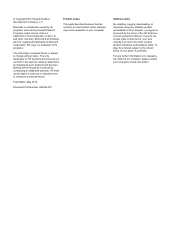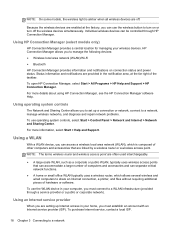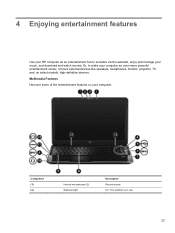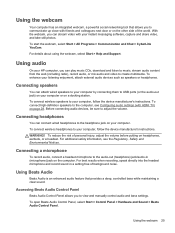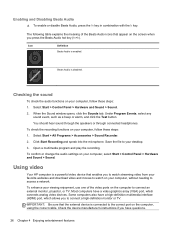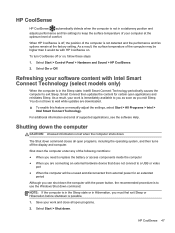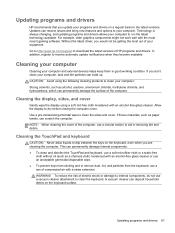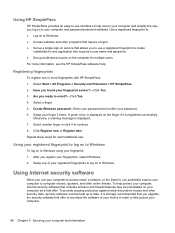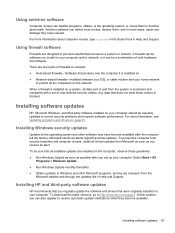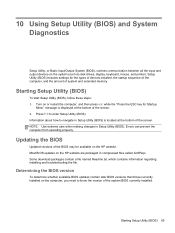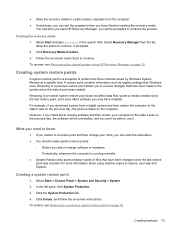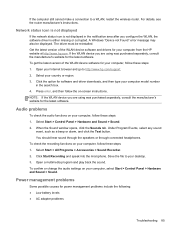HP Pavilion m6-1000 Support Question
Find answers below for this question about HP Pavilion m6-1000.Need a HP Pavilion m6-1000 manual? We have 2 online manuals for this item!
Question posted by j105w on September 8th, 2012
My Hp Pavillion M6-1035dx Will Not Download Documents From The Internet
Whether it is an internet email or something from a website, pdf and dox files are not downloading to my laptop. It gives me an error message that it cannot be downloaded.
Current Answers
Related HP Pavilion m6-1000 Manual Pages
Similar Questions
I Have A Hp Envy M6-1225dx Notebook. What Is The Latest Bios Version + Download
i have Insyde F.35 9/23/2013 smbios version 2.7
i have Insyde F.35 9/23/2013 smbios version 2.7
(Posted by paulcvn72 9 years ago)
How Can I Take My Pictures From Pavilion M6 Webcam
(Posted by syedmuradkazmi 11 years ago)
Hp Officejet 6440 Gives Error Message: 'error: Change Left Catridge'.
HP Officejet 6440 gives error message: "error: change left catridge". The error appears all the time...
HP Officejet 6440 gives error message: "error: change left catridge". The error appears all the time...
(Posted by aanukanth 12 years ago)
Clean The Heat Sink & Fan W/o Tearing Apart Hp Pavillion Dv7 Laptop
I would like to clean a HP Pavillion Laptop DV7 heat sink & fan without tearing apart the entire lap...
I would like to clean a HP Pavillion Laptop DV7 heat sink & fan without tearing apart the entire lap...
(Posted by fredarm 12 years ago)
Hp Pavillion Dv6623cl Laptop Has Maestro Keylogger, Need To Wipe And Reset-how?
My HP Pavillion DV6623cl laptop has Maestro Keylogger and screen capture installed (found the disk, ...
My HP Pavillion DV6623cl laptop has Maestro Keylogger and screen capture installed (found the disk, ...
(Posted by deadon98 12 years ago)