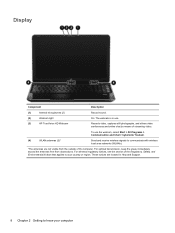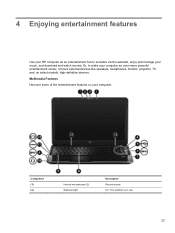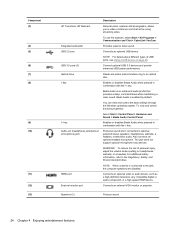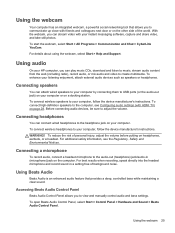HP Pavilion m6-1000 Support Question
Find answers below for this question about HP Pavilion m6-1000.Need a HP Pavilion m6-1000 manual? We have 2 online manuals for this item!
Question posted by syedmuradkazmi on January 19th, 2013
How Can I Take My Pictures From Pavilion M6 Webcam
Current Answers
Answer #1: Posted by hzplj9 on January 26th, 2013 2:51 PM
https://support.hp.com/us-en/drivers/hp-pavilion-m6-entertainment-notebook-pc-series/model/5287957
The other is using VLC media player.
https://ubuntuforums.org/showthread.php?t=143732
Try these. Also pose the question on your search engine.
'how to capture webcam images'
Related HP Pavilion m6-1000 Manual Pages
Similar Questions
Whether it is an internet email or something from a website, pdf and dox files are not downloading t...