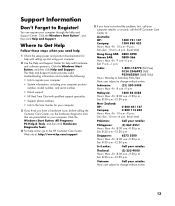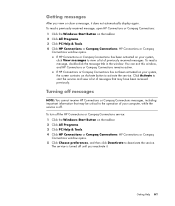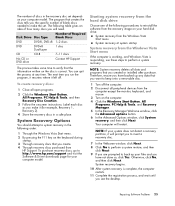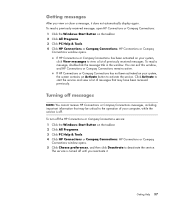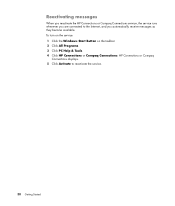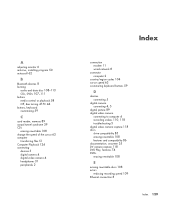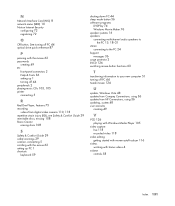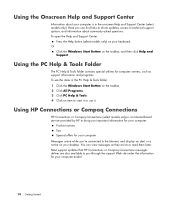HP Pavilion a6200 Support Question
Find answers below for this question about HP Pavilion a6200 - Desktop PC.Need a HP Pavilion a6200 manual? We have 14 online manuals for this item!
Question posted by gingera on October 8th, 2012
Pc Won't Turn On. Is There A Reset Button?
The person who posted this question about this HP product did not include a detailed explanation. Please use the "Request More Information" button to the right if more details would help you to answer this question.
Current Answers
Answer #1: Posted by hzplj9 on October 8th, 2012 1:56 PM
You need to check that you have a valid power source so check power cables etc. If it doesn't respond at all you may have a faulty power supply or internal part. If you are competent and confident in PC repairing then opening the side and disconnecting the internal drives and peripherals and rechecking after each one is removed may show you which part has caused the problem. Otherwise then you need the help of an engineer to solve your problem. I have attached a link to HP which may help you in your quest. There is no reset button.
Related HP Pavilion a6200 Manual Pages
Similar Questions
Hp Touchsmart 320pc-1120m Power Light Is On Until Turn Power Button On
I think it may be motherboard or power supply. looks good until button pushed then nothing.Ideas?
I think it may be motherboard or power supply. looks good until button pushed then nothing.Ideas?
(Posted by ajmaxx 8 years ago)
Where Is The Cmos Reset Button For Hp Dc7900
(Posted by LsarKr 9 years ago)
Hp Media Center Pc M7000 Wont Turn
(Posted by BjwalLin 10 years ago)
Hp Pavilion Slimline S3500f Pc Won't Turn On
(Posted by bbailMeast 10 years ago)
Xw6400 Changed Motherbd As Suggested Pc Still Wont Turn On
fans switch on for 2secs green light then 4beeps 5x stops red light flashes 4x pc wont turn on PLEAS...
fans switch on for 2secs green light then 4beeps 5x stops red light flashes 4x pc wont turn on PLEAS...
(Posted by virginfyou 11 years ago)