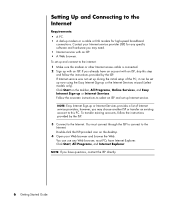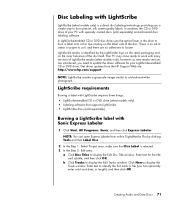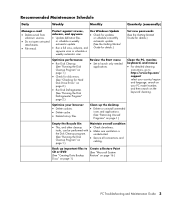HP Pavilion a1300 Support Question
Find answers below for this question about HP Pavilion a1300 - Desktop PC.Need a HP Pavilion a1300 manual? We have 18 online manuals for this item!
Question posted by Anonymous-154693 on September 27th, 2015
I Have This Thing And And V With A Vga Cable But Dont Know How To Make Its Show
Current Answers
Answer #1: Posted by troubleshootexpert on September 27th, 2015 11:33 PM
Sometimes cables are faulty. You may also try connecting a different display monitor to isolate the issue.
If the issue persists, check the pins of the VGA cable. Maybe that is messed up.
Best,
Patricia
Related HP Pavilion a1300 Manual Pages
Similar Questions
what hardware device, if any is required to transfer the snaps i clicked on my samsung8300 phone. ...
I need some guidance. I want a wireless card for the above but dont know where to start? Anyone help
Wanting to add more video RAM and a HDMI port for my new display, I installed a new ASUS EN210 Silen...
I have an HP d4100y with an original NVIDIA GeForce 6200SE Turboache 256MB video/display card. I jus...