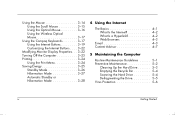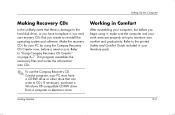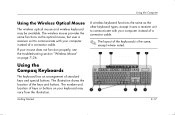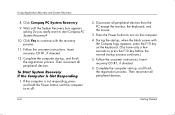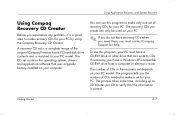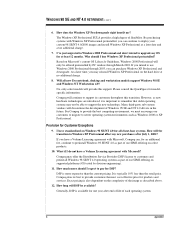HP Presario 8000 Support Question
Find answers below for this question about HP Presario 8000 - Desktop PC.Need a HP Presario 8000 manual? We have 21 online manuals for this item!
Question posted by lakshmee349 on March 11th, 2013
Want To Use Bluetooth On My Compaq Pressario 60000 To Download Pictures Clicked
what hardware device, if any is required to transfer the snaps i clicked on my samsung8300 phone. i have already downloaded the software, but dont know how to proceed.
Current Answers
Related HP Presario 8000 Manual Pages
Similar Questions
What Video Card Can I Use In A Hp Dc5850 Small Form Factor Desktop
(Posted by bigmkarakt 10 years ago)
How To Take A Picture Using Built In Camera On My Hp Omni 110 Pc
(Posted by dsskjoly 10 years ago)
Manual For Deskjet 2050 All-in-one
I recently purchased a Deskjet 2050 All-in-One printer and would like to know if there is a manual t...
I recently purchased a Deskjet 2050 All-in-One printer and would like to know if there is a manual t...
(Posted by mwogaman 12 years ago)
I Need To Download Software From Hp
Photosmart From Crashed Computer To New One
CAN THE SOFTWaRE BE DOWNLOADed or LEAST PURCHASED hp photosmart C1500 all-in-one
CAN THE SOFTWaRE BE DOWNLOADed or LEAST PURCHASED hp photosmart C1500 all-in-one
(Posted by harmoneydae16 12 years ago)
Upgrading 3.5 To Vsphere Using Update Manager.. Issue
Hi, Im currently trying to upgrade my HP blades from ESXi 3.5 to vSphere. To do this im using update...
Hi, Im currently trying to upgrade my HP blades from ESXi 3.5 to vSphere. To do this im using update...
(Posted by mailpaulb 13 years ago)