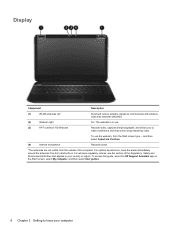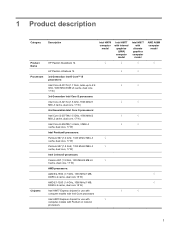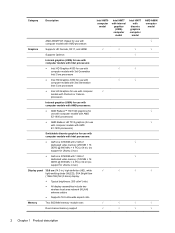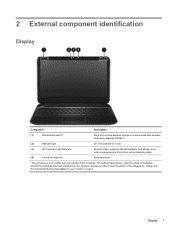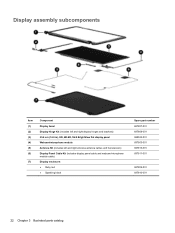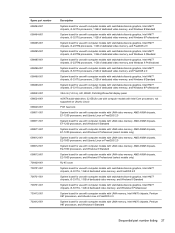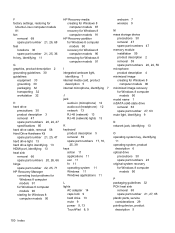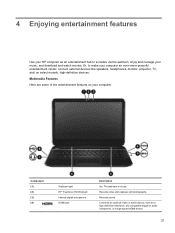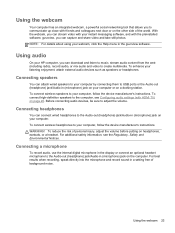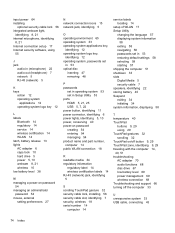HP Pavilion Sleekbook 14-b000 Support Question
Find answers below for this question about HP Pavilion Sleekbook 14-b000.Need a HP Pavilion Sleekbook 14-b000 manual? We have 5 online manuals for this item!
Question posted by boundlessnurul on May 17th, 2013
Sound,graphics,webcam
Current Answers
Answer #1: Posted by TommyKervz on May 17th, 2013 4:13 AM
Please note that if you downgraded to an operating system version that is older than the two on the list - you sadly have to re-upgrade in order to find supported drivers.
Hope this helps
Related HP Pavilion Sleekbook 14-b000 Manual Pages
Similar Questions
Hello, My hp Pavilion dv3000 sound has disappeared after I upgraded sound driver to IDT High Defini...
Where to find sound drivers download for a hp notebook 9910us running xp pro . Visa was wipe out . F...
When I try to make a video call on any program, I get a message saying to close any other programs t...
Hi im trying to install sound drivers and when i tray it says it doesn match i supouse its not the r...