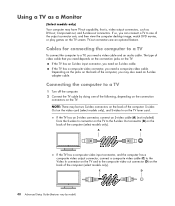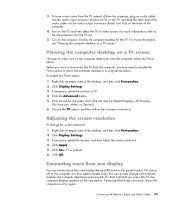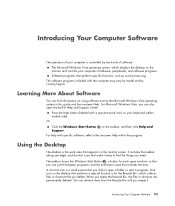HP Pavilion Elite m9300 Support Question
Find answers below for this question about HP Pavilion Elite m9300 - Desktop PC.Need a HP Pavilion Elite m9300 manual? We have 15 online manuals for this item!
Question posted by jlm0506 on March 24th, 2012
What Cpu Fan Do I Need To Buy?
The person who posted this question about this HP product did not include a detailed explanation. Please use the "Request More Information" button to the right if more details would help you to answer this question.
Current Answers
Related HP Pavilion Elite m9300 Manual Pages
Similar Questions
Cpu Fan Replacement
Hello,I need a new CPU fan for a Pavilion Elite e9180f desktop pc.What replacement will work and pri...
Hello,I need a new CPU fan for a Pavilion Elite e9180f desktop pc.What replacement will work and pri...
(Posted by Senditnow270 5 years ago)
Cpu Fan Available
is the cpu fan still available for the HP Media Center m000PC m260nsystem DF200A-ABAsn MXK33716NQ
is the cpu fan still available for the HP Media Center m000PC m260nsystem DF200A-ABAsn MXK33716NQ
(Posted by ddhsmile 5 years ago)
Need Cpu Fan For Pavilion M9500y . . .
I have a M9500Y that needs a cpu fan. The part number that I can find from hp is 5188-3722 However t...
I have a M9500Y that needs a cpu fan. The part number that I can find from hp is 5188-3722 However t...
(Posted by 1waterboy 10 years ago)
Error Message 'cpu Fan Failed' How Do I Check The Fan?
(Posted by hofboyy1 12 years ago)
How Can I Slow Down The Cpu Fan?
My CPU fan is spinning at around 4650 RPM...is that normal? Its never been this loud before and i wa...
My CPU fan is spinning at around 4650 RPM...is that normal? Its never been this loud before and i wa...
(Posted by jp021794 14 years ago)