HP Pavilion Elite HPE-500 Support Question
Find answers below for this question about HP Pavilion Elite HPE-500 - Desktop PC.Need a HP Pavilion Elite HPE-500 manual? We have 12 online manuals for this item!
Question posted by desertreis on March 8th, 2012
Wireless Connect
How do I make wireless work. The blue wireless light is but it does not see networks in range.
Current Answers
There are currently no answers that have been posted for this question.
Be the first to post an answer! Remember that you can earn up to 1,100 points for every answer you submit. The better the quality of your answer, the better chance it has to be accepted.
Be the first to post an answer! Remember that you can earn up to 1,100 points for every answer you submit. The better the quality of your answer, the better chance it has to be accepted.
Related HP Pavilion Elite HPE-500 Manual Pages
End User License Agreement - Page 3


... LOSS OF PRIVACY ARISING OUT OF OR IN ANY WAY RELATED TO THE USE OF OR INABILITY TO USE THE SOFTWARE PRODUCT, OR OTHERWISE IN CONNECTION WITH ANY PROVISION OF THIS EULA, EVEN IF HP OR ANY SUPPLIER HAS BEEN ADVISED OF THE POSSIBILITY OF SUCH DAMAGES AND EVEN IF THE...
Limited Warranty and Support Guide - Page 4
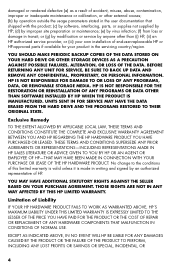
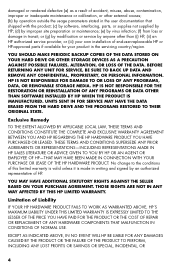
...AGENT OR EMPLOYEE OF HP-THAT MAY HAVE BEEN MADE IN CONNECTION WITH YOUR PURCHASE OR LEASE OF THE HP HARDWARE PRODUCT.... authorized representative of Liability
IF YOUR HP HARDWARE PRODUCT FAILS TO WORK AS WARRANTED ABOVE, HP'S MAXIMUM LIABILITY UNDER THIS LIMITED WARRANTY... AGAINST THE SELLER BASED ON YOUR PURCHASE AGREEMENT. YOU SHOULD MAKE PERIODIC BACKUP COPIES OF THE DATA STORED ON YOUR HARD DRIVE...
Limited Warranty and Support Guide - Refurbished - Page 4


..., the customer, express limited warranty rights from Hewlett-Packard, the manufacturer. HP MAKES NO OTHER EXPRESS WARRANTY OR CONDITION WHETHER WRITTEN OR ORAL AND HP EXPRESSLY DISCLAIMS ... have other national export and import laws and regulations.
4
Refurbished HP Pavilion Desktop Computers, HP Pavilion Media Center Computers, HP Digital Entertainment Center, HP Displays, and HP Notebook...
Limited Warranty and Support Guide - Refurbished - Page 6
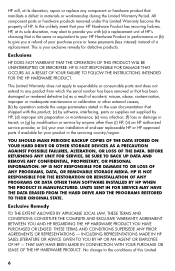
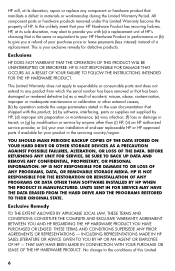
...AGREEMENT BETWEEN YOU AND HP REGARDING THE HP HARDWARE PRODUCT YOU HAVE PURCHASED OR LEASED. YOU SHOULD MAKE PERIODIC BACKUP COPIES OF THE DATA STORED ON YOUR HARD DRIVE OR OTHER STORAGE DEVICES AS A ...THE HARD DRIVE AND THE PROGRAMS RESTORED TO THEIR ORIGINAL STATE. THAT MAY HAVE BEEN MADE IN CONNECTION WITH YOUR PURCHASE OR LEASE OF THE HP HARDWARE PRODUCT. This is the same or equivalent to...
Limited Warranty and Support Guide - Refurbished - Page 8


...any shipping charges, taxes, or duties associated with the associated documentation in Warranty Service (Desktops ONLY)
Under the terms of the product to you . If customer self repair applies....hp.com/support
Carry-in the provided shipping material. Customer Self Repair Warranty Service (Desktops, Notebooks, Displays and Digital Entertainment Centers ONLY)
In countries/regions where it back to...
Limited Warranty and Support Guide - Refurbished - Page 14


..., you with service and support options.
• Visa and MasterCard holders in the Computer window because it does not work. Microsoft Windows reports smaller capacity in the Windows Explorer tool and in the United States or callers from Canada, call:...
your problem.
• You either do not have Internet access or cannot connect to the Internet to use the binary (base 2) numbering system.
Getting Started Guide - Page 3


... Protecting your computer 3 Guidelines for installing software and hardware devices 4 Connecting to the Internet 4 Transferring files and settings to your new computer 5
3 Troubleshooting and maintenance Computer does not start 5 Power 6 Display (monitor 6 Keyboard and mouse (with cable 7 Keyboard and mouse (wireless 8 Speakers and sound 9 Internet access 10 Software troubleshooting 11...
Getting Started Guide - Page 7
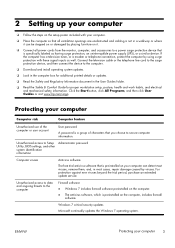
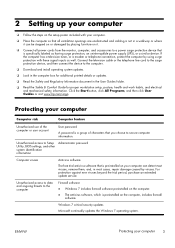
...Information document in most cases, repair damage caused by placing furniture on it.
❑ Connect all ventilation openings are unobstructed and cabling is not in a walkway or where it ...posture, health and work habits, and electrical and mechanical safety information. Connect the television cable or the telephone line cord to the surge protection device, and then connect the device to secure...
Getting Started Guide - Page 8


... be illegal. If you have an account with an ISP. b. Using your Internet connection through your computer. ◦ For a wired network connection, connect an Ethernet cable to the computer and to a network router or
LAN device. ◦ For a wireless network connection, use a wireless router with the computer to connect to a WLAN with a virus, or be sold separately).
◦ For a modem...
Getting Started Guide - Page 9
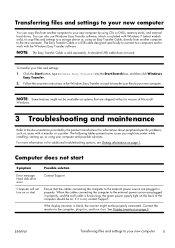
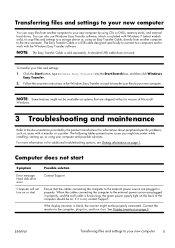
... light on the back of Microsoft
Windows.
3 Troubleshooting and maintenance
Refer to your files and settings:
1. Connect the monitor to the computer, plug it on systems that the cables connecting the... files and settings to work . The Easy Transfer Cable is sold separately.
NOTE: The Easy Transfer Cable is a USB cable designed specifically to connect two computers and to your...
Getting Started Guide - Page 10


...
Screen is not lit.
Check Power Settings. and monitor power light is blank, Reconnect the power plug to the back of dust...responding. Symptom
Possible solution
Test the wall outlet by connecting a different electrical device to the red Shut Down button...On button on the keyboard simultaneously. 2. If closing programs does not work, restart the computer:
1. Press the Ctrl+Alt+Delete keys on...
Getting Started Guide - Page 12


... Gently wipe the light sensor lens on which occurs after 20 minutes of inactivity. Keyboard and mouse (wireless)
Symptom Possible solution
Wireless
●
keyboard or
mouse does
not work or is not detected...Press the Ctrl+S key simultaneously to reactivate it by using the wireless keyboard or wireless mouse within range of mouse (rotate it counterclockwise), remove the ball, and clean ...
Getting Started Guide - Page 13
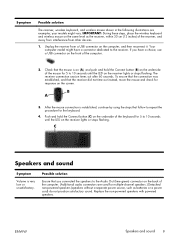
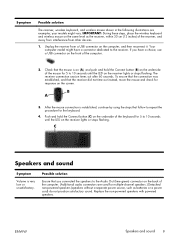
... on the receiver lights or stops flashing. Check that follow to repeat the procedure for response on the same level as batteries or a power cord) do not produce satisfactory sound. ENWW
Speakers and sound 9 IMPORTANT: During these steps, place the wireless keyboard and wireless mouse on the screen.
After the mouse connection is established...
Getting Started Guide - Page 14


... the initial setup of the computer. Turn off your Internet connection type.
Log in monitor speakers, use an HDMI connector on . Under Network and Internet, click Connect to your ISP, and start automatically. Do not connect a telephone cable to the Internet.
I cannot connect to the network adapter, and do not start the desired program. For Windows...
Getting Started Guide - Page 15
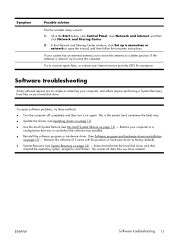
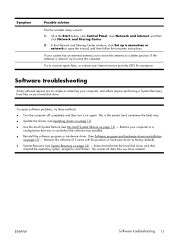
...on page 12) - Try to connect again later, or contact your system ...Network and Internet, and then
click Network and Sharing Center. 2.
If your Internet service provider (ISP) for assistance. Restores the software (if it on page 13) - In the Network and Sharing Center window, click Set up a connection or
network to move the computer.
Symptom
Possible solution
Run the wireless...
Getting Started Guide - Page 21
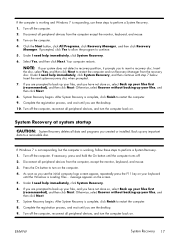
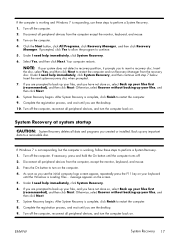
...the desktop. 9. If Windows 7 is not responding, but the computer is complete, click Finish to restart the computer. 8. Under I need help immediately, click System Recovery. 6. After System Recovery is working ...devices from the recovery disc. message appears on the computer. 4. If the computer is working , follow these steps to perform a System Recovery. 1. If prompted, click Yes to...
Setup Poster - Page 19


...40 200 629
Ireland
1890 92 39 02
In Ireland, for computers bought from
PC World, Currys, or Dixons:
Repair Service Line: 0844 800 6020
(Calls are ...Lebanon Lithuania
Luxembourg German: French:
Telephone Numbers
PCs (excluding HP Pavilion), notebooks (excluding HP Pavilion, Compaq Presario), monitors, back-up products and tapes, Pocket PCs (iPAQ), business laser printers, large format printers...
HP Limited Warranty and Support Guide - 2 Year - Page 6
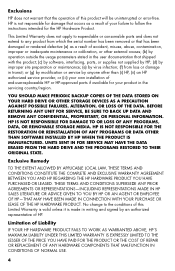
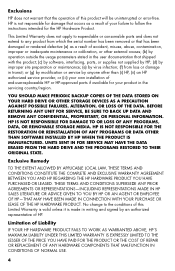
...AGENT OR EMPLOYEE OF HP-THAT MAY HAVE BEEN MADE IN CONNECTION WITH YOUR PURCHASE OR LEASE OF THE HP HARDWARE PRODUCT.... your own installation of Liability
IF YOUR HP HARDWARE PRODUCT FAILS TO WORK AS WARRANTED ABOVE, HP'S MAXIMUM LIABILITY UNDER THIS LIMITED WARRANTY IS ... PURCHASED OR LEASED. HP is made in transit;
YOU SHOULD MAKE PERIODIC BACKUP COPIES OF THE DATA STORED ON YOUR HARD DRIVE ...
HP Limited Warranty and Support Guide - 2 Year - Page 11
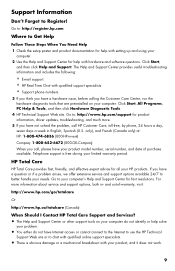
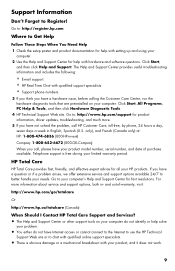
... Start, All Programs, PC Help & Tools, and...) When you have not solved the problem, call , please have Internet access or cannot connect to the Internet to use the HP Technical
Support Web site or to Register! For more...Telephone support is obvious damage or a mechanical breakdown with your product, and it does not work.
9 If you call HP Customer Care, toll-free, by phone, 24 hours a day...
HP Limited Warranty and Support Guide - 2 Year - Page 12


... options, availability, and hours vary by purchasing an HP Care Pack. only), and French (Canada only) via telephone to share advice and read up on : Connect with total peace of mind, while you must purchase the care pack within the first two years after your investment. only) or call: 1-866-234...
Similar Questions
Wireless Connection Quit Working But Direct Cable To Router Works
wireless connection quit working but direct cable to router works. can I get a replacement card or i...
wireless connection quit working but direct cable to router works. can I get a replacement card or i...
(Posted by rogergarlitz6 2 years ago)
My Hp Pavilion Will Not Boot. The Computer Power Up. The Hard Disk Lights Is Of
The fan and graphic card fan tons. The light for the hard drive does not come on.
The fan and graphic card fan tons. The light for the hard drive does not come on.
(Posted by Grovespk 9 years ago)
Hp Pro 3400 Mt Pc Bios Setup That Will Allow Pci X 16 Video Cards To Work
(Posted by acavhugo 9 years ago)
Hp Pavilion Elite Hpe 500f Does Not Boot Up
(Posted by Anonymous-96772 11 years ago)

