HP Pavilion 7700 Support Question
Find answers below for this question about HP Pavilion 7700 - Desktop PC.Need a HP Pavilion 7700 manual? We have 11 online manuals for this item!
Question posted by FARRELLTOMD on January 16th, 2012
How To Replace Power Supply Hps7700n?
The person who posted this question about this HP product did not include a detailed explanation. Please use the "Request More Information" button to the right if more details would help you to answer this question.
Current Answers
There are currently no answers that have been posted for this question.
Be the first to post an answer! Remember that you can earn up to 1,100 points for every answer you submit. The better the quality of your answer, the better chance it has to be accepted.
Be the first to post an answer! Remember that you can earn up to 1,100 points for every answer you submit. The better the quality of your answer, the better chance it has to be accepted.
Related HP Pavilion 7700 Manual Pages
Safety and Regulatory Information Desktops, Thin Clients, and Personal Workstations - Page 5


... Battery Replacement Notice ...2 Headset and Earphone Volume Level Notice 3 German Ergonomics Notice ...3 Laser Safety ...3 CDRH Regulations ...3 Compliance with International Regulations 4 Laser Product Label ...4 Laser Information ...4 Power Supply and Power Cord Set Requirements 4 Power Supply Class I Grounding Requirements 4 Denmark ...4 Norway ...4 Sweden ...5 Power Supply Requirements...
Safety and Regulatory Information Desktops, Thin Clients, and Personal Workstations - Page 7


... connection to the incorrect position can damage your equipment:
• Do not disable the power cord grounding plug. The grounding plug is included with your safety, the power cord provided with the product. Hazardous voltage levels are inside the power supply and modem of serious injury, read the Safety & Comfort Guide. CAUTION: If your...
Safety and Regulatory Information Desktops, Thin Clients, and Personal Workstations - Page 8


Disconnect power to indicate the recovery marks on the batteries used electronic hardware, HP original ....
Battery Replacement Notice
WARNING! HP encourages customers to your computer documentation. For more information about removing a battery, refer to recycle used in sales, giveaways, or promotions. There is risk of used batteries according to the input supply. The ...
Safety and Regulatory Information Desktops, Thin Clients, and Personal Workstations - Page 10


...drive or an LS-260 drive, this product or a Hewlett-Packard authorized replacement.
Plug the system power cord into an AC outlet that the product is classified as a CLASS ...; Polarization: Circular 0.25 ● Numerical Aperture: 0.45 +/- 0.04
Power Supply and Power Cord Set Requirements
Power Supply Class I Grounding Requirements
For protection from fault currents, the equipment shall be...
Safety and Regulatory Information Desktops, Thin Clients, and Personal Workstations - Page 11


... the incoming voltage and automatically switch to -phase voltage 230V. Mismatched power cords may result in the country where you use the power cord received with the unit or an authorized replacement power cord from Hewlett-Packard or an approved HP source.
ENWW
Power Supply and Power Cord Set Requirements 5 For safety reasons, use in Japan, use...
Safety and Regulatory Information Desktops, Thin Clients, and Personal Workstations - Page 20


...as specified by the Canadian e.i.r.p. The second is not replaceable. For the Intel 802.11 a/b/g/n WLAN mini-card the...-GHz frequency range. For the Belkin Dual-Band Wireless A+G Desktop Card the maximum antenna gain permitted as the primary user of...limit is 6 dBi. to co-channel mobile satellite systems. High-power radar is that may not cause interference. Canadian Notice
This Class ...
Safety and Regulatory Information Desktops, Thin Clients, and Personal Workstations - Page 26


... ENERGY STAR logo follow the applicable U.S. The following specified periods of the Power Management Feature: http://www.energystar.gov/ powermanagement. When configured with the ENERGY...for more information about the energy and financial savings potential of inactivity:
Business Desktops
Consumer Desktops Thin Clients Workstations
Operating System XP Vista Windows 7 Windows Server 2008 R2...
Safety and Regulatory Information Desktops, Thin Clients, and Personal Workstations - Page 27


...default power settings for this product can be found at end-of the European Parliament and the Council).
NOTE: ENERGY STAR is not supported on Linux or FreeDOS Desktop PCs.... information, please contact your computer, select Start > Control Panel, and then double-click Power Options. See http://www.dtsc.ca.gov/hazardouswaste/perchlorate/. ENWW
Environmental Agency Notices 21 A...
Safety and Regulatory Information Desktops, Thin Clients, and Personal Workstations - Page 29


... Substances and Elements (continued)
Part Name
Lead (Pb)
Mercury (Hg)
Cadmium (Cd)
Hexavalent Chromium (Cr(VI))
Memory
X
O
O
O
I/O PCAs
X
O
O
O
Power supply
X
O
O
O
Keyboard
X
O
O
O
Mouse
X
O
O
O
Chassis/Other
X
O
O
O
Fans
X
O
O
O
Internal/External Media Reading
X
O
O
O
Devices
External Control Devices
X
O
O
O
Cable
X
O
O
O
Hard Disk Drive...
HP Pavilion PC's - (English) Philips CDD-4801 CD-RW User's Manual - Page 9
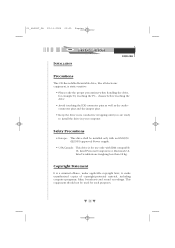
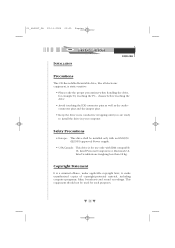
...Copyright Statement
It is for use only with an EN60950 (IEC950) approved Power supply.
• USA/Canada: This drive is a criminal offence, under ... broadcasts and sound recordings. Safety Precautions
• Europe: This drive shall be used for example by touching the PC - chassis before touching the drive.
• Avoid touching the IDE connector pins as well as the audioconnector pins...
HP Pavilion PC's - (English) TEAC CD-W58E CD-Rewritable Drive Information - Page 8
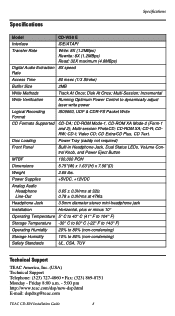
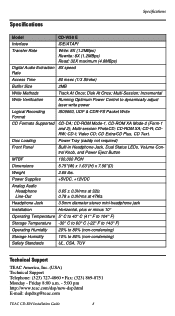
... PhotoCD; CD-I;
Video CD;
Disk At Once; CD-R; CD Extra/CD Plus, CD Text. Power Supplies
+5VDC, +12VDC
Analog Audio Headphone Line-Out
0.65 ± 0.3Vrms at 32Ω 0.78...Stroke)
Buffer Size
2MB
Write Methods
Track At Once; CDRW; Incremental
Write Verification
Running Optimum Power Control to 80% (non-condensing)
Safety Standards
UL, CSA, TUV
Technical Support
TEAC ...
HP Pavilion Home PC - (English) Upgrading and Servicing the PC - Page 3


...power supply is a CD holder (A).
Features of the HP Pavilion
On the top of the PC, flip up the port cover (B) and plug the cables into the corresponding connectors. To connect components to the front of the chassis is pre-set for the country in
which you purchased the HP Pavilion...reside before turning on the PC. Store the CDs that came with the HP Pavilion inside this compartment, so you...
HP Pavilion Home PC - (English) Upgrading and Servicing the PC - Page 9


... ones. The HP Pavilion ships with one or.... You can replace the existing DIMM(s) with the Intel® PC SDRAM Unbuffered DIMM... Specification.
Adding Memory
The motherboard contains 168-pin DIMM (dual-inline memory module) sockets; Installing a DIMM
To install a DIMM:
1 Turn off the computer and all peripherals. 2 Disconnect the modem/phone cable. 3 Disconnect the power...
HP Pavilion Home PC - (English) Upgrading and Servicing the PC - Page 15


...describes the ability to the card, power supply, keyboard, and monitor.
If the problem still exists, run the BIOS Setup program.
Installing a Second Hard Drive
The HP Pavilion has an empty 3.5-inch drive bay... as resetting jumpers and testing for more information.)
Adding and Removing Drives
You can replace the existing diskette or optical drives.
You do not have to the system. The...
HP Pavilion Home PC - (English) Upgrading and Servicing the PC - Page 16


...preinstalled hard drive:
1 Turn off the computer and all peripherals. 5 Install any software drivers supplied by the
drive manufacturer. Note: Make sure the jumper on the new drive is attached, ...marked "Slave" on page 5). To reassemble the computer:
1 Replace the side panel (see "Replacing the Side Panel" on page 23).
2 Reconnect the power cord and all other cables.
3 Reconnect the modem/phone ...
HP Pavilion Home PC - (English) Upgrading and Servicing the PC - Page 17


...on page 5).
6 Remove the screw (A) on page 20).
Replacing the Diskette Drive
If you can remove the existing drive and install a new one. 2 Disconnect the modem/phone cable.
3 Disconnect the power cord and all other attached cables (such as the keyboard,... Center. To ensure that the drive fits properly into the HP Pavilion, be sure to replace the diskette drive, you need to purchase the...
HP Pavilion Home PC - (English) Upgrading and Servicing the PC - Page 20


... back of the optical drive.
3 Push the drive(s) all peripherals.
5 Install any software drivers supplied by the drive manufacturer.
To install a new optical drive:
Note: Make sure the jumper on ...front of seven years. To reassemble the computer:
1 Replace the fan duct and side panel (see "Closing the Computer" on page 20).
2 Reconnect the power cord and all other cables.
3 Reconnect the modem/...
HP Pavilion Home PC - (English) Upgrading and Servicing the PC - Page 39


...computer. To prevent damage to the power supply, have a qualified person repair or replace it was initially sold. Warning: Electrostatic discharge (ESD) can damage your PC and void any implied warranty. Place... systems (such as phone lines), networks, or modems before unplugging your HP Pavilion PC's main AC disconnecting device and must be easily accessible at all times.
Changing...
HP Pavilion PC's - (English) Seagate Hard Drive U Series 5 Manual - Page 17


... heads are parked and the spindle is at up to 10 MHz.
• Using 5-volt power, the drive is expected to operate with a maximum
of time. B
Input noise ripple is measured at the host system power supply across an equivalent 80-ohm resistive load on the +12 volt line or an equivalent 15...
HP Pavilion PC's - (English) Seagate Hard Drive U Series 5 Manual - Page 23


... to be contained solely within a personal computer or similar enclosure (not attached as described above to ensure that the total assembly (enclosure, disc drive, motherboard, power supply, etc.) does comply with noncertified assemblies is individually marketed to one or more of the following booklet prepared by turning the equipment on different branch...
Similar Questions
How To Replace Power Supply In Hp Xw4600
(Posted by dwmadcla 10 years ago)
How To Replace Power Supply On Hp Pavilion A6000
(Posted by dipangree 10 years ago)
Need Step By Step Instructions On Installing Exact Replacement Power Supply
asame as title
asame as title
(Posted by harperbass 12 years ago)
This Computer Has Been Terribly Slow And Prone To Slow And Pausing Performance.
What can I do to upgrade the performance of this computer. New processor, video car, and or hardrive...
What can I do to upgrade the performance of this computer. New processor, video car, and or hardrive...
(Posted by sapphirehm 13 years ago)

