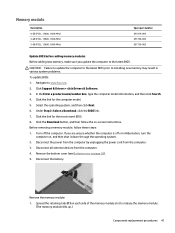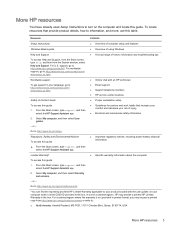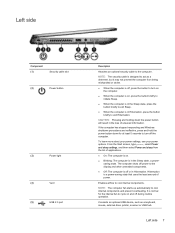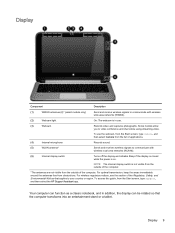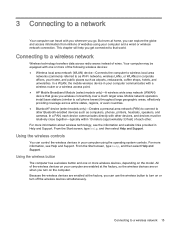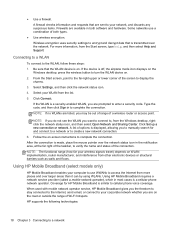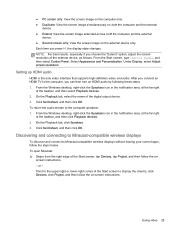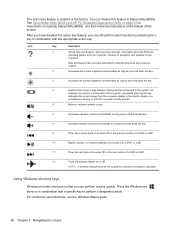HP Pavilion 11-n038ca Support Question
Find answers below for this question about HP Pavilion 11-n038ca.Need a HP Pavilion 11-n038ca manual? We have 4 online manuals for this item!
Question posted by justinbchevy on November 12th, 2014
Screen Wont Turn On Already Took It In Once For This Problem.how Can I Fix It Re
Iv already tried rebooting it
Current Answers
Answer #1: Posted by Odin on November 12th, 2014 5:08 PM
Go to this HP page. One of the two link listed first (below the picture) may solve.
Hope this is useful. Please don't forget to click the Accept This Answer button if you do accept it. My aim is to provide reliable helpful answers, not just a lot of them. See https://www.helpowl.com/profile/Odin.
Related HP Pavilion 11-n038ca Manual Pages
Similar Questions
How To Restored To Defualt Setting Hp Pavilion 11-n038ca?
(Posted by Anonymous-150937 8 years ago)
Hp Pavilion 11-n038ca Upgrade Possible ?
memory upgrade possible ? ( soldered memory ? ) Saisissez du texte, l'adresse d'un site Web ou Essay...
memory upgrade possible ? ( soldered memory ? ) Saisissez du texte, l'adresse d'un site Web ou Essay...
(Posted by yme230 9 years ago)
How To Fix My Presario Cq57 The Screen Wont Turn On
(Posted by gadCaoc 10 years ago)
Hp Pavilion Tx1000 Screen Wont Turn On
(Posted by amiFTA770 10 years ago)