HP Pavilion tx1000 Support Question
Find answers below for this question about HP Pavilion tx1000 - Notebook PC.Need a HP Pavilion tx1000 manual? We have 18 online manuals for this item!
Question posted by amiFTA770 on September 23rd, 2013
Hp Pavilion Tx1000 Screen Wont Turn On
The person who posted this question about this HP product did not include a detailed explanation. Please use the "Request More Information" button to the right if more details would help you to answer this question.
Current Answers
There are currently no answers that have been posted for this question.
Be the first to post an answer! Remember that you can earn up to 1,100 points for every answer you submit. The better the quality of your answer, the better chance it has to be accepted.
Be the first to post an answer! Remember that you can earn up to 1,100 points for every answer you submit. The better the quality of your answer, the better chance it has to be accepted.
Related HP Pavilion tx1000 Manual Pages
Security - Windows Vista - Page 10


...current password in the lower-left corner of the screen.
2. Open Setup Utility by turning on password, type your current password in the lower-left corner of the screen.
2.
After this password is set, entered, changed... on password prevents unauthorized use of keys you turn on the screen.
4 Chapter 2 Using passwords
ENWW Managing an administrator password
To set, change, or delete ...
Security - Windows Vista - Page 18


...2 fingers, an error message is the default finger for a different Windows user, log on the screen turns green. Multiple swipes are necessary to register, and then repeat steps 5 and 6. NOTE: If ... 7 Using the fingerprint reader (select models only)
ENWW NOTE: If you are using an HP computer with an integrated fingerprint reader or an optional external fingerprint reader, you must set up ...
HP Pavilion tx1000 Entertainment PC - Maintenance and Service Guide - Page 6
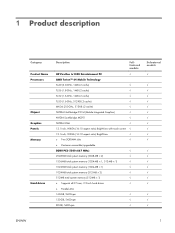
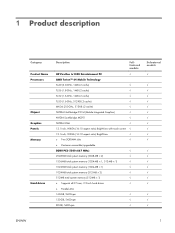
...Product Name Processors
Chipset Graphics Panels Memory
Hard drives
Description
Fullfeatured models
HP Pavilion tx1000 Entertainment PC
√
AMD Turion™ 64 Mobile Technology
TL-60 (2.0-... MCP51
√
NVIDIA UMA
√
12.1-inch, WXGA (16:10 aspect ratio) BrightView with touch screen √
12.1-inch, WXGA (16:10 aspect ratio) BrightView
√
● Two SODIMM slots
...
HP Pavilion tx1000 Entertainment PC - Maintenance and Service Guide - Page 12
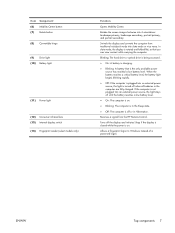
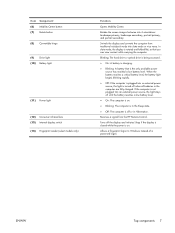
...the computer.
Swivels the display and converts the computer from the HP Remote Control. When the battery reaches a critical battery level, ...slate mode or vice versa. Receives a signal from traditional notebook mode into an external power source, the light is ...Turns off the display and initiates Sleep if the display is closed while the power is off or in Hibernation.
Rotates the screen...
HP Pavilion tx1000 Entertainment PC - Maintenance and Service Guide - Page 13


...on or off or in Hibernation.
(4) Consumer infrared lens
Receives a signal from the HP Remote Control.
(5) Audio-out (headphone) S/PDIF jack (select models only) Provides ...jack
Connects an optional computer headset microphone, stereo array microphone, or monaural microphone.
(8) Wireless switch
Turns the wireless feature on .
● Blinking: The computer is in the Sleep state.
●...
HP Pavilion tx1000 Entertainment PC - Maintenance and Service Guide - Page 31
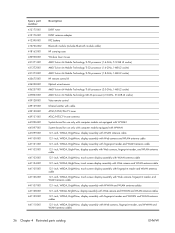
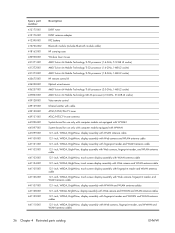
...-T tuner DVB-T antenna adapter RTC battery Bluetooth module (includes Bluetooth module cable) HP carrying case Wireless laser mouse AMD Turion 64 Mobile Technology TL-50 processor (1.6-GHz..., touch screen display assembly with WLAN antenna cable 12.1-inch, WXGA, BrightView, touch screen display assembly with Web camera and WLAN antenna cable 12.1-inch, WXGA, BrightView, touch screen display assembly...
HP Pavilion tx1000 Entertainment PC - Maintenance and Service Guide - Page 57


...part number
12.1-inch, WXGA, BrightView, touch screen display assembly with Web camera, fingerprint reader, and WWAN and WLAN antenna cables
12.1-inch, WXGA, BrightView, touch screen display assembly with Web camera and WWAN and ...unsure whether the computer is off or in Hibernation, turn the
computer on page 40).
6. Disconnect the power cord.
4. Shut down through the operating system. 2.
HP Pavilion tx1000 Entertainment PC - Maintenance and Service Guide - Page 81


...-left corner of component replacement or printed wiring board modification may void any printed wiring board.
Turn on or restart the computer. 2. Only authorized technicians trained by HP should repair this equipment. Any indication of the screen, press f10.
76 Chapter 6 Setup Utility
ENWW The utility reports information about the computer and provides...
HP Pavilion tx1000 Entertainment PC - Maintenance and Service Guide - Page 82
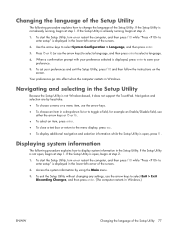
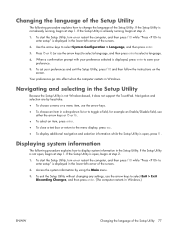
... prompt with your preferences and exit the Setup Utility, press f10 and then follow the instructions on the screen.
If the Setup Utility is displayed in the Setup Utility.
To start the Setup Utility, turn on or restart the computer, and then press f10 while "Press to the menu display, press esc...
HP Pavilion tx1000 Entertainment PC - Maintenance and Service Guide - Page 83


... a Network Service Boot, and settings for all users. To start the Setup Utility, turn on the screen.
Restoring default settings in the Setup Utility
The following procedure explains how to Help and ...Press to change boot order" message that is displayed in the lower-left corner of the screen each time the computer is started or restarted in Windows is the prompt for advanced users...
Setup Utility - Windows Vista and XP - Page 5
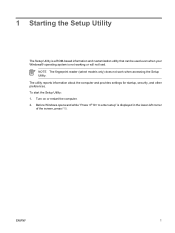
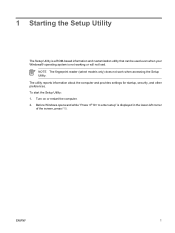
...when your Windows® operating system is displayed in the lower-left corner of the screen, press f10. ENWW
1 NOTE The fingerprint reader (select models only) does not work when accessing the... Setup Utility.
To start the Setup Utility: 1. Turn on or restart the computer. 2. Before Windows opens and while "Press to enter setup" is not...
Setup Utility - Windows Vista and XP - Page 6
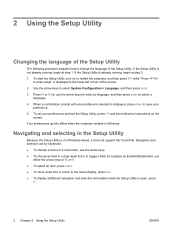
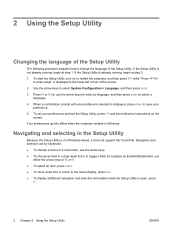
... set your
preference. 5. 2 Using the Setup Utility
Changing the language of the Setup Utility
The following procedure explains how to change the language of the screen. 2. To start the Setup Utility, turn on the...
Setup Utility - Windows Vista and XP - Page 7
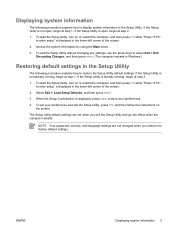
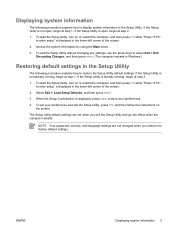
... at step 2.
1. If the Setup Utility is displayed in the lower-left corner of the screen.
2. Access the system information by using the Main menu.
3. Select Exit > Load Setup Defaults...at step 2.
1.
To start the Setup Utility, turn on the screen. If the Setup Utility is displayed in the lower-left corner of the screen.
2. If the Setup Utility is displayed, press enter...
Software Update, Backup, and Recovery - Windows Vista - Page 6


... BIOS and other identifier. Access the page on the HP Web site that is running on battery power, docked in...Setup Utility by unplugging the power cord from the computer by turning on or restarting the computer, and then pressing f10 while ....
2 Chapter 1 Updating software
ENWW Follow the instructions on the screen to identify your selection to reliable external power using the AC adapter...
Software Update, Backup, and Recovery - Windows Vista - Page 8


... > Computer. 5. When the download is typically Local Disk (C:). 6. Follow the instructions on the screen. You will be downloaded. At the download area, select the software you want to update. ...Windows Explorer by following the instructions on the screen to find the software you want to download and follow the instructions on the HP Web site that provides software for example, ...
Notebook Tour - Windows Vista - Page 9


...(6) Display release latch (7) Internal microphones
Description
Swivels the display and converts the computer from the HP Remote Control. In slate mode, the display is on. Opens the computer. Allows a fingerprint logon... to Windows instead of a password logon. ENWW
Display components 5
Turns off the display and initiates Sleep if the display is closed while the power is...
Notebook Tour - Windows Vista - Page 15


...used, slide the power switch to the right and hold for at least 5 seconds to turn on the computer.
● When the computer is on, slide the power switch to ...Provides enhanced audio performance, including surround sound and other high-end audio output. Receives a signal from the HP Remote Control. Produce sound when connected to optional powered stereo speakers, headphones, ear buds, a headset, ...
Pointing Devices and Keyboard - Windows Vista - Page 16
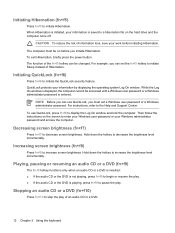
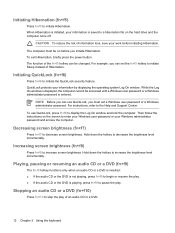
.... QuickLock protects your Windows administrator password and access the computer. Decreasing screen brightness (fn+f7)
Press fn+f7 to increase screen brightness. Playing, pausing or resuming an audio CD or a DVD ...computer cannot be on the hard drive and the computer turns off. The function of Hibernation. Initiating Hibernation (fn+f5)
Press fn+f5 to a hibernation ...
Power Management - Windows Vista - Page 5


... Sleep. With the computer on external power. When you can exit Sleep in any of inactivity when running on the hard drive and the computer turns off. 1 Setting power options
Using power-saving states
The Windows Vista™ operating system has two power-saving states enabled at the factory to initiate...
Power Management - Windows Vista - Page 6


... Hibernate. Click Start, and then click the arrow next to the right.
When the computer exits Sleep, the power lights turn on wakeup, you must enter your Windows password before your work returns to the screen where you have set a password to be required on and your work will return to the...
Similar Questions
How To Revert Back Serial Number Not Found Hp Pavilion Tx1000
(Posted by prto 9 years ago)
How To Delete Bluetooth Driver Hp Pavilion Tx1000
(Posted by qwkop 10 years ago)
Hp Pavilioin Tx1000 Windows Vista Coprocessor Driver
My HP Pavilion tx1000 harddrive died. Now I'm resintalling everything. All drivers was reinstalled e...
My HP Pavilion tx1000 harddrive died. Now I'm resintalling everything. All drivers was reinstalled e...
(Posted by albertmpineda 12 years ago)

