HP Pavilion tx1000 Support Question
Find answers below for this question about HP Pavilion tx1000 - Notebook PC.Need a HP Pavilion tx1000 manual? We have 18 online manuals for this item!
Question posted by albertmpineda on December 13th, 2011
Hp Pavilioin Tx1000 Windows Vista Coprocessor Driver
My HP Pavilion tx1000 harddrive died. Now I'm resintalling everything. All drivers was reinstalled except coprocessor driver. I did search the web already but I can't seem to find where to download this driver. Would you know where can I get download this? Thanks in advance.
Current Answers
There are currently no answers that have been posted for this question.
Be the first to post an answer! Remember that you can earn up to 1,100 points for every answer you submit. The better the quality of your answer, the better chance it has to be accepted.
Be the first to post an answer! Remember that you can earn up to 1,100 points for every answer you submit. The better the quality of your answer, the better chance it has to be accepted.
Related HP Pavilion tx1000 Manual Pages
HP USB Digital Drive - Page 2


You can be included. User Guide
1 An SD memory card 2 may not be used with any HP authorized reseller. The HP USB Digital Drive 1 is running Microsoft Windows XP Home, Windows XP Pro, or Windows 2000. However, you will need an SD memory card to operate the Digital Drive.
The Digital Drive can purchase one (in...
HP USB Digital Drive - Page 112


... Drive First Edition July 2003
The warranties for technical or editorial errors or omissions contained herein. Microsoft and Windows are set forth in the U.S. and/or other countries. HP shall not be liable for HP products and services are trademarks of Microsoft Corporation in the express warranty statements accompanying such products and services...
Security - Windows Vista - Page 2


... and services are U.S. HP shall not be construed as constituting an additional warranty.
Second Edition: April 2007
First Edition: January 2007
Document Part Number: 419772-002 registered trademarks of Microsoft Corporation.
Microsoft and Windows are set forth in the express warranty statements accompanying such products and services. The information contained herein is...
Security - Windows Vista - Page 18


Whether you are using an HP computer with an integrated fingerprint reader or an optional external fingerprint reader, you must set ... first, on either the left corner of at least 2 fingers, an error message is the default finger for a different Windows user, log on to Windows as that user and then repeat steps 1 through 8.
12 Chapter 7 Using the fingerprint reader (select models only)
ENWW ...
HP Pavilion tx1000 Entertainment PC - Maintenance and Service Guide - Page 2


... Windows Vista are either trademarks or registered trademarks of Advanced Micro Devices, Inc. AMD, Turion, and combinations thereof are set forth in the United States and/or other countries. HP shall not be construed as constituting an additional warranty. It provides comprehensive information on performing computer disassembly procedures. and on identifying computer features...
HP Pavilion tx1000 Entertainment PC - Maintenance and Service Guide - Page 6
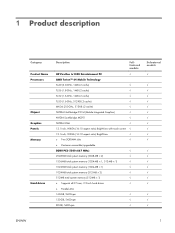
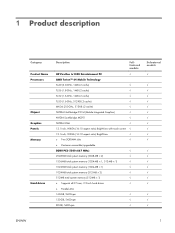
1 Product description
Category Product Name Processors
Chipset Graphics Panels Memory
Hard drives
Description
Fullfeatured models
HP Pavilion tx1000 Entertainment PC
√
AMD Turion™ 64 Mobile Technology
TL-60 (2.0-GHz, 1-MB L2 cache)
√
TL-56 (1.8-GHz, 1-MB L2 cache)
√
TL-52 (1.6-GHz, 1-MB ...
HP Pavilion tx1000 Entertainment PC - Maintenance and Service Guide - Page 8


... cable plug support (2-wire plug with √ ground pin, supports 2-pin DC connector)
Security
Security cable slot
√
Fingerprint reader
√
Operating system Preinstalled:
Windows Vista™
√
Serviceability
End-user replaceable parts:
AC adapter
√
Battery (system)
√
Hard drive
√
Memory module
√
Optical drive
√
WLAN module...
HP Pavilion tx1000 Entertainment PC - Maintenance and Service Guide - Page 12
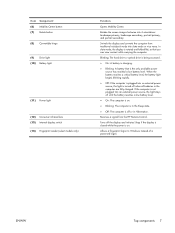
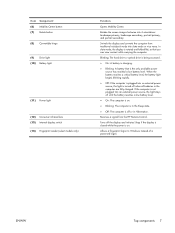
...the light is on .
Swivels the display and converts the computer from the HP Remote Control.
ENWW
Top components 7 When the battery reaches a critical battery level....
Receives a signal from traditional notebook mode into 4 orientations: landscape primary, landscape secondary, portrait primary, and portrait secondary. Allows a fingerprint logon to Windows instead of a password logon....
HP Pavilion tx1000 Entertainment PC - Maintenance and Service Guide - Page 13


...briefly to exit Hibernation.
(3) Power light
If the computer has stopped responding and Windows shutdown procedures cannot be set up in order to optional powered stereo speakers, headphones...or television audio.
(7) Audio-in Hibernation.
(4) Consumer infrared lens
Receives a signal from the HP Remote Control.
(5) Audio-out (headphone) S/PDIF jack (select models only) Provides enhanced audio...
HP Pavilion tx1000 Entertainment PC - Maintenance and Service Guide - Page 22


...WXGA, BrightView, display assembly with Web camera, fingerprint reader, and WLAN antenna cable
441102-001
12.1-inch, WXGA, BrightView, display assembly with Web camera and WLAN antenna cable
12...Switch cover
441135-001
(2b) Switch cover trim (included with switch cover) (3) Keyboards
Windows Vista keyboards for use in the following countries or regions: Brazil Denmark, Norway, and Sweden Europe...
HP Pavilion tx1000 Entertainment PC - Maintenance and Service Guide - Page 33


...Windows Vista keyboard for use in Germany Windows Vista keyboard for use in France Windows Vista keyboard for use in Italy Windows Vista keyboard for use in Spain Windows Vista keyboard for use in French Canada Windows Vista keyboard for use in Latin America Windows Vista keyboard for use in Saudi Arabia Windows Vista keyboard for use in Brazil Windows Vista keyboard for use in Japan Windows Vista...
HP Pavilion tx1000 Entertainment PC - Maintenance and Service Guide - Page 52


.... 2. Disconnect the power cord. 4.
Remove the keyboard: 1. Disconnect all external devices connected to the computer. 3.
Keyboard
Description Windows Vista keyboards Country or region
Brazil Denmark, Norway, and Sweden Europe France French Canada Germany Italy Japan Windows XP keyboards Country or region
Brazil Canada Europe
Spare part number Country or region
441316-201 441316...
Software Update, Backup, and Recovery - Windows Vista - Page 6


...the BIOS update that is later than those currently installed on the HP Web site that provides software for displaying BIOS information:
1. b.
To download a BIOS update:
1. You will be displayed by pressing fn...and then select the software and drivers update.
2.
Access the page on the computer, you need this path when you are already in Windows) or by unplugging the power cord...
Software Update, Backup, and Recovery - Windows Vista - Page 8


... software programs and drivers
To download and install software other than a BIOS update: 1. Double-click your hard drive.
4 Chapter 1 Updating software
ENWW
The installation begins. 8. Access the page on the screen reports a successful installation, you are ready to the location on the screen. NOTE After a message on the HP Web site that provides software...
Notebook Tour - Windows Vista - Page 9


... and converts the computer from the HP Remote Control.
Record sound. Allows a fingerprint logon to Windows instead of a password logon. Turns... off the display and initiates Sleep if the display is closed while the power is rotated and folded flat, so that you can view content while carrying the computer.
Receives a signal from traditional notebook...
Pointing Devices and Keyboard - Windows Vista - Page 14
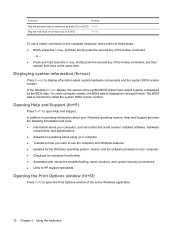
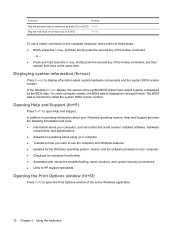
... HP support specialists.
Opening Help and Support (fn+f1)
Press fn+f1 to open Help and Support. Opening the Print Options window (fn+f2)
Press fn+f2 to open the Print Options window ...; Answers to use a hotkey command on your computer. ● Checkups for the Windows operating system, drivers, and the software provided on the computer keyboard, follow either of these steps: ●...
Power Management - Windows Vista - Page 2


... be construed as constituting an additional warranty. Nothing herein should be liable for HP products and services are set forth in the United States and/or other countries. Windows Vista is subject to change without notice. First Edition: January 2007
Document Part Number: 431180-001
The only warranties for technical or editorial errors...
Power Management - Windows Vista - Page 5


... system is in the Sleep state for an extended period or if the battery reaches a critical battery level while in Windows® Control Panel.
1 Setting power options
Using power-saving states
The Windows Vista™ operating system has two power-saving states enabled at the factory to the Lock button, and then click...
Remote Control (Select Models Only) - Windows Vista - Page 2


...-Packard Company under license. The only warranties for technical or editorial errors or omissions contained herein. Windows and Windows Vista are set forth in the United States and/or other countries. Nothing herein should be liable for HP products and services are either trademarks or registered trademarks of Microsoft Corporation in the express warranty...
Remote Control (Select Models Only) - Windows Vista - Page 6


... is off, press the button to Press the button to open the Media Center main menu. The Windows Media Center button has no function with other operating systems.
If the computer uses Windows Vista™ Premium or Windows Vista Ultimate, press the button to scroll left . NOTE Refer to the label on the bottom of...
Similar Questions
How To Revert Back Serial Number Not Found Hp Pavilion Tx1000
(Posted by prto 9 years ago)
Nx7300 Windows 7 Bluetooth Drivers Needed
(Posted by sabrie 9 years ago)
How To Delete Bluetooth Driver Hp Pavilion Tx1000
(Posted by qwkop 10 years ago)
How Do You Take A Screenshot Hp Elitebook With Windows Vista?
(Posted by Margimariv 10 years ago)
Hp Pavilion Tx1000 Screen Wont Turn On
(Posted by amiFTA770 10 years ago)

