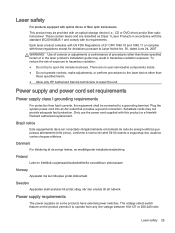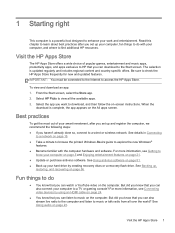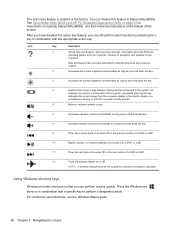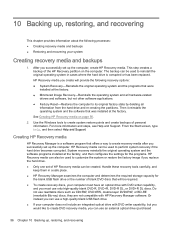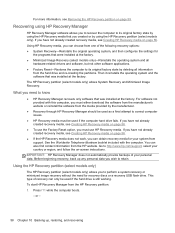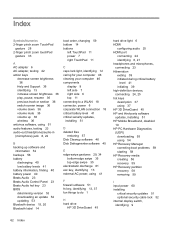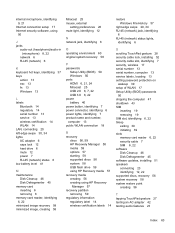HP Pavilion 11-n038ca Support Question
Find answers below for this question about HP Pavilion 11-n038ca.Need a HP Pavilion 11-n038ca manual? We have 4 online manuals for this item!
Question posted by Anonymous-150937 on April 27th, 2015
How To Restored To Defualt Setting Hp Pavilion 11-n038ca?
Current Answers
Answer #1: Posted by TommyKervz on April 27th, 2015 1:25 PM
Vista Recovery or Windows 7 Recovery
Or try the following.
1.Right-click on "Computer" icon and select manage.
2.This will launch the Microsoft Management Console.
3.On the left side of the MMC, click on "Disk Management" and it will show you all of the partitions.
4.Right-click on the "HP Recovery" partition and select "Mark as Active Partition."
5.When the warning prompt appears, select "Yes" - Reboot and it will automatically boot into the Recovery Manager (without pressing F11).
Related HP Pavilion 11-n038ca Manual Pages
Similar Questions
Iv already tried rebooting it
memory upgrade possible ? ( soldered memory ? ) Saisissez du texte, l'adresse d'un site Web ou Essay...