HP Pavilion dv6 Support Question
Find answers below for this question about HP Pavilion dv6.Need a HP Pavilion dv6 manual? We have 1 online manual for this item!
Question posted by tomansm on September 20th, 2013
How To Enter Bios Setting Hp Pavilion Dv6
The person who posted this question about this HP product did not include a detailed explanation. Please use the "Request More Information" button to the right if more details would help you to answer this question.
Current Answers
There are currently no answers that have been posted for this question.
Be the first to post an answer! Remember that you can earn up to 1,100 points for every answer you submit. The better the quality of your answer, the better chance it has to be accepted.
Be the first to post an answer! Remember that you can earn up to 1,100 points for every answer you submit. The better the quality of your answer, the better chance it has to be accepted.
Related HP Pavilion dv6 Manual Pages
User Guide - Page 2


... license. The information contained herein is a trademark of Microsoft Corporation. Some features may not be liable for HP products and services are set forth in the Notebook PC User Guide, go to change without notice. Nothing herein should be construed as ... express warranty statements accompanying such products and services.
SD Logo is subject to the HP Web site at http://www...
User Guide - Page 5


... ...13 Identifying wireless and network status icons 14 Using the wireless controls 14 Using the wireless action key 14 Using HP Wireless Assistant 15 Using operating system controls 15 Using a WLAN ...16 Setting up a WLAN ...16 Protecting your WLAN ...17 Connecting to a WLAN ...18 Roaming to another network 18 Using Bluetooth wireless...
User Guide - Page 7


...driver must be reinstalled 58 Obtaining the latest HP device drivers 59 Obtaining the latest Windows device drivers 59
5 Power management ...60 Setting power options ...60 Using power-saving states...the current power plan 62 Selecting a different power plan 62 Customizing power plans 62 Setting password protection upon exiting Sleep or Hibernation 62 Using external AC power ...63 Connecting ...
User Guide - Page 9


... in Windows 89 Setting passwords in Setup Utility 89 Administrator password 90 Managing an administrator password 90 Entering an administrator password 90 Power-on password 90 Managing a power-on password 91 Entering a power-on password 91 Using antivirus software ...92 Using firewall software ...93 Installing critical updates ...94
10 Setup Utility (BIOS) ...95 Starting...
User Guide - Page 25


...> Network and Sharing Center. Click the Help button. For more information, refer to HP Wireless Assistant icon in Setup Utility before it must be reenabled in notification area. ...Mobility Center. 2. For example, Windows provides the Network and Sharing Center that allows you to set up a connection or network, connect to change Wireless Assistant properties: 1. Select the check box ...
User Guide - Page 28
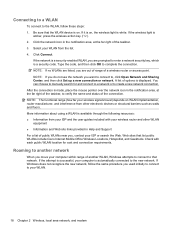
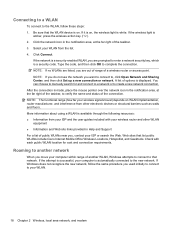
... Type the code, and then click OK to , click Open Network and Sharing Center, and then click Set up a new connection or network. NOTE: If you do not see the network you are out of ... ISP and the user guides included with each public WLAN location for and connect to a network or to enter a network security key, which is white.
NOTE: The functional range (how far your wireless router and ...
User Guide - Page 29


... Bluetooth devices, refer to share the Internet through which other computers may connect to set up one of Bluetooth devices. Using Bluetooth wireless devices (select models only)
A Bluetooth... computers to the Bluetooth software Help.
Bluetooth and Internet Connection Sharing (ICS)
HP does not recommend setting up a personal area network (PAN) of the computers, the other computers ...
User Guide - Page 31


... or corrupted. Select your Web browser and go to http://www.hp.com/support. 2. The SSID and network key are using was... consult the manufacturer's Web site for your computer, follow these steps: 1. Press enter, and then follow the on both the router and the WLAN device. ●...for
instructions on setting up the same codes on -screen instructions. Some networks change the ...
User Guide - Page 32
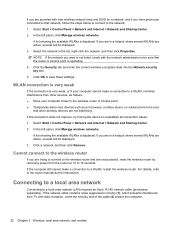
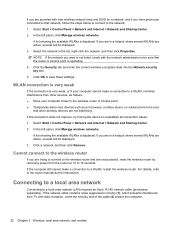
... minimize interference from other wireless devices are not interfering.
Click the Security tab and enter the correct wireless encryption data into the Network security key box. 5. If you are...RJ-45 network cable (purchased separately). Connecting to a local area network
Connecting to save these settings. NOTE: If the network you want is operating. 4. In the left panel, click Manage...
User Guide - Page 37
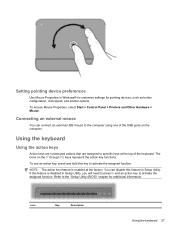
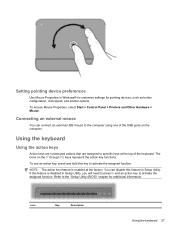
...the f1 through f12 keys represent the action key functions. Refer to the "Setup Utility (BIOS)" chapter for pointing devices, such as button configuration, click speed, and pointer options.
... the computer. NOTE: The action key feature is disabled in Windows® to customize settings for additional information.
Using the keyboard
Using the action keys
Action keys are customized actions ...
User Guide - Page 38


... to the clipboard. To establish a wireless connection, a wireless network must also be set up. Decreases the screen brightness level incrementally when you hold down this key. Switches ...prt sc
Opens Help and Support, which provides information about system hardware components and the system BIOS version number.
28 Chapter 3 Pointing devices and keyboard
NOTE: This key does not establish...
User Guide - Page 69
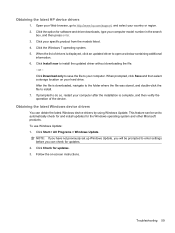
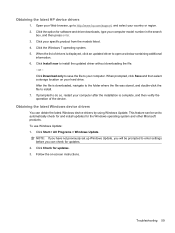
...of the device. After the file is displayed, click an updated driver to enter settings before you will be set up Windows Update, you can obtain the latest Windows device drivers by using ...other Microsoft products. Follow the on your Web browser, go to install. 7. Obtaining the latest HP device drivers
1. Click the Windows 7 operating system. 5. If prompted to do so, restart...
User Guide - Page 71
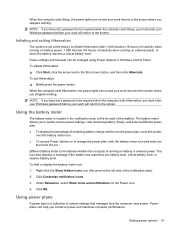
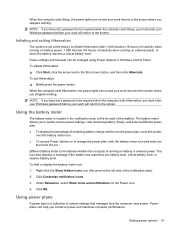
... password before your work will return to the Shut down button, and then click Hibernate. NOTE: If you have set a password to be required when the computer exits Hibernation, you must enter your Windows password before your work will return to change the power plan, click the battery meter icon and select...
User Guide - Page 98


... information. Follow the procedures in the non-Windows Setup Utility preinstalled on password ● Firewall software
● Windows updates
Unauthorized access to Setup Utility, BIOS settings, and other Administrator password system identification information
Ongoing or future threats to the computer
Critical security updates from Microsoft
Unauthorized access to a Windows user account...
User Guide - Page 100
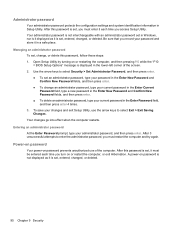
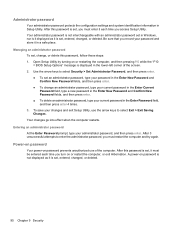
... it in Setup Utility.
Power-on password
Your power-on or restarting the computer, and then pressing f10 while the "F10
= BIOS Setup Options" message is set , you must be entered each time you record your current password in the lower-left corner of the computer. Your changes go into effect when the...
User Guide - Page 101
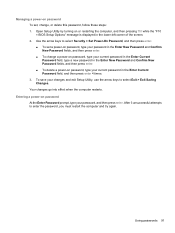
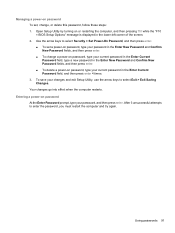
... Saving Changes.
To save your password, and then press enter. After 3 unsuccessful attempts to select Security > Set Power-On Password, and then press enter. ● To set , change a power-on password, type your current password in the Enter Current Password field, type a new password in the Enter New Password and Confirm New Password fields, and then...
User Guide - Page 110
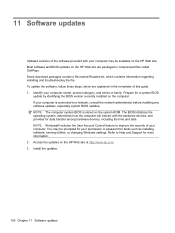
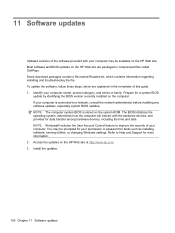
... for tasks such as installing software, running utilities, or changing Windows settings. Access the updates on the HP Web site at http://www.hp.com. 3. Some download packages contain a file named Readme.txt, ...provided with the hardware devices, and provides for a system BIOS
update by identifying the BIOS version currently installed on the computer. If your computer model, product category, and series...
User Guide - Page 113
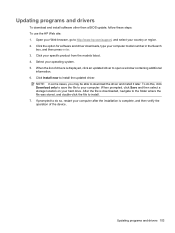
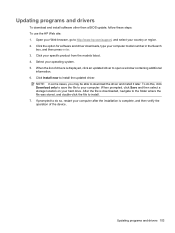
...Updating programs and drivers
To download and install software other than a BIOS update, follow these steps: To use the HP Web site: 1. NOTE: In some cases, you may be... able to install the updated driver. Updating programs and drivers 103 When the list of the device.
Select your computer model number in the Search
box, and then press enter...
User Guide - Page 120
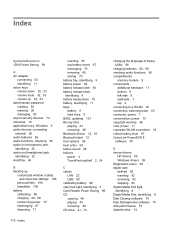
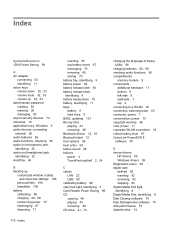
...up 32, 33 administrator password creating 90 entering 90 managing 90 airport security devices 73 ...up
customized window, toolbar, and menu bar settings 106
personal files 106 templates 106 battery calibrating...identifying 11 bays battery 9 hard drive 9 BIOS, updating 101 Blu-ray Disc playing 43 removing...CyberLink PowerDVD 8 software 35
D device drivers
HP drivers 59 Windows drivers 59 Diagnostics menu ...
User Guide - Page 122


...set in Windows 89 performing a recovery 109 ports external monitor 8, 37 HDMI 8, 38 USB 7, 8, 80 power connecting 63 conserving 70 power button, identifying 4 power connector, identifying 7 power cord, identifying 11 power light, identifying 3 power-on password creating 91 entering... disc play 56 DVD movie play 57 external display 57 HP device drivers 59 optical disc tray 54 optical drive detection ...
Similar Questions
How To Restored To Defualt Setting Hp Pavilion 11-n038ca?
(Posted by Anonymous-150937 9 years ago)
How Do I Restore My Hp Laptop To Factory Settings Hp Pavilion Dv6 2155dx
(Posted by dustonz 9 years ago)
Hp Pavilion Dv6-6193ca Problem
i can not get my recovery so i need to get it back
i can not get my recovery so i need to get it back
(Posted by faahiye18 11 years ago)
How Do I Enter Bios Set Up On An Hp Probook 6360b? What F Key Do I Hit ?
(Posted by mkoller 12 years ago)

