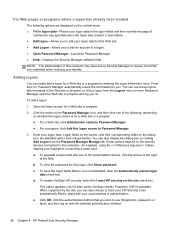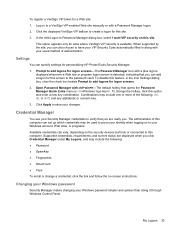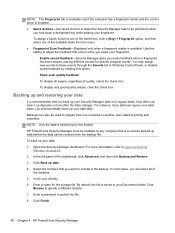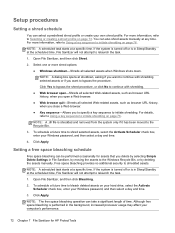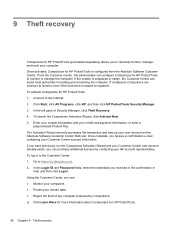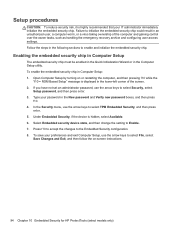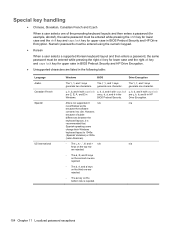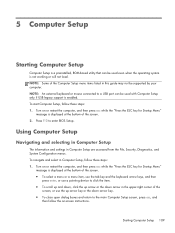HP ProBook 6360b Support Question
Find answers below for this question about HP ProBook 6360b.Need a HP ProBook 6360b manual? We have 5 online manuals for this item!
Question posted by mkoller on July 15th, 2011
How Do I Enter Bios Set Up On An Hp Probook 6360b? What F Key Do I Hit ?
The person who posted this question about this HP product did not include a detailed explanation. Please use the "Request More Information" button to the right if more details would help you to answer this question.
Current Answers
Related HP ProBook 6360b Manual Pages
Similar Questions
Hp Probook 6360b Bios Password
hi! I want to reset the bios in my HP 6360b Thanks for help ?
hi! I want to reset the bios in my HP 6360b Thanks for help ?
(Posted by mrsweden 1 year ago)
Hp Probook 6360b Bios Password Reset.
My pc have Bios administrator Password and I can not know about the BIOS password. So I want to rese...
My pc have Bios administrator Password and I can not know about the BIOS password. So I want to rese...
(Posted by alimjankjr22 1 year ago)
How To Enter Bios On Hp Probook 4730s
(Posted by apcanjid131 10 years ago)
Launching Bios Password Hp Proook 6360b
i don't remember the password and don't launch any more how to delete the pass please help me
i don't remember the password and don't launch any more how to delete the pass please help me
(Posted by min36331 10 years ago)