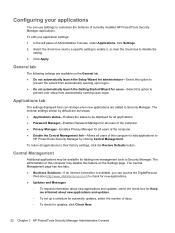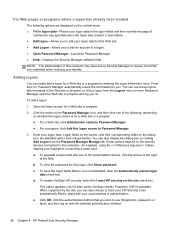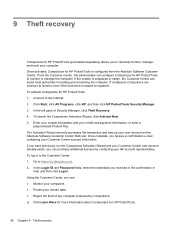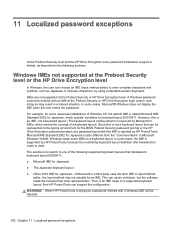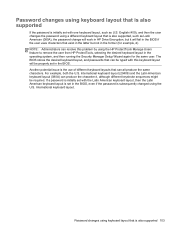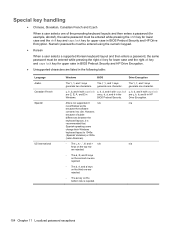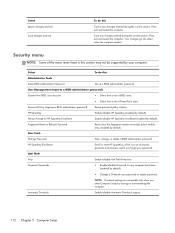HP ProBook 6360b Support Question
Find answers below for this question about HP ProBook 6360b.Need a HP ProBook 6360b manual? We have 5 online manuals for this item!
Question posted by min36331 on October 31st, 2013
Launching Bios Password Hp Proook 6360b
i don't remember the password and don't launch any more how to delete the pass please help me
Current Answers
Related HP ProBook 6360b Manual Pages
Similar Questions
Hp Probook 6360b Bios Password
hi! I want to reset the bios in my HP 6360b Thanks for help ?
hi! I want to reset the bios in my HP 6360b Thanks for help ?
(Posted by mrsweden 1 year ago)
Hp Probook 6360b Bios Password Reset.
My pc have Bios administrator Password and I can not know about the BIOS password. So I want to rese...
My pc have Bios administrator Password and I can not know about the BIOS password. So I want to rese...
(Posted by alimjankjr22 1 year ago)
Reset Bios Password
how to reset my bios password which I don't remember?
how to reset my bios password which I don't remember?
(Posted by ronmonajemi 8 years ago)
What Is The Factory Set Administrator Bios Password Hp Probook 6550b
(Posted by kambow 9 years ago)