HP PSC 2310 Support Question
Find answers below for this question about HP PSC 2310 - All-in-One.Need a HP PSC 2310 manual? We have 1 online manual for this item!
Question posted by darrylsorby on April 6th, 2012
What Power Adapter Ffor Packard Bell Screen Md No.lcd Tv 170asw
Lost my Adapter
Current Answers
There are currently no answers that have been posted for this question.
Be the first to post an answer! Remember that you can earn up to 1,100 points for every answer you submit. The better the quality of your answer, the better chance it has to be accepted.
Be the first to post an answer! Remember that you can earn up to 1,100 points for every answer you submit. The better the quality of your answer, the better chance it has to be accepted.
Related HP PSC 2310 Manual Pages
HP PSC 2300 series all-in-one - (English) Reference Guide - Page 4
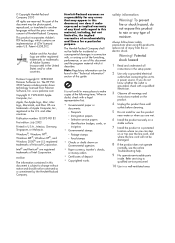
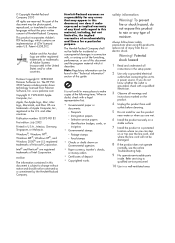
...- Always follow basic safety precautions when using this product to a power source. Potential shock hazard
1 Read and understand all warnings and
...implementation of LZW licensed under U.S. The HP PSC 2300 Series includes printer driver technology licensed from... purpose. and other countries. Warning! © Copyright Hewlett-Packard Company 2003
All rights are wet.
6 Install the product ...
HP PSC 2300 series all-in-one - (English) Reference Guide - Page 6


... print cartridges 62 restore factory defaults 71 set the power save time 71 set the prompt delay time 72
9 get hp psc support 73 get support and other information from the ... limited warranty 79 warranty service 79 warranty upgrades 79 returning your hp psc 2300 series for service 80 hewlett-packard limited global warranty statement 80
11 technical information 83 system requirements 83...
HP PSC 2300 series all-in-one - (English) Reference Guide - Page 12


hp psc overview
chapter 1
features at a glance
10
1 2
3
11 12
13
4
9
8 76
5
feature
1 2 3 4 5 6 7 8 9 10 11 12 13
description
Lid Front panel display Front panel Photo memory card slots Print-carriage access door Input tray Paper-length guide Output tray Paper-width guide Glass USB port Power connection Rear cleanout door
2
hp psc 2300 series
HP PSC 2300 series all-in-one - (English) Reference Guide - Page 14


...When the HP PSC is off . Unplug the power cord to completely disconnect the power supply to make copies of power is selected. Use this button to the HP PSC.
4
hp psc 2300 series hp psc overview
chapter ...settings or options.
On: turn the HP PSC on front panel display. When the button is lit, the Copy function is still supplied to the device.
Setup: access the menu system for ...
HP PSC 2300 series all-in-one - (English) Reference Guide - Page 32


.... appears on .
Warning! Digital cameras and other devices use one memory card in your computer
After you can...Stick, Magic Gate Memory Stick, Memory Stick Duo (with user-supplied adapter), Memory Stick Pro
Note: By default, Windows XP will format a ... not fully inserted".
2 Reading camera memory card... When the HP PSC finishes reading the card, both the Photo button and access light stop...
HP PSC 2300 series all-in-one - (English) Reference Guide - Page 63
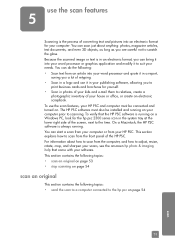
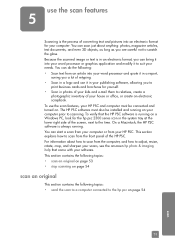
...can scan just about how to relatives, create a
photographic inventory of the screen, next to adjust, resize, rotate, crop, and sharpen your scans, see the onscreen hp photo & imaging...documents, and even 3D objects, as long as you to
print business cards and brochures for the hp psc 2300 series icon in your publishing software, allowing you are careful not to scanning. To verify that came...
HP PSC 2300 series all-in-one - (English) Reference Guide - Page 71


... ensure that your print cartridges from fingerprints, smudges, hair, and so on slows down performance and affects the accuracy of the HP PSC. 1 Turn off the HP PSC, unplug the power cord, and raise the lid. 2 Clean the glass with a soft cloth or sponge slightly moistened with print cartridges on page 62 •...
HP PSC 2300 series all-in-one - (English) Reference Guide - Page 78


... any time from the front panel or the HP Director.
Maintenance 1: Clean Print Cartridges 2: Align Print Cartridges 3: Restore Factory Defaults 4: Set Language & Country/Region 5: Set Power Save Mode Time 6: Set Scroll Speed 7: Set Prompt Delay Time
The HP PSC prints an alignment page and aligns the print cartridges.
HP PSC 2300 series all-in-one - (English) Reference Guide - Page 79


... Factory Defaults 4: Set Language & Country/Region 5: Set Power Save Mode Time 6: Set Scroll Speed 7: Set Prompt Delay Time
maintain your hp psc
If copy or print quality still seem poor after you clean... psc
to align the print cartridges from the hp director for Windows users 1 From the HP Director, choose Settings, choose Print Settings, and then
choose Printer Toolbox. 2 Click the Device ...
HP PSC 2300 series all-in-one - (English) Reference Guide - Page 80


... lint-free cloth, or any excess water from the back of the device. Note: Do not use platen cleaners or alcohol to release the print cartridge,... the HP PSC. These can damage the print cartridges). Do not clean the nozzles. maintain your hp psc
70
hp psc 2300 series
...has moved to the right and the ramp has lowered, unplug the power cord from it out of its sides.
7 Clean the contacts. Nozzles...
HP PSC 2300 series all-in-one - (English) Reference Guide - Page 81


... 5. You can perform this mode by pressing any button on for the power save mode after 12 hours. When the HP PSC has not been used within that the device is automatically set the power save time
The bulb in your HP PSC. You can choose 1, 4, 8, or 12 hours for a specified period so that specified...
HP PSC 2300 series all-in-one - (English) Reference Guide - Page 82


... can choose Normal, Fast, or Slow. maintain your hp psc
72
hp psc 2300 series appears in the front panel display. This selects Maintenance...Maintenance 1: Clean Print Cartridges 2: Align Print Cartridges 3: Restore Factory Defaults 4: Set Language & Country/Region 5: Set Power Save Mode Time 6: Set Scroll Speed 7: Set Prompt Delay Time
3 Press until the delay time appears, then press OK.
HP PSC 2300 series all-in-one - (English) Reference Guide - Page 83


... experience problems with any of the HP PSC. The recommended paper is properly loaded in the U.S. Plug the power cord back into the device. Turn on the HP PSC by using the On button. 3 For...support services are available in and turned on page 77 If you can get hp psc support
9
Hewlett-Packard provides Internet and phone support for help from the following topics: • get ...
HP PSC 2300 series all-in-one - (English) Reference Guide - Page 86


... phone account) from 9:00 A.M. Proceed to remove the print cartridges. See replace the print cartridges on page 65 for service, please follow the power off the HP PSC.
and Italian-speaking customers in an airtight bag so they will not turn on removing the print cartridges. A per-incident, out-ofwarranty support fee...
HP PSC 2300 series all-in-one - (English) Reference Guide - Page 89


... on page 74 for service on page 80 • hewlett-packard limited global warranty statement on page 79 • returning your technical...U.S., please call it is also provided. warranty information
10
Your HP PSC comes with the HP SUPPORTPACK. to designated authorized service providers who are...a customer device needs a minor part replacement and these parts can upgrade your local HP...
HP PSC 2300 series all-in-one - (English) Reference Guide - Page 90


...shall be at least equal to that of the Product being notified of limited warranty
Hewlett-Packard ("HP") warrants to the end-user customer ("Customer") that each software Product, HP...for the failure or damage. chapter 10
returning your hp psc 2300 series for service
Before returning your HP PSC for labor. hewlett-packard limited global warranty statement
The following information: • ...
HP PSC 2300 series all-in-one - (English) Reference Guide - Page 103


...)
Power Adapter:
0950-4466
Conforms to ISO/IEC Guide 22 and EN 45014
technical information
Manufacturer's Name and Address:
Hewlett-Packard Company, 16399 West Bernardo Drive, San Diego, CA 92127-1899, USA
Regulatory Model Number:
SDGOB-0301-01
Declares that the product:
Product Name:
HP PSC 2300 Series (Q3073A), (Q3075A)
Model Number(s):
2305 (Q3076A), 2310...
HP PSC 2300 series all-in-one - (English) Reference Guide - Page 114
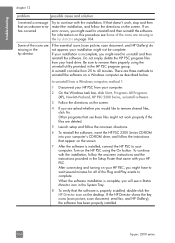
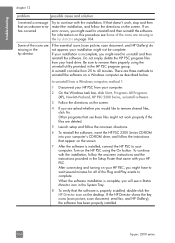
... computer.
2 On the Windows task bar, click Start, Programs All Programs (XP), Hewlett-Packard, HP PSC 2300 Series, uninstall software.
3 Follow the directions on a Windows computer as described below. troubleshooting...see a Status Monitor icon in the HP PSC program group. Be sure to complete. After connecting and turning on the screen.
If your HP PSC, you might not work , stop and...
HP PSC 2300 series all-in-one - (English) Reference Guide - Page 115


... follow the instructions that appear.
! The registration screen does not appear
to uninstall from a Macintosh computer
1 Disconnect the HP PSC from a Windows computer, method 2
missing in the... Start Programs or All Programs (XP), Hewlett-Packard, HP PSC 2300 Series, product registration. to uninstall from your computer. 2 Run the HP PSC 2300 Series software Setup program. 3 Select Uninstall...
HP PSC 2300 series all-in-one - (English) Reference Guide - Page 119


... below.
operational troubleshooting
The hp psc 2300 series troubleshooting section in the hp photo & imaging help
You might occur when setting up the Address Book) are covered in the HP Instant Share screen-specific help. If you have Internet... You can get help from a Composite USB System Driver missing.
select Programs, Hewlett-Packard, hp psc 2300 series, View the Readme File.
Similar Questions
My Hp Photosmart 7510 Ac Power Adapter- 0957-2304 Was Accidentally Dislocated
My AC Power Adapter 0957-2304 has been dislocated from the back of the printer. I need another part ...
My AC Power Adapter 0957-2304 has been dislocated from the back of the printer. I need another part ...
(Posted by purkettjulia 11 years ago)
Hp Office 7310 All-in-one Power Adapter
I have a dead HP AC-DC Adapter 0950-4483, and would like to replace it. I can't seem to find it on t...
I have a dead HP AC-DC Adapter 0950-4483, and would like to replace it. I can't seem to find it on t...
(Posted by evwlsw 11 years ago)
What Power Adapter For The Printer Spc 2310 Model Sdgob-0301-01.
I've mislaid my power adapter
I've mislaid my power adapter
(Posted by darrylsorby 12 years ago)
Ac Power Adapter
there is a purple cap on the end of the ac power adapter cord tthat does not mate with cord to the a...
there is a purple cap on the end of the ac power adapter cord tthat does not mate with cord to the a...
(Posted by bertlav1 12 years ago)
How Can I Check The Ink Level In The Ink Cartridge.
Since the printing quality is partly black and pale black.
Since the printing quality is partly black and pale black.
(Posted by ludwigdebatin 12 years ago)

