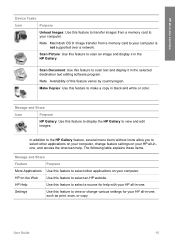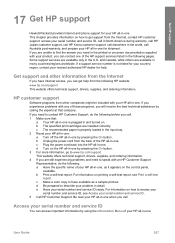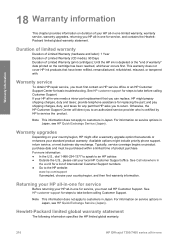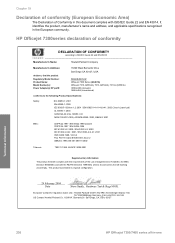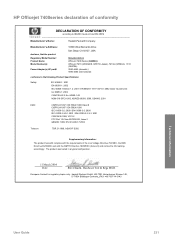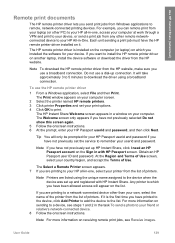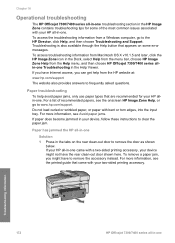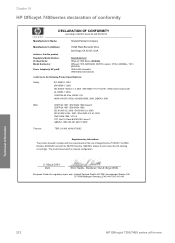HP Officejet 7300 Support Question
Find answers below for this question about HP Officejet 7300 - All-in-One Printer.Need a HP Officejet 7300 manual? We have 4 online manuals for this item!
Question posted by evwlsw on July 10th, 2012
Hp Office 7310 All-in-one Power Adapter
I have a dead HP AC-DC Adapter 0950-4483, and would like to replace it. I can't seem to find it on the HP website, or anywhere else that sells it. Do you know where I can find a new power adapter?
Current Answers
Related HP Officejet 7300 Manual Pages
Similar Questions
Hp Officejet J3600 Starter Cd Broken. Can I Download From Hp Website
HP Officejet J3600 starter CD broken. can I download from HP website
HP Officejet J3600 starter CD broken. can I download from HP website
(Posted by willian8920 9 years ago)
Hp Director Cannot Find Printer To Scan Officejet 7300
(Posted by djhapoetb 9 years ago)
How To Keep Hp Officejet 7310 All-in-one On Automatic Two Sided Printing?
(Posted by Huvenvisu 10 years ago)
How Do You Eject The Flash Drive From The Hp Office Jet Pro 8600 Printer?
Do you just pull the thing out?
Do you just pull the thing out?
(Posted by Shelfhill 10 years ago)
I Have An Hp Printer 7300 But I Dont Have The Cords What Store Would I Go To?
(Posted by MartinezSonia369 11 years ago)