HP PSC 1310 Support Question
Find answers below for this question about HP PSC 1310 - All-in-One Printer.Need a HP PSC 1310 manual? We have 1 online manual for this item!
Question posted by cruyezand on December 25th, 2013
How To Make An Hp Psc 1310 Printer Not Be Offline
The person who posted this question about this HP product did not include a detailed explanation. Please use the "Request More Information" button to the right if more details would help you to answer this question.
Current Answers
There are currently no answers that have been posted for this question.
Be the first to post an answer! Remember that you can earn up to 1,100 points for every answer you submit. The better the quality of your answer, the better chance it has to be accepted.
Be the first to post an answer! Remember that you can earn up to 1,100 points for every answer you submit. The better the quality of your answer, the better chance it has to be accepted.
Related HP PSC 1310 Manual Pages
HP PSC 1310 series all-in-one - (English) User Guide - Page 4


...connection with, or arising out of the furnishing, performance, or use this product to make copies of Microsoft Corporation. It is grounded, check with a legal representative first.
...2 Use only a grounded electrical outlet when connecting the device to reduce risk of Intel Corporation. The HP PSC 1310 Series includes printer driver technology licensed from wall outlets before cleaning.
5 ...
HP PSC 1310 series all-in-one - (English) User Guide - Page 5


... camera 17 connect a camera 17 print photos from your camera 17
4 use the copy features 19 make copies 19 perform special copy jobs 20 stop copying 22
5 use the scan features 23 scan an ... 25
7 maintain your hp psc 27 clean the glass 27 clean the lid backing 27 clean the exterior 28 work with print cartridges 28 self-maintenance sounds 36
8 get hp psc 1310 series support 37 get...
HP PSC 1310 series all-in-one - (English) User Guide - Page 7


... the Help button that does not appear in the HP Image Zone Help, then follow the links to general troubleshooting as well as links to Troubleshooting help , then click hp psc 1310 series. The User Guide also contains information on how to the HP Director, and click Help. Make sure you have in this User Guide.
HP PSC 1310 series all-in-one - (English) User Guide - Page 16


... Dock, one for example, two HP psc devices) only one HP Director icon is displayed in the Dock to be created in the Dock.
In the Dock, click the HP Director (All-in black and white
or color.
8
hp psc 1310 series
However, if you have an HP scanner and an HP psc installed, two HP Director icons are using.
For example...
HP PSC 1310 series all-in-one - (English) User Guide - Page 18


... text and display it in the
selected destination text editing software program.
4
Make Copies: use this feature to make a copy in black and
white or color.
5
HP Gallery: use this feature to display the HP Gallery to view
and edit images.
6
Settings: use this pull-down list to provide access to device
settings.
10
hp psc 1310 series
HP PSC 1310 series all-in-one - (English) User Guide - Page 20


... position.
2 Fold out the paper-tray extender to catch paper as it exits the device. Note: There are specific considerations for loading letter or A4 paper into the HP psc.
For more information on special copy jobs, or making borderless copies of paper in the paper-tray extender before loading the paper to get...
HP PSC 1310 series all-in-one - (English) User Guide - Page 22


... paper from the paper tray, and then slide a stack of the paper-width guide.
14
hp psc 1310 series Do not overload it stops. The stack should be no higher than the top of cards into the HP psc first.
Make sure the cards fit within the tray. copying on envelopes.
1 Remove all paper from the...
HP PSC 1310 series all-in-one - (English) User Guide - Page 26


PictBridge port
18
hp psc 1310 series chapter 3
If your camera does not allow you to make settings, your camera's user guide for more information. Use letter or A4,or 4 by 6 inch (10 by 15 cm) tabbed photo paper when printing from the PictBridge port.
• Paper size is detected by the HP PSC. • Number of...
HP PSC 1310 series all-in-one - (English) User Guide - Page 28


...photo print cartridge for superior print quality. copy
20
hp psc 1310 series This produces copies more information. 1 Load your original to Photo, the HP psc will always copy in Best mode. to select Plain...8226; reduce or enlarge an original to select Photo. This section contains the following topics: • make a 4 by 6 inch (10 by 15 cm) borderless copy of a photo on copy options that...
HP PSC 1310 series all-in-one - (English) User Guide - Page 32
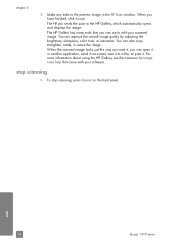
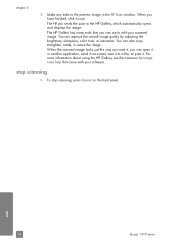
..., click Accept. To stop scanning
! chapter 5
3 Make any edits to the HP Gallery, which automatically opens and displays the image. The HP psc sends the scan to the preview image in another application,... When the scanned image looks just the way you want it in the HP Scan window.
scan
24
hp psc 1310 series
You can also crop, straighten, rotate, or resize the image. You...
HP PSC 1310 series all-in-one - (English) User Guide - Page 36


... ink level for Macintosh users 1 From the HP Director, choose Settings, and then choose Maintain Printer. 2 If the Select Printer dialog box opens, select your HP psc, you might scratch the backing.
5 If ... fluids away from the HP Director.
The estimated ink levels appear for the print cartridges.
28
hp psc 1310 series Caution! The interior of the HP psc does not require cleaning.
HP PSC 1310 series all-in-one - (English) User Guide - Page 42


...34
hp psc 1310 series to align the print cartridges from the hp director for Macintosh users
1 From the HP Director, choose Settings, and then choose Maintain Printer.
2 If the Select Printer dialog box opens, select your hp psc
5...glass.
The HP psc aligns the print cartridges. Make sure the top of the sheet is on the left side.
6 Press Scan. This takes about 30 seconds.
Make sure the...
HP PSC 1310 series all-in-one - (English) User Guide - Page 44
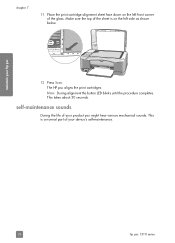
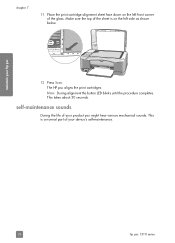
... 7
11 Place the print cartridge alignment sheet face down on the left front corner of the glass. Make sure the top of the sheet is a normal part of your device's self-maintenance.
36
hp psc 1310 series This takes about 30 seconds. Note: During alignment the button LED blinks until the procedure completes. self-maintenance...
HP PSC 1310 series all-in-one - (English) User Guide - Page 45


...from the HP website at: www.hp.com/support This website offers technical support, drivers, supplies, and ordering information. Your HP psc is properly loaded in and turned on the device, available... experiencing problems and need to speak with your HP psc: a. c. Have the specific name of the HP psc. hp psc support
get hp psc 1310 series support
8
Hewlett-Packard provides Internet and phone...
HP PSC 1310 series all-in-one - (English) User Guide - Page 50
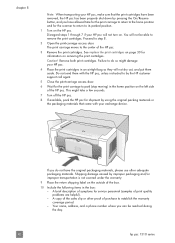
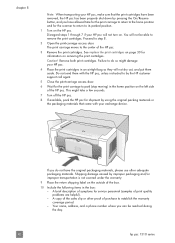
... 1 through 7 if your HP psc will not be reached during the day.
42
hp psc 1310 series The print carriage moves to step 8.
2 Open the print-carriage access door. See replace the print cartridges on the HP psc. If you do so might take a few seconds.
7 Turn off the HP psc.
8 If available, pack the HP psc for the print carriage...
HP PSC 1310 series all-in-one - (English) User Guide - Page 54


... a list of warranty
TO THE EXTENT ALLOWED BY LOCAL LAW, NEITHER HP NOR ITS THIRD PARTY SUPPLIERS MAKE ANY OTHER WARRANTY OR CONDITION OF ANY KIND, WHETHER EXPRESS OR IMPLIED, WITH RESPECT TO THE COVERED HP PRODUCTS, AND
warranty information
46
hp psc 1310 series HP does not warrant that each Product, may contain remanufactured parts, components...
HP PSC 1310 series all-in-one - (English) User Guide - Page 63
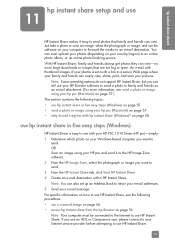
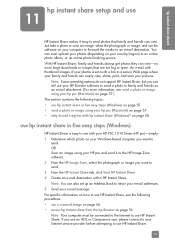
... on page 57 • why should I register with your HP PSC 1310 Series (HP psc)-simply: 1 Determine which photo on your computer to forward the media to send. 3 From the HP Instant Share tab, click Start HP Instant Share. 4 Create an e-mail destination within HP Instant Share. With HP Instant Share, family and friends always get photos they can...
HP PSC 1310 series all-in-one - (English) User Guide - Page 64
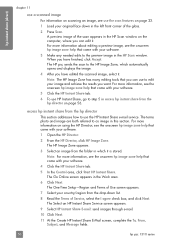
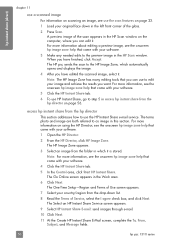
....
8 Read the Terms of Service, select the I agree check box, and click Next. The Select an HP Instant Share Service screen appears.
9 Select HP Instant Share E-mail: send images through e-mail.
10 Click Next.
11 At the Create HP Instant Share E-Mail screen, complete the To, From, Subject, and Message fields.
56
hp psc 1310 series
HP PSC 1310 series all-in-one - (English) User Guide - Page 67


...make sure the following : • Start the director and check to our online troubleshooting help are requested to restart your computer (might not occur in the hp director on page 62. • Open the Printers dialog box and check to your hp psc...of the icons are included in this section for the HP PSC 1310 Series (HP psc). This section contains the following : • installation ...
HP PSC 1310 series all-in-one - (English) User Guide - Page 70


... or All Programs (XP), HP, PSC All-In-One 1310 series, Uninstall.
3 Finally, make sure that came with your ...HP PSC 1310 Series CD-ROM into your computer's CD-ROM drive, and follow the onscreen instructions and the instructions provided in the Setup Poster that the print driver is disconnected from your HP psc, you would like to remove shared files, click No. Note: Make sure the HP PSC...
Similar Questions
Hp Psc 1310 Printer Won't Load On Windows 7 64-bit
(Posted by jhidsfd 10 years ago)
How To Make Hp Photosmart C4795 Printer Wireless
(Posted by PCBroomKfraz 10 years ago)
How To Make Hp Photosmart 7510 Printer Only Black And White
(Posted by 0777Pa 10 years ago)
Driver Windows 7 For Hp Psc 1310
I recently upgraded to a Bell system with Windows7. Unfortunately I cannot get my loading disc for m...
I recently upgraded to a Bell system with Windows7. Unfortunately I cannot get my loading disc for m...
(Posted by rogerdayagrafika 12 years ago)

