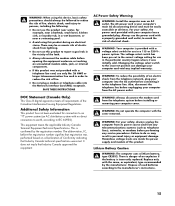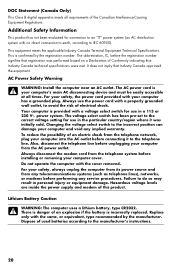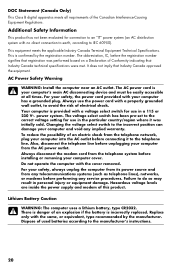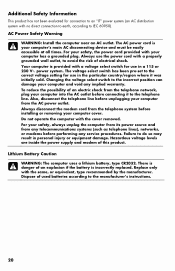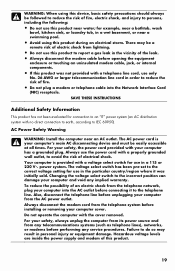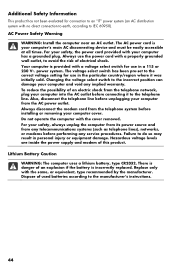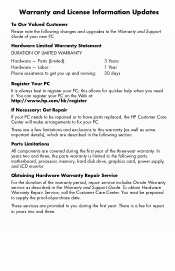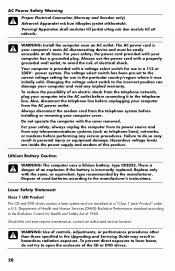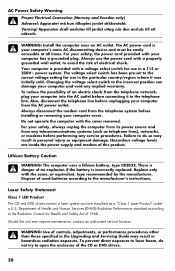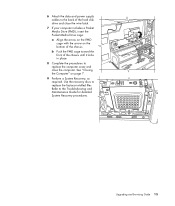HP P6120f Support Question
Find answers below for this question about HP P6120f - Pavilion - 8 GB RAM.Need a HP P6120f manual? We have 38 online manuals for this item!
Question posted by sioblasser on December 7th, 2011
Upgrading Power Supply
I want to add a graphics card into my P6120f and think about upgrading the current 250W PSU to a 600W PSU. which PSU will be recommended?
Current Answers
Related HP P6120f Manual Pages
Similar Questions
Power Supply?
our power was shut of for a hour or two when it came back on our hp s3300f would not turn on. There...
our power was shut of for a hour or two when it came back on our hp s3300f would not turn on. There...
(Posted by scottinnh88 11 years ago)
Hp 6120 Mt 4 Red Blinks
HP Desktop 6120 MT not powering on. Showing 4 red blinks on front panel..
HP Desktop 6120 MT not powering on. Showing 4 red blinks on front panel..
(Posted by sanjeev2012 11 years ago)
Power Supply Led And Lan Led Flashes Simultaneusly And Does Not Start
i have a problem power supply led and lan led flashes and the pc does not start, is it a power suppl...
i have a problem power supply led and lan led flashes and the pc does not start, is it a power suppl...
(Posted by ivan88880 12 years ago)
Replaced Motherboard And Upgraded Power Supply. Now Computer Will Not Power Up.
Replace defective mother board with new OEM replacement board. Also upgraded the power supply. Now t...
Replace defective mother board with new OEM replacement board. Also upgraded the power supply. Now t...
(Posted by mgahgan 13 years ago)