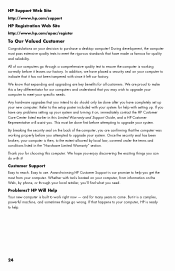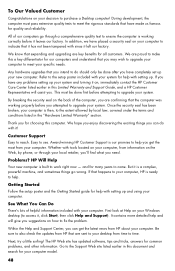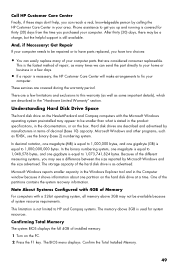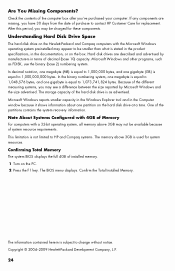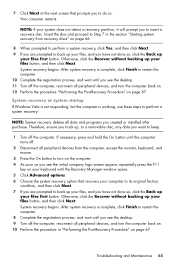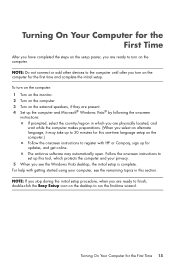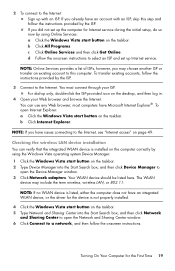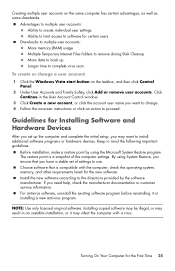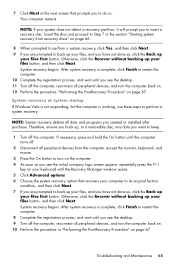HP P6110f Support Question
Find answers below for this question about HP P6110f - Pavilion - 6 GB RAM.Need a HP P6110f manual? We have 38 online manuals for this item!
Question posted by Anonymous-67618 on July 21st, 2012
P6110f Wont Turn On
Current Answers
Answer #1: Posted by baklogic on July 22nd, 2012 1:08 PM
Before this happened was the date and time on the computer correct- if not possinly the cmos battery needs replacing.
Has the computer been moved recently- perhaps a cable has come adrift. The heattsink has been known to come unclipped sometimes.
Unless you feel confident to go through the basic strip and start with one stick of ram to eliminate, I would take it to a reoair shop.
25 years playing with computers/laptops, software, and 10 years a geek/nerd -always learning
Related HP P6110f Manual Pages
Similar Questions
fans switch on for 2secs green light then 4beeps 5x stops red light flashes 4x pc wont turn on PLEAS...
I turned off my computer. Proceeded to move it. Cleaned it with a vacuum, plugged everything back in...