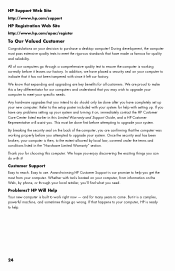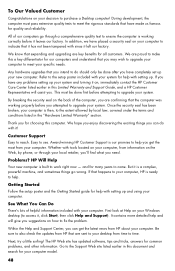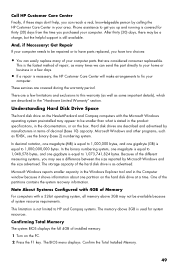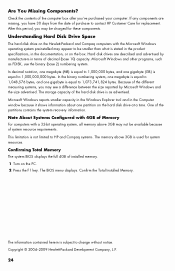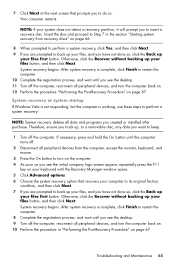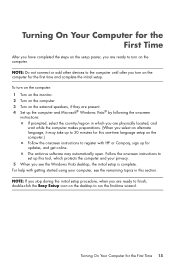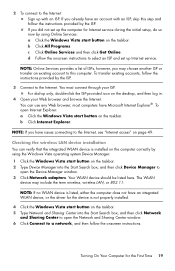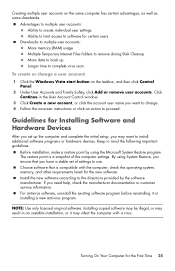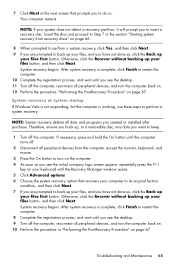HP P6110f Support Question
Find answers below for this question about HP P6110f - Pavilion - 6 GB RAM.Need a HP P6110f manual? We have 38 online manuals for this item!
Question posted by civioney on September 25th, 2011
Won't Turn On!
I turned off my computer. Proceeded to move it. Cleaned it with a vacuum, plugged everything back in and then tried to turn it on and it will not. No idea what the problem is. Everything is plugged in, but it will not turn on. (it has power) button in the back quickly flashes green)
Current Answers
Related HP P6110f Manual Pages
Similar Questions
Screen Turns Off A Few Seconds After I Turn On Power Button To Turn On Pc
push power button to turn on PC after it starts powering on and you see it on screen the screen imme...
push power button to turn on PC after it starts powering on and you see it on screen the screen imme...
(Posted by prpop61 2 years ago)
Hp Touchsmart 320pc-1120m Power Light Is On Until Turn Power Button On
I think it may be motherboard or power supply. looks good until button pushed then nothing.Ideas?
I think it may be motherboard or power supply. looks good until button pushed then nothing.Ideas?
(Posted by ajmaxx 8 years ago)
Hp Pavilion 6000series Recall
When I get back to my computer in the morning, I move the mouse to go back to desktop, but image com...
When I get back to my computer in the morning, I move the mouse to go back to desktop, but image com...
(Posted by quebk 12 years ago)
Will Not Load 8 Gb Ram, Need To Find Way, I Can
I need to find way to get HP 500b, Pro, 64 GB to load 8 GB ram. Will not go over 4 GB
I need to find way to get HP 500b, Pro, 64 GB to load 8 GB ram. Will not go over 4 GB
(Posted by brit439 13 years ago)