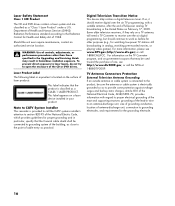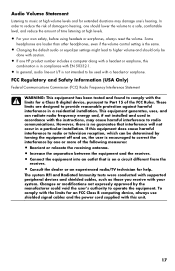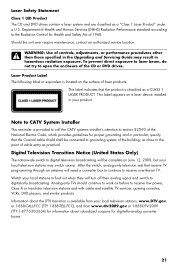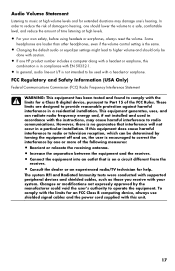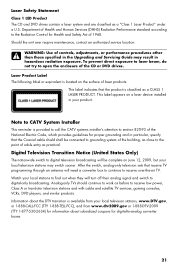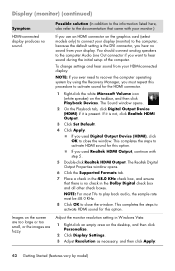HP P6110f Support Question
Find answers below for this question about HP P6110f - Pavilion - 6 GB RAM.Need a HP P6110f manual? We have 38 online manuals for this item!
Current Answers
Related HP P6110f Manual Pages
Similar Questions
Ram Upgradestion
HiHow much GB RAM can be upgraded in HP Pro 3335 microtower PC
HiHow much GB RAM can be upgraded in HP Pro 3335 microtower PC
(Posted by rakeahmurthy03 6 years ago)
Hp Pavilion 6000series Recall
When I get back to my computer in the morning, I move the mouse to go back to desktop, but image com...
When I get back to my computer in the morning, I move the mouse to go back to desktop, but image com...
(Posted by quebk 11 years ago)
Will Not Load 8 Gb Ram, Need To Find Way, I Can
I need to find way to get HP 500b, Pro, 64 GB to load 8 GB ram. Will not go over 4 GB
I need to find way to get HP 500b, Pro, 64 GB to load 8 GB ram. Will not go over 4 GB
(Posted by brit439 12 years ago)