HP P6000 Support Question
Find answers below for this question about HP P6000.Need a HP P6000 manual? We have 27 online manuals for this item!
Question posted by gjfarcti on April 16th, 2014
What Video Card Hp P6000 Replacement Video Card
The person who posted this question about this HP product did not include a detailed explanation. Please use the "Request More Information" button to the right if more details would help you to answer this question.
Current Answers
There are currently no answers that have been posted for this question.
Be the first to post an answer! Remember that you can earn up to 1,100 points for every answer you submit. The better the quality of your answer, the better chance it has to be accepted.
Be the first to post an answer! Remember that you can earn up to 1,100 points for every answer you submit. The better the quality of your answer, the better chance it has to be accepted.
Related HP P6000 Manual Pages
HP Controller Enclosure Battery Replacement Instructions (593090-001, June 2011) - Page 2


... controller. • Blinking amber-Degraded condition, and should be replaced soon.
Page 2 In the navigation pane, select Storage system > Hardware > Controller enclosure. 2. An operational state of... the LUNs may or may require a battery replacement. 3. Press the front bezel onto the controller enclosure.
• From HP P6000 Command View, navigate to verify the component is...
HP Controller Enclosure Cache DIMM Replacement Instructions (593091-001, June 2011) - Page 2
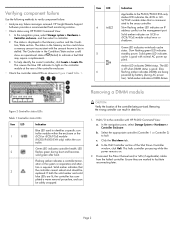
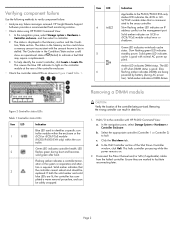
... amber indicates that may require a replacement.
3. HP Insight Remote Support Software provides a recommended fault monitoring solution.
• Check status using HP P6000 Command View:
1.
Solid green LED...solid
blue LEDs are being serviced. Page 2 d.
In the navigation pane, select Storage System > Hardware > Controller Enclosure. Disconnect the Fibre Channel and/or SAS (...
HP Controller Enclosure Fan Module Replacement Instructions (593092-001, June 2011) - Page 2
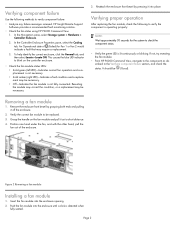
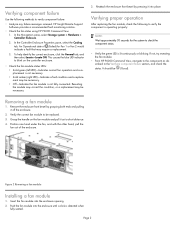
... module into place. Page 2 In the Navigation pane, select Storage system > Hardware > Controller Enclosure.
2. Verifying proper operation
After replacing the fan module, check the following methods to check the component..., and check the status. If not, try reseating the fan module.
• From HP P6000 Command View, navigate to blink on the fan module and pull it off the enclosure.
...
HP Controller Enclosure LED Display Replacement Instructions (593093-001, June 2011) - Page 2


...the array (if desired). Power down with an individual component. In the Initialized Storage Systems Properties window, select the Shut down the controller enclosure also removes power from...cover:
a. Improper LED behavior may be replaced. LED indications are required to host. Solid amber indicates a critical fault with HP P6000 Command View:
a.
Powering down tab.
Click the Power ...
HP Controller Enclosure Management Module Replacement Instructions (593094-001, June 2011) - Page 1


... without having to verify component failure: • Check the management module status using HP P6000 Command
View: 1.
In the navigation pane, select Storage System > Hardware >
Controller Enclosure > Management Module. 2. HP Controller Enclosure Management Module Replacement Instructions
About this document
For the latest documentation, go /storagewarranty
Before you begin
•...
HP Controller Enclosure Midplane Replacement Instructions (593095-001, June 2011) - Page 5


...installed components for the system to the enclosure components.
9. After replacing the midplane board, check the status of all components with HP P6000 Command View and the indicators of all cables (Fibre Channel ... bezel of components after the enclosure is powered on the baffle goes into the riser card connector.
5. Page 5 Reinstall the battery modules, fan modules, power supply modules, ...
HP Controller Enclosure Power Supply Replacement Instructions (593096-001, June 2011) - Page 2


...the power supply. • From HP P6000 Command View, navigate to the power supply. 4.
Installing a power supply
1. In the navigation pane, select Storage system > Hardware > Controller Enclosure.... state of (Failed) would indicate a fault that may require a replacement. 3. Verifying proper operation
After replacing the power supply, check the following to verify the component is operating...
HP Disk Drive Replacement Instructions (652989-001, June 2011) - Page 2


... to assist you identify the correct disk for replacement. If a hard failure has occurred, the amber indicator should be on .
• Impending failure: Although the disk is displayed indicating the cause of the lack of the storage
system you want to ensure you in HP P6000 Command View.
• Check the disk status indicators...
HP Disk Drive Replacement Instructions (652989-001, June 2011) - Page 5
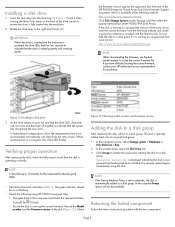
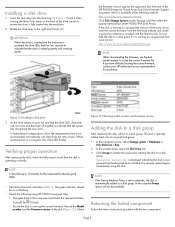
...After replacing the disk, check the following website: http://www.hp.com/support/manuals Click Disk Storage Systems under Storage, and then select the appropriate product under P6000/EVA Disk Arrays.
NOTE: If the Device ...the Group option will not be reconstructed automatically with data from the following using HP P6000 Command View: • Navigate back to ensure the drive is running an...
HP P6300/P6500 Enterprise Virtual Array Installation Guide (5697-8091, June 2011) - Page 5
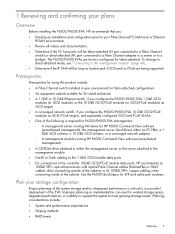
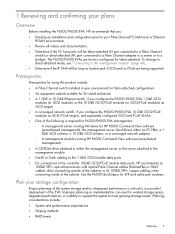
... of the system storage and its subsequent performance is critical to a successful deployment of the following is required for P6300/P6500 EVA management: ◦ A management server running HP P6000 Command View software ...your Fibre Channel FC-SAN and/or Ethernet IP-SAN environments.
• Review all videos and documentation. • Determine if the FC host ports will be fabric-attached (N ...
HP P6300/P6500 EVA Fibre Channel Controller Enclosure Replacement Instructions (593088-001, June 2011) - Page 2


... the navigation pane, select Storage System > Hardware > Controller Enclosure. Disconnect the SAS, Fibre Channel, Ethernet, and console cables from the controller being removed must be transferred to the replacement controller.
• HP recommends that you replace the controller while the controller enclosure is powered on to the controller with HP P6000 Command View before removing this...
HP P6300/P6500 EVA iSCSI or iSCSI/FCoE Controller Enclosure Replacement Instructions (593089-001, June 2011) - Page 2


...is suggested the file be replaced. To check the status of the iSCSI or iSCSI/FCoE module, in the navigation pane, select Storage system > Hardware > iSCSI Devices and then select a ... HP P6000 Command View before you save the file, use HP P6000 Command View: 1. Select Set Options. 3. Verifying component failure
Use the following methods to restore or install in a replacement controller...
HP P6300/P6500 EVA iSCSI or iSCSI/FCoE Controller Enclosure Replacement Instructions (593089-001, June 2011) - Page 3
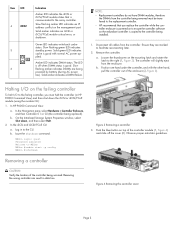
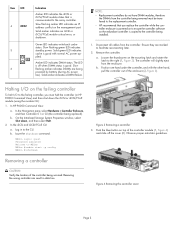
...HP P6000 Command View:
a. Push the blue button on the mounting latch and rotate the latch to the right (1, Figure 3).
Removing a controller
CAUTION:
Verify the location of the controller being replaced... Storage System Properties window, select Shut down the iSCSI or iSCSI/FCoE module (using the module CLI):
1. b. Observe proper anti-static guidelines. Page 3 NOTE: • Replacement ...
HP P6300/P6500 EVA iSCSI or iSCSI/FCoE Controller Enclosure Replacement Instructions (593089-001, June 2011) - Page 5


... using either HP P6000 Command View or the module CLI. Select Set Options again, and then select Save/Restore configuration. It should be required at the Initialized Storage System Properties top level. In the Navigation pane, select Hardware > iSCSI Devices, and then select the applicable iSCSI controller (01 or 02). Select Register replaced controller. d. Check...
HP P6300/P6500 Enterprise Virtual Array User Guide (593079-001, June 2011) - Page 5


... 67 Labeling and partitioning the devices 68 VMware...69 Installing or...Replaceable parts...74 Replacing the failed component 76 Replacement instructions...76
5 iSCSI or iSCSI/FCoE configuration rules and guidelines 78
iSCSI or iSCSI/FCoE module rules and supported maximums 78 HP P6000 Command View and iSCSI or iSCSI/FCoE module management rules and guidelines......78 HP P6300/P6500 EVA storage...
HP P6300/P6500 Enterprise Virtual Array User Guide (593079-001, June 2011) - Page 38
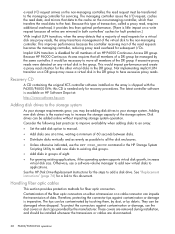
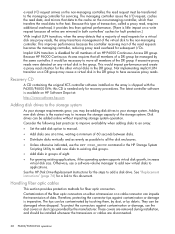
..., or by the manufacturer. Because this CD is needed only for servicing. Because HP P6000 Continuous Access requires that all members of the DR group if excessive proxy reads were...link to the host. See the HP Disk Drive Replacement Instructions for fiber optic connectors. This improves performance because the controller receiving most of the storage system. The managing controller issues the ...
HP P6300/P6500 Enterprise Virtual Array User Guide (593079-001, June 2011) - Page 73
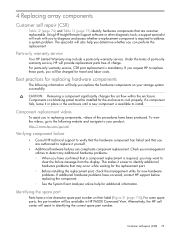
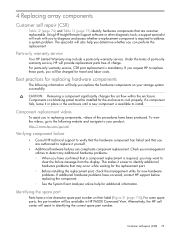
... (page 74)). The specialist will assist in replacing components, videos of charge. For parts-only warranty service, CSR part replacement is required to diagnose and assess whether a replacement component is mandatory.
Components or a blanking panel must be charged for additional information. This makes it in place in HP P6000 Command View.
Identifying the spare part
Parts...
HP P6300/P6500 Enterprise Virtual Array User Guide (593079-001, June 2011) - Page 76
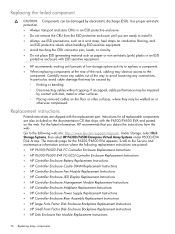
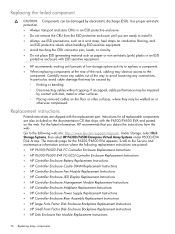
... the P6300/P6500 EVA and posted on or
otherwise compressed. Under Storage, select Disk Storage Systems, then select HP P6300/P6500 Enterprise Virtual Array Systems under P6000/EVA Disk Arrays. The manuals page for all replaceable components are posted: • HP P6300/P6500 EVA FC Controller Enclosure Replacement Instructions • HP P6300/P6500 EVA FC-iSCSI Controller Enclosure...
HP P6300/P6500 Enterprise Virtual Array User Guide (593079-001, June 2011) - Page 281
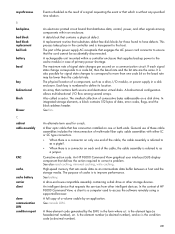
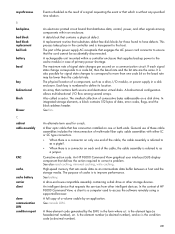
.... Also called a sector. See fan.
An HP P6000 Command View graphical user interface (GUI) display component that defines the action required to have defects.... element type (a hexadecimal number), en.
A data block that requests the services from other storage devices. A replacement routine that which is a computer used for signal state changes to correspond to improve performance....
HP P6300/P6500 Enterprise Virtual Array User Guide (593079-001, June 2011) - Page 290
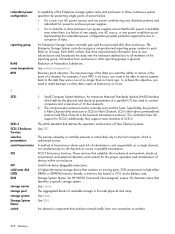
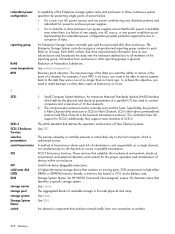
... boards, a memory bus board, a CPU, and a battery card. The aggregated blocks of transmission where each EMU on Fibre Channel. SCSI is the higher command-level protocol and Fibre Channel is authorized access. A method of available storage in as occurs in parallel transmission. A high-performance storage device that establish the mechanical environment, electrical environment, and...
Similar Questions
Configure Control Host Ports Hp P6000 Eva Cannot Change Controller Host Port To
fabric topology
fabric topology
(Posted by mancuryanar 9 years ago)
Identifying Where To Plug In The Front Panel To Hp P6000 Motherboard
replacement
replacement
(Posted by Comad 9 years ago)

