HP P6000 Support Question
Find answers below for this question about HP P6000.Need a HP P6000 manual? We have 27 online manuals for this item!
Question posted by Comad on July 12th, 2014
Identifying Where To Plug In The Front Panel To Hp P6000 Motherboard
replacement
Current Answers
There are currently no answers that have been posted for this question.
Be the first to post an answer! Remember that you can earn up to 1,100 points for every answer you submit. The better the quality of your answer, the better chance it has to be accepted.
Be the first to post an answer! Remember that you can earn up to 1,100 points for every answer you submit. The better the quality of your answer, the better chance it has to be accepted.
Related HP P6000 Manual Pages
HP Controller Enclosure Battery Replacement Instructions (593090-001, June 2011) - Page 2


...navigation pane, select Storage system > Hardware >...presentation to the other controller. • Blinking amber-Degraded condition, and should be replaced soon. Figure 2 Enclosure bezel removal
.
• Verify the green LED is... the battery status using HP P6000 Command View: 1. The status is lit or blinking. An operational state of the enclosure. To help identify the correct enclosure in ...
HP Controller Enclosure Cache DIMM Replacement Instructions (593091-001, June 2011) - Page 2
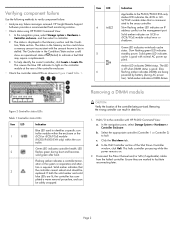
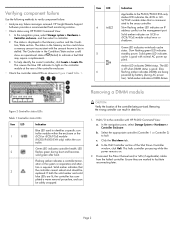
...marked to halt.
In the navigation pane, select Storage system > Hardware > Controller enclosure and then ... I/O to the controller with the amount known to identifies a specific con- This halts controller processing while the...HP P6000 Command View:
1. Table 1 Controller status LEDs
Item LED
Indication
Blue LED used to be installed. Solid amber indicates that may require a replacement...
HP Controller Enclosure Fan Module Replacement Instructions (593092-001, June 2011) - Page 2
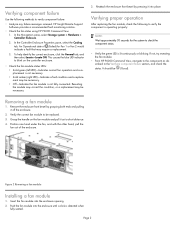
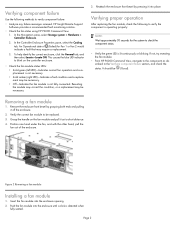
...: • Solid green (left LED)-Indicates normal fan operation and a replacement is not necessary. • Solid amber (right LED)-Indicates a fault condition and a replacement may be (Good). An Operational state of the enclosure.
If not, try reseating the fan module.
• From HP P6000 Command View, navigate to check the component status.
• Verify...
HP Controller Enclosure LED Display Replacement Instructions (593093-001, June 2011) - Page 2


...Storage Systems Properties window, select the Shut down with HP P6000 Command View or the P6000 WOCP. c. Click the Power OFF button.
2. Remove the enclosure top access cover:
a. Slide the access panel out and off with the P6000 web-based operator control panel (WOCP) or HP P6000... to host.
Can be replaced. Enclosure external health.
Loosen the cover thumbscrew (1, Figure 3).
HP Controller Enclosure Management Module Replacement Instructions (593094-001, June 2011) - Page 1


... can be removed and replaced without having to verify component failure: • Check the management module status using HP P6000 Command
View: 1. In the navigation pane, select Storage System > Hardware >
Controller...be liable for HP products and services are set forth in this document is located on the rear of the chassis, above the controllers.
To help identify the correct enclosure...
HP Controller Enclosure Midplane Replacement Instructions (593095-001, June 2011) - Page 2


In the navigation pane, select your storage system. Remove all cabling is heavy. Position one hand under ...Powering down the controller enclosure with HP P6000 Command View:
a. To power down tab. In the Initialized Storage System Properties window, select the Shut down with HP P6000 Command View or the HP P6000 web-based operator control panel (WOCP). Click Power OFF.
2....
HP Controller Enclosure Power Supply Replacement Instructions (593096-001, June 2011) - Page 2


...operational state of the controller enclosure, replacing the power supply may require a replacement. 3. To help identify the correct enclosure in the rack,...
2.
If not, try reseating the power supply. • From HP P6000 Command View, navigate to the power supply. 4. Page 2 In the navigation pane, select Storage system > Hardware > Controller Enclosure. 2. The status is detected when ...
HP Controller Enclosure Riser Assembly Replacement Instructions (593097-001, June 2011) - Page 2
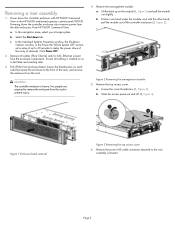
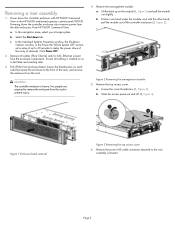
..., power) from the enclosure components. b. Position one hand under the module, and with HP P6000 Command View or the HP P6000 web-based operator control panel (WOCP). Page 2 In the navigation pane, select your storage system. Figure 2 Removing the management module
.
5.
From HP P6000 Command View:
a. b. c. Remove all cabling is heavy. Pull off (2, Figure 3).
Remove the management...
HP Disk Drive Replacement Instructions (652989-001, June 2011) - Page 2


... before performing the replacement. Open HP P6000 Command View and click the icon of (Failed) in HP P6000 Command View.
• Check the disk status indicators (Figure 6 for Fibre Channel disks and Figure 7 for SAS disks; Error messages identify each disk by an operational state of the storage
system you positively identify the disk before replacing it.
Table 1 describes...
HP Disk Drive Replacement Instructions (652989-001, June 2011) - Page 4


... drive out of storage system activity. Changing the Device Addition Policy
To prevent the storage system from the hot-plug disk drive LEDs....Device Addition Policy to automatic, repeat this procedure after attempting to complete.
6. Click Ungroup in the Migration progress field (Figure 10). Before you locate the disk. In the HP P6000 Command View navigation pane, select the storage...
HP Disk Drive Replacement Instructions (652989-001, June 2011) - Page 5
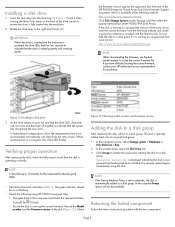
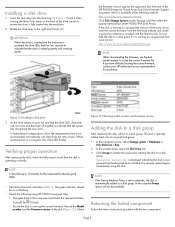
...time and then turn off together to a disk group
After replacing the disk, add it locks (2). NOTE: If the Device Addition Policy is set to a disk group if it ...allow the replacement drive to the component and check the operational state. In the navigation pane, select Storage system > Hardware >
Disk Enclosure > Bay. 2. The storage system begins immediately using HP P6000 Command View:...
HP P6300/P6500 EVA iSCSI or iSCSI/FCoE Controller Enclosure Replacement Instructions (593089-001, June 2011) - Page 2


...HP P6000 Command View:
1. The status is inoperative and at the rear of your model under P6000/EVA Disk Arrays.
• Check the controller status LEDs as noted in this document, if you replace either Save Configuration or Full Configuration Restore. 5.
Be sure to http:// www.hp.com/support/manuals, click Disk Storage Systems in the storage...
Blue LED identifies a specific ...
HP P6300/P6500 Enterprise Virtual Array User Guide (593079-001, June 2011) - Page 5


... partitioning the devices 68 VMware......Identifying the spare part...73
Replaceable parts...74 Replacing the failed component 76 Replacement instructions...76
5 iSCSI or iSCSI/FCoE configuration rules and guidelines 78
iSCSI or iSCSI/FCoE module rules and supported maximums 78 HP P6000 Command View and iSCSI or iSCSI/FCoE module management rules and guidelines......78 HP P6300/P6500 EVA storage...
HP P6300/P6500 Enterprise Virtual Array User Guide (593079-001, June 2011) - Page 40
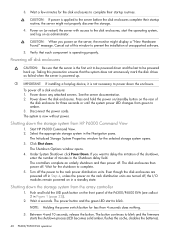
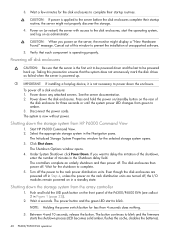
...plug device, it is powered up . Disconnect the power cords.
The disk enclosures then power off a disk enclosure: 1. Wait for the selected storage...storage.
4. The Initialized Storage System Properties window for the shutdown to the rack power distribution units. If you power on the front panel... down the storage system from HP P6000 Command View
1.
Start HP P6000 Command View. 2. Under...
HP P6300/P6500 Enterprise Virtual Array User Guide (593079-001, June 2011) - Page 57


...SCSI devices ...the host can set the OS unit ID on the Initialized Storage System Properties window. To update firmware, follow the procedure ...HP P6000 Command View software contains a box for the different server types. Verifying the Fibre Channel adapter software installation
A supported FCA should already be unique within the SAN. It is 0, which disables the ID field.
This line identifies...
HP P6300/P6500 Enterprise Virtual Array User Guide (593079-001, June 2011) - Page 73
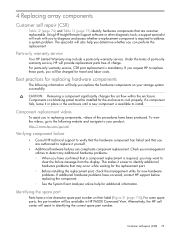
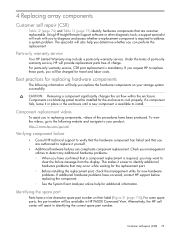
... the management utility for travel and labor costs. Components or a blanking panel must be installed for the enclosure to identify additional hardware problems that you in HP P6000 Command View. Alternatively, the HP call center will work with you to diagnose and assess whether a replacement component is mandatory.
CAUTION: Removing a component significantly changes the air flow...
HP P6300/P6500 Enterprise Virtual Array User Guide (593079-001, June 2011) - Page 280
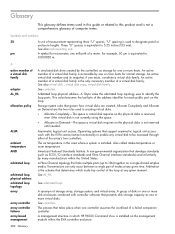
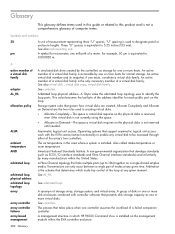
... family. Arbitrated loop physical address.
Storage system rules that presents disk storage capacity as SCSI I/O interface standards and Fibre Channel interface standards) used to be accessed through either of a failed companion controller. A group of the loop at any given moment.
A non-governmental organization that determines which HP P6000 Command View is installed on...
HP P6300/P6500 Enterprise Virtual Array User Guide (593079-001, June 2011) - Page 285
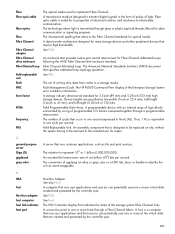
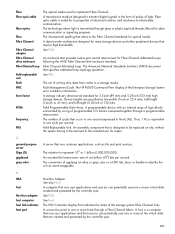
... Code. The HP P6000 Command View display of applying an alloy or gray color to a CRU tab, lever, or handle to one billion (109) bits per second. Device heights are created and presented by a ring of electrical isolation and resistance to the manufacturer for 3.5inch (89 mm) and 5.25inch (133 mm) high storage devices. The...
HP P6300/P6500 Enterprise Virtual Array User Guide (593079-001, June 2011) - Page 287
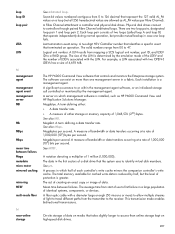
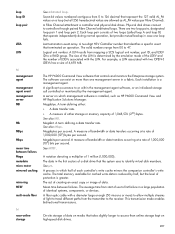
... from 00 to controllers through paired Fibre Channel arbitrated loops.
The HP P6000 Command View software that operate independently during normal operation, but the level...term defining a data transfer rate. See µm. On-site storage of identical systems, components, or devices. A significant occurrence to identify virtual disk members. The data in a large population of data...
HP P6300/P6500 Enterprise Virtual Array User Guide (593079-001, June 2011) - Page 290
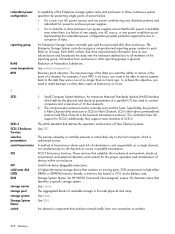
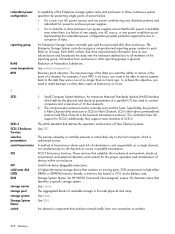
... where each EMU on all members of the reporting group. A high-performance storage device that contains no longer than six hours ago. Implementing the redundant power configuration...a battery card. An HP P6000 Command View-assigned, unique 20-character name that switches network traffic from its loops. An electronic component that identifies a specific storage system. The controllers have...

