HP P6000 Support Question
Find answers below for this question about HP P6000.Need a HP P6000 manual? We have 27 online manuals for this item!
Question posted by gcroasainp on March 29th, 2014
Hp P6000 Motherboard Replacement How To
The person who posted this question about this HP product did not include a detailed explanation. Please use the "Request More Information" button to the right if more details would help you to answer this question.
Current Answers
There are currently no answers that have been posted for this question.
Be the first to post an answer! Remember that you can earn up to 1,100 points for every answer you submit. The better the quality of your answer, the better chance it has to be accepted.
Be the first to post an answer! Remember that you can earn up to 1,100 points for every answer you submit. The better the quality of your answer, the better chance it has to be accepted.
Related HP P6000 Manual Pages
HP Controller Enclosure Battery Replacement Instructions (593090-001, June 2011) - Page 2


... have already failed over to the other controller. • Blinking amber-Degraded condition, and should be replaced soon.
Press the front bezel onto the controller enclosure.
• From HP P6000 Command View, navigate to replace. In the navigation pane, select Storage system > Hardware > Controller enclosure. 2. Insert the battery module into the enclosure until a click is...
HP Controller Enclosure Cache DIMM Replacement Instructions (593091-001, June 2011) - Page 2
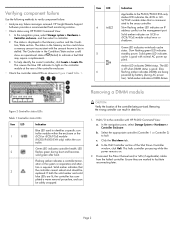
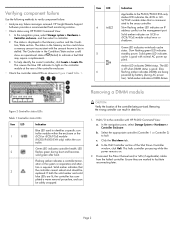
...with normal AC power applied.
In the navigation pane, select Storage System > Hardware > Controller Enclosure. The LED is off...indicates a DIMM failure.
Solid amber indicates that may require a replacement.
3. This halts controller processing while the power remains on the...iSCSI or iSCSI/FCoE module status that is good with HP P6000 Command View: a. Click the Shut down tab. Solid...
HP Controller Enclosure Fan Module Replacement Instructions (593092-001, June 2011) - Page 2
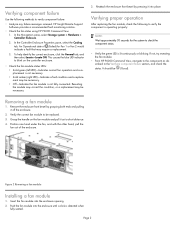
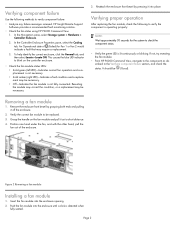
... lit continuously or blinking. Figure 2 Removing a fan module
.
Verifying proper operation
After replacing the fan module, check the following methods to verify component failure:
• Analyze any failure messages received. If not, try reseating the fan module.
• From HP P6000 Command View, navigate to be necessary.
3. Position one hand under the fan...
HP Controller Enclosure LED Display Replacement Instructions (593093-001, June 2011) - Page 2


...the P6000 web-based operator control panel (WOCP) or HP P6000 Command View.
Click the Power OFF button.
2.
Figure 3 Removing top access cover
. Can be an indication that secure the enclosure to prevent injury. In the navigation pane, select your storage ... the rack to the front of up to 60 minutes to be replaced.
b. To power down with an individual component. c.
HP Controller Enclosure Management Module Replacement Instructions (593094-001, June 2011) - Page 1


... warranty. Printed in the content pane.
HP Controller Enclosure Management Module Replacement Instructions
About this document
For the latest documentation...replacement. 3. Second edition: May 2011 The information in this document.
© Copyright 2009 Hewlett-Packard Development Company, L.P.
Management module
Figure 1 Management module location
. In the navigation pane, select Storage...
HP Controller Enclosure Power Supply Replacement Instructions (593096-001, June 2011) - Page 2


... HP P6000 Command View, navigate to the power supply. 4. Figure 3 Installing a power supply
.
3.
Verifying proper operation
After replacing the power supply, check the following to verify the component is operating properly:
NOTE: Wait approximately 30 seconds for the system to ensure adequate clearance.
1. scribed in the content pane. In the navigation pane, select Storage...
HP Disk Drive Replacement Instructions (652989-001, June 2011) - Page 2


... List: Storage System Name: EVA_1 Storage System World Wide ID: 5000-1FE1-0015-42A0
Disk Drive UUID: 2000-0000-871D-FE60
Drive Location ---
If the system is not redundant, information is redundant, continue with the disk replacement until you positively identify the disk before replacing it is important that is redundant.
See the HP P6000 Command...
HP Disk Drive Replacement Instructions (652989-001, June 2011) - Page 4


... up all bays are populated with the next step.
In the HP P6000 Command View navigation pane, select the storage
system. Click System Options. 3.
For an impending failure, you locate...available. The status indicators on it, check the Device Addition Policy and set to Automatic, change it to complete. The Initialized Storage System Properties window opens. 2. Back up to several...
HP Disk Drive Replacement Instructions (652989-001, June 2011) - Page 5
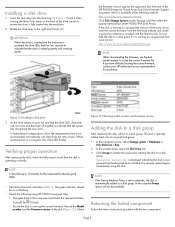
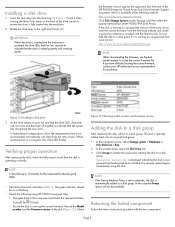
... disk group. 1.
NOTE: If the Device Addition Policy is set to display good status...HP P6000 Command View: • Navigate back to a disk
group. Click Group to verify that the drive is running the correct firmware.
Page 5 The disk is running an unsupported firmware version. If the disk is typically added back into the enclosure.
2. Verifying proper operation
After replacing...
HP P6000 Enterprise Virtual Array XCS 10000000 Release Notes (593086-001, June 2011) - Page 10
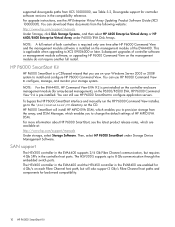
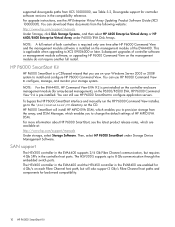
... download these documents from the following website: http://www.hp.com/support/manuals Under Storage, click Disk Storage Systems, and then select HP 4400 Enterprise Virtual Array or HP 6400/8400 Enterprise Virtual Array under Storage Device Management Software. To bypass the HP P6000 SmartStart interface and manually run the HP P6000 Command View installer, go to configure application servers...
HP P6000 Enterprise Virtual Array XCS 10000000 Release Notes (593086-001, June 2011) - Page 13
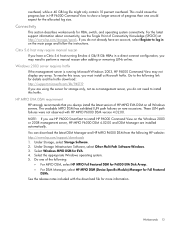
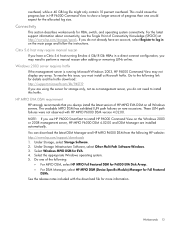
... (SPOCK) at http://www.hp.com/storage/spock. Under Storage, select Storage Software. 2. Select the appropriate Windows operating system. 5. This could cause the progress bar in HP P6000 Command View to log in ... HP MPIO P6000 DSM from the following :
• For MPIO DSM, select HP MPIO Full Featured DSM for P6000 EVA Disk Arrays. • For DSM Manager, select HP MPIO DSM (Device Specific...
HP P6300/P6500 Enterprise Virtual Array Installation Guide (5697-8091, June 2011) - Page 3


... required per initiator 12 Using Internet Storage Name Service (iSNS 13 Using iSCSI ports ...13 Security...13 System and performance expectations 17 RAID levels...17 HP P6000 Command View implementation 18
2 Preparing ... kit 30 Connecting the power cords...30
5 Turning on power 31
Power on the devices...31 Power on best practices...31 Power on procedure...31
Verify the operating status of ...
HP P6300/P6500 Enterprise Virtual Array Installation Guide (5697-8091, June 2011) - Page 38


..., to specify the IP addresses, click Add iSCSI Device (Figure 24 (page 39)).
38 Managing the iSCSI or iSCSI/FCoE module using HP P6000 Command View If you can use HP P6000 Command View to the array when the controllers are implementing FCoE connectivity, zoning the FCoE storage target port WWNs from the iSCSI/FCoE modules...
HP P6300/P6500 EVA Fibre Channel Controller Enclosure Replacement Instructions (593088-001, June 2011) - Page 2


...HP P6000 Command View before removing this component.
• There are lit, the controller has completed a warm removal procedures, and can result in the Condition/State field. In the navigation pane, select Storage...:
• Replacement controllers do not have DIMM modules, therefore the DIMMs from the halted controller.
Halt I /O of the failing controller with HP P6000 Command View:
...
HP P6300/P6500 EVA iSCSI or iSCSI/FCoE Controller Enclosure Replacement Instructions (593089-001, June 2011) - Page 2


...Devices > iSCSI
Controller 01. 2.
To check the status of the iSCSI or iSCSI/FCoE module are two controllers at the rear of the controller enclosure.
• For information about failures or degraded performance with HP P6000 Command View before you replace...following methods to http:// www.hp.com/support/manuals, click Disk Storage Systems in the storage section, and select your iSCSI ...
HP P6300/P6500 EVA iSCSI or iSCSI/FCoE Controller Enclosure Replacement Instructions (593089-001, June 2011) - Page 5


... for iSCSI or iSCSI/FCoE module troubleshooting and error logs.
• From HP P6000 Command View, navigate to the component as was assigned by the replaced controller. In the Navigation pane, select Hardware > iSCSI Devices, and then select the applicable iSCSI controller (01 or 02). c. NOTE: A refresh may be (Good). Select Full Configuration Restore...
HP P6300/P6500 Enterprise Virtual Array User Guide (593079-001, June 2011) - Page 5


... 67 Labeling and partitioning the devices 68 VMware...69 Installing or...Replaceable parts...74 Replacing the failed component 76 Replacement instructions...76
5 iSCSI or iSCSI/FCoE configuration rules and guidelines 78
iSCSI or iSCSI/FCoE module rules and supported maximums 78 HP P6000 Command View and iSCSI or iSCSI/FCoE module management rules and guidelines......78 HP P6300/P6500 EVA storage...
HP P6300/P6500 Enterprise Virtual Array User Guide (593079-001, June 2011) - Page 281
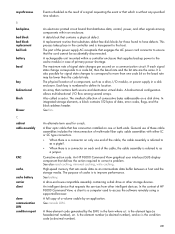
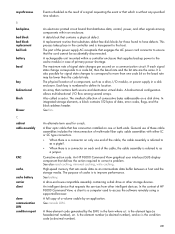
...storage elements, a block contains 512 bytes of consecutive bytes addressable on one or both source and destination virtual disks. The maximum rate of a volume usable by the EMU in case of HP P6000.... A drive-enclosure-compatible assembly containing a disk drive or other intelligent devices. A replacement routine that distributes data, control, power, and other signals among several ...
HP P6300/P6500 Enterprise Virtual Array User Guide (593079-001, June 2011) - Page 282
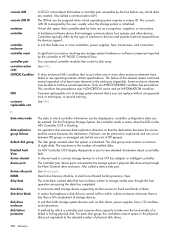
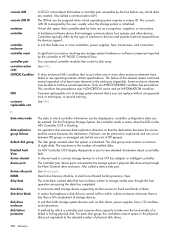
...occurs when one or more drive enclosure elements have failed or are operating outside of storage devices. Only an UNRECOVERABLE condition has precedence. Customer replaceable unit.
console LUN
console LUN ID
container controller
controller enclosure controller event
controller pair ... group, the controllers reserve space in the physical disk pool equivalent to HP P6000 Command View.
HP P6300/P6500 Enterprise Virtual Array User Guide (593079-001, June 2011) - Page 285
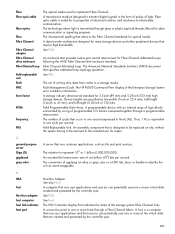
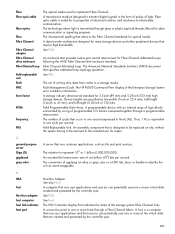
... to be returned to implement Fibre Channel. A data transfer architecture designed for mass storage devices and other peripheral devices that specifies arbitrated loop topology operation. The HP P6000 Command View display of logic blocks surrounded by the controller pair.
285 Field Replaceable Unit.
The convention of writing dirty data from cache to the Fibre Channel standards...
Similar Questions
Configure Control Host Ports Hp P6000 Eva Cannot Change Controller Host Port To
fabric topology
fabric topology
(Posted by mancuryanar 9 years ago)
Identifying Where To Plug In The Front Panel To Hp P6000 Motherboard
replacement
replacement
(Posted by Comad 9 years ago)

