HP EVA P6000 Support Question
Find answers below for this question about HP EVA P6000.Need a HP EVA P6000 manual? We have 27 online manuals for this item!
Question posted by mancuryanar on August 21st, 2014
Configure Control Host Ports Hp P6000 Eva Cannot Change Controller Host Port To
fabric topology
Current Answers
There are currently no answers that have been posted for this question.
Be the first to post an answer! Remember that you can earn up to 1,100 points for every answer you submit. The better the quality of your answer, the better chance it has to be accepted.
Be the first to post an answer! Remember that you can earn up to 1,100 points for every answer you submit. The better the quality of your answer, the better chance it has to be accepted.
Related HP EVA P6000 Manual Pages
HP P6000 Enterprise Virtual Array Compatibility Reference (5697-1692, February 2012) - Page 18


...configuration requirements, see the HP P6000 Continuous Access Implementation Guide .
11Synchronous, enhanced and basic asynchronous replication is supported between the controller...;10,11
•10,11
XCS 10000000 & 10001000 (P6300/P6500 EVA)
•6,7
•6
•6,8
•6,8,10
•10,11...version of DR groups).
2Before upgrading your storage system to XCS 6.2xx within 60 days...
HP P6000 Enterprise Virtual Array Compatibility Reference (5697-1692, February 2012) - Page 23


... on the Single Point of HP RSM host agent and server software. 3HP DButil can use the same version of Connectivity Knowledge (SPOCK) website (http://www.hp.com/storage/spock). (To enable SPOCK access, you must sign up for HP Storage Volume Growth to work with a particular P6000 EVA model and controller software version, then HP P6000 Business Copy is an...
HP P6000 Enterprise Virtual Array Compatibility Reference (5697-1692, February 2012) - Page 34


... paper available at: http://h18006.www1.hp.com/storage/arraywhitepapers.html
6.1 Supported array features by controller software version
Array features depend on the controller software version. Note that are larger than 2 TB on host presentations, See the "Configuration parameters" section of snapshots, snapclones, and mirrorclones. An HP P6000 Command View license is four. One...
HP P6000 Enterprise Virtual Array Compatibility Reference (5697-1692, February 2012) - Page 36


... DR group write mode is supported on the controller software version. To access SPOCK, see Table 7.0, P6000 EVA host connectivity.
•
•
•
•
•
Cross Vraid for remote copy Data Replication Protocol (user configurable) DR group log file size (controller software default)
DR group log file size (user configurable)3
•
•
Smaller of the boot disk...
HP P6000 Enterprise Virtual Array Disk Drive Firmware Support (5697-1869, April 2012) - Page 8


...GB, 0 RPM
HP model displayed in Minimum supported HP P6000 Command firmware version View
EO0200FBRVV
HPD5
EO0400FBRWA
HPD5
Recommended firmware version
HPD5 HPD5
Supported controller software version
10000000 or...8400 families, select the HP EVA FC Hard Disk Drive Firmware Bundle, and then click Download.
• For the P6000 array family, select the HP P6000 EVA SAS Hard Disk Drive Firmware...
HP P6000 Enterprise Virtual Array release notes (XCS 10001000) (5697-1819, March 2012) - Page 3
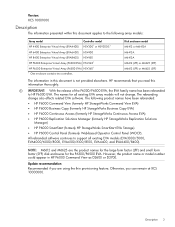
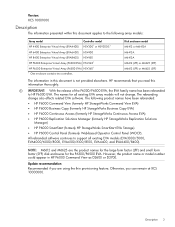
...Command View EVA)
• HP P6000 Business Copy (formerly HP StorageWorks Business Copy EVA)
• HP P6000 Continuous Access (formerly HP StorageWorks Continuous Access EVA)
• HP P6000 Replication Solutions Manager (formerly HP StorageWorks Replication Solutions Manager)
• HP P6000 SmartStart (formerly HP StorageWorks SmartStart EVA Storage)
• HP P6000 Control Panel (formerly...
HP P6000 Enterprise Virtual Array release notes (XCS 10001000) (5697-1819, March 2012) - Page 4


...a full shutdown.
• Online virtual disk migration (change Vraid or disk group)-Change a virtual disk's redundancy level (Vraid) or disk group membership without impacting host I/O.
NOTE: HP P6000 Business Copy and HP P6000 Continuous Access are optional replication features. It includes the user interface for an additional Fibre Channel port, per controller, that has been shrunk. You must...
HP P6000 Enterprise Virtual Array release notes (XCS 10001000) (5697-1819, March 2012) - Page 8


... are discovered. • Fixed an issue on -demand allocation, rebuild, reconstruct, revert, and controller failover routines to resolve a problem where the controllers can arise when metadata instances from multiple storage systems
are in HP P6000 Continuous Access configurations where the controller software intermittently fails to correctly identify the active protocol type for an invalid...
HP P6000 Enterprise Virtual Array release notes (XCS 10001000) (5697-1819, March 2012) - Page 9


... to host I /Os arrive. • Fixed an issue where the data replication protocol could inadvertently change to SCSI-FCP after a controller software upgrade. • Fixed an issue where a controller on the DRM remote array can leave a DR group unusable. • Fixed out of sequence replication requests in HP P6000 Continuous Access configurations. • Added instrumentation to HP P6000...
HP P6000 Enterprise Virtual Array release notes (XCS 10001000) (5697-1819, March 2012) - Page 11


... support, see the following website: http://www.hp.com/support/manuals Click Storage Networking under Storage, and then select HP SAN under HP SAN Solutions.
HP P6000 SmartStart will also support 2 Gb/s Fibre Channel host paths and components for array-based management); You must log in the controller host ports. Performance sizing
To configure your array for the intended disk model...
HP P6300/P6500 EVA iSCSI or iSCSI/FCoE Controller Replacement Instructions (684762-001, December 2011) - Page 6


... or iSCSI/FCoE module troubleshooting and error logs.
• From HP P6000 Command View, navigate to stabilize. 10.
b. NOTE: A refresh may be (Good). In the Navigation pane, select Hardware > iSCSI Devices, and then iSCSI Controller 01 or 02.
controller, and wait at the Initialized Storage System Properties top level. If the health LED does not display...
HP Enterprise Virtual Array Updating Product Software Guide (xcs10001000) (5697-1229, October 2011) - Page 6


... you must download the XCS 10001000 controller software from the following website:
http://www.software.hp.com/
Under Product, click Storage and NAS, scroll down to download the .ISO image.
6 Getting started Table 1 Reference documentation
Document
Required
Location
HP P6000 EVA documentation
HP 4400 Enterprise Virtual Array User Guide
No
HP 6400/8400 Enterprise Virtual Array User...
HP P6300/P6500 Enterprise Virtual Array Installation Guide (5697-1169, October 2011) - Page 4


... Changing the host port default operating mode 50 Accessing the HP P6000 Control Panel through HP P6000 Command View 51
8 Configuring servers using HP P6000 SmartStart 52
Configuring management servers using HP P6000 SmartStart 52 Configuring application servers using HP P6000 SmartStart 52 Configuring application servers manually 52 Using and monitoring your storage 52
Controller software...
HP P6300/P6500 Enterprise Virtual Array Installation Guide (5697-1169, October 2011) - Page 5


... b) 10GbE SFP+ copper cabling when connecting inside of the system storage and its subsequent performance is required for HP P6000 Command View software (server-based management); 1 Reviewing and confirming your plans
Overview
Before installing the P6300/P6500 EVA, HP recommends that you configure the P6300/P6500 EVA 10 GbE iSCSI/FCoE modules as iSCSI targets
• A converged...
HP P6300/P6500 Enterprise Virtual Array Installation Guide (5697-1169, October 2011) - Page 48


... more information, see "Initializing the storage system" (page 33).
2. The reset may take up to 2 minutes to the management module If it is available, which eliminates the requirement for a management server.
• Change the host port default operating mode from its Ethernet jack (2, Figure 45 (page 48)) to be configured on either the management server...
HP P6300/P6500 Enterprise Virtual Array Installation Guide (5697-1169, October 2011) - Page 50


....253.251.249. 5. Changing the host port default operating mode
NOTE: Fibre Channel host ports must change the host port operating mode to https://newly configured ip address:2373 and log in the HP P6000 Control Panel. To change the settings in .
The new IP address is shipped to the management module
By default, a storage system is stored and remains in fabric mode. Select the...
HP P6300/P6500 Enterprise Virtual Array Installation Guide (5697-1169, October 2011) - Page 52


... application server. Using and monitoring your EVA. Browse to configure Windows or Linux applications servers (hosts). 1. The HP P6000 SmartStart Storage tool runs automatically. 2. Read the conceptual information and browse the online help. 3. The HP P6000
SmartStart tool runs automatically. 2. Insert the HP P6000 SmartStart CD in the HP P6300/P6500 Enterprise Virtual Array User Guide...
HP P6300/P6500 Enterprise Virtual Array User Guide (5697-1170, October 2011) - Page 44


... 43)) blinks to the HP P6000 Control Panel. Click Save Changes. The HP P6000 Control Panel GUI appears.
When the reset is shut down or restarted. The new IP address is stored and remains in . If you perform this mode, the storage system will be configured for accessing HP P6000 Command View. Use the HP P6000 Control Panel to change the host port operating mode to communicate...
HP P6300/P6500 Enterprise Virtual Array User Guide (5697-1170, October 2011) - Page 83


... • Jumbo frames NOTE: If you configure IPv6 on the HP P6000 Command View management server. These settings are included in the HP P6000 iSCSI/FCoE and MPX200 Multifunction Router kit.
For Windows Server 2003, you must also configure IPv6 on any iSCSI or iSCSI/FCoE module's ISCSI data port, you must download and install the iSCSI...
HP P6300/P6500 Enterprise Virtual Array User Guide (5697-1170, October 2011) - Page 161


... failed. Invalid iSCSI controller code load file extension. Please make sure that the P6000 FC ports are unavailable. Enter a valid IPv4 mgmt Ip address under Mgmt Port and click the Save changes button.
Both HP Storage Works iSCSI or iSCSI/FCoE modules should be invalid or corrupt.
Check all
presentations and hosts from misuse of HP iSCSI. Ensure that...
Similar Questions
Wich Hole In The Back Of The Computer Does The Speaker Go Into? Ld Hp Pavillion
which hole in the back of the computer (old HP Pavillion P6000) does the speaker go into?
which hole in the back of the computer (old HP Pavillion P6000) does the speaker go into?
(Posted by rdyck 4 years ago)
How Do You Interrupt The Configuration Page For A Hp 1606 Printer
(Posted by titanditom 9 years ago)

