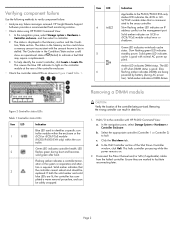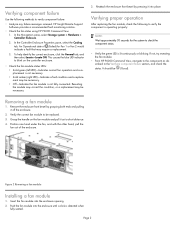HP EVA P6000 Support Question
Find answers below for this question about HP EVA P6000.Need a HP EVA P6000 manual? We have 27 online manuals for this item!
Question posted by rdyck on July 23rd, 2019
Wich Hole In The Back Of The Computer Does The Speaker Go Into? Ld Hp Pavillion
which hole in the back of the computer (old HP Pavillion P6000) does the speaker go into?
Current Answers
Related HP EVA P6000 Manual Pages
Similar Questions
How To Get Alerts From Hp Storage Works P2000 San
I want to know the steps that how i can get alerts from HP storage works P2000, i.e i check the syst...
I want to know the steps that how i can get alerts from HP storage works P2000, i.e i check the syst...
(Posted by naveendutt 9 years ago)
Configure Control Host Ports Hp P6000 Eva Cannot Change Controller Host Port To
fabric topology
fabric topology
(Posted by mancuryanar 9 years ago)
Price Of Hp Storage Works 8/40 Swithc 02
What Is The Price Of Hp Storage Works 8/40 Switch02?
What Is The Price Of Hp Storage Works 8/40 Switch02?
(Posted by josephineinigo 11 years ago)
Hp Storageworks Sb40c
Hi, I am facing abit of trouble with HP StorageWorks SB40c. Currently this storage drive has a part...
Hi, I am facing abit of trouble with HP StorageWorks SB40c. Currently this storage drive has a part...
(Posted by vijit96 11 years ago)
Automatic Fail Over In Left Hand Hp P4300 Storages?
I configured HP P4300 Storages. Fail over can be done manually but not automatically? So what are th...
I configured HP P4300 Storages. Fail over can be done manually but not automatically? So what are th...
(Posted by jayakrishnavallepu4 11 years ago)