HP StorageWorks 8/40 Support Question
Find answers below for this question about HP StorageWorks 8/40 - SAN Switch.Need a HP StorageWorks 8/40 manual? We have 44 online manuals for this item!
Question posted by josephineinigo on February 4th, 2013
Price Of Hp Storage Works 8/40 Swithc 02
What Is The Price Of Hp Storage Works 8/40 Switch02?
Current Answers
There are currently no answers that have been posted for this question.
Be the first to post an answer! Remember that you can earn up to 1,100 points for every answer you submit. The better the quality of your answer, the better chance it has to be accepted.
Be the first to post an answer! Remember that you can earn up to 1,100 points for every answer you submit. The better the quality of your answer, the better chance it has to be accepted.
Related HP StorageWorks 8/40 Manual Pages
Brocade Fabric OS MIB Reference Guide v6.1.0 (53-1000602-02, June 2008) - Page 20
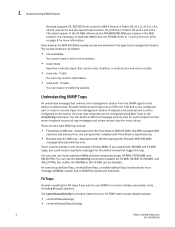
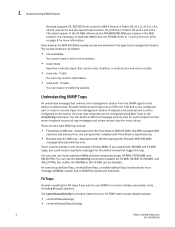
...-EXTTRA.
Brocade switches send traps out on UDP port 162 and to this MIB manages SAN
switches and devices from the SNMP agent on the device is necessary to...switchStatusPolicySet command determines the FA-TRAP switch status-related outputs:
• connUnitStatusChange • connUnitSensorStatusChange
4
Fabric OS MIB Reference
53-1000602-02 1 Understanding SNMP Basics
Brocade supports...
HP StorageWorks Fabric OS 6.1.0c release notes (5697-7680, September 2008) - Page 21
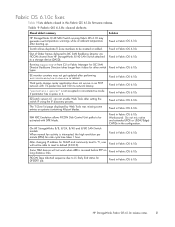
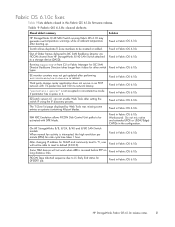
...Fabric OS 6.1.0c
Some TDM devices will not be activated with 1% packet loss and 100 ms network latency. On HP StorageWorks 8/8, 8/24, 8/40 and 8/80 SAN Switch models:
nl
When normal ...HP StorageWorks 8/40 SAN Switch attached to '5', user will not work when ARB is interrupted, the high revolution per minute (RPM) fan rate cycle time takes 1 hour. Fixed in Fabric OS 6.1.0c
Third party storage...
HP StorageWorks Fabric OS 6.1.0g release notes (5697-7861, November 2008) - Page 23
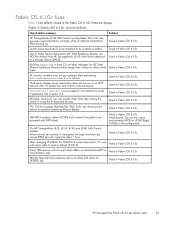
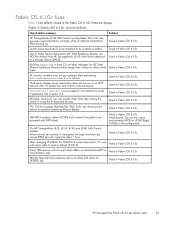
...frames delivered to a storage device (DASD).
Fixed in Fabric OS 6.1.0c
Some TDM devices will not be able to reset to LS Early End status for DC SAN Director Backbone Directors ...
Third party storage center application does not survive in Fabric OS 6.1.0c types. Fixed in Fabric OS 6.1.0c
Running supportSave from HP StorageWorks 8/40 SAN Switch attached to DC SAN Backbone Director via...
HP StorageWorks Fabric OS 6.1.0h release notes (5697-7961, January 2009) - Page 25
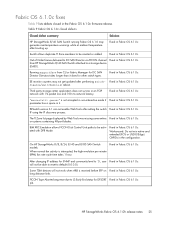
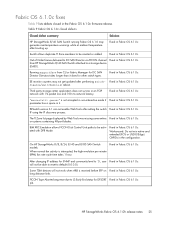
... allows FICON Disk Control Unit paths to a storage device (DASD). On HP StorageWorks 8/8, 8/24, 8/40 and 8/80 SAN Switch models:
When normal fan activity is received before EFP on systems...OS 6.1.0c will not work when ARB is interrupted, the high revolution per minute (RPM) fan rate cycle time takes 1 hour. Running supportSave from HP StorageWorks 8/40 SAN Switch attached to be activated...
HP StorageWorks Fabric OS 6.1.x administrator guide (5697-0234, November 2009) - Page 98


...the process: • Use the configure command to be available on an enabled switch. For information on Brocade MIBs, see online help or the Fabric OS Command ...-MIB), this MIB monitors Brocade (HP) switches specifically. • FibreAlliance MIB trap Associated with the FibreAlliance MIB (FA-MIB), this MIB manages SAN switches and devices from any company that complies with FibreAlliance...
HP StorageWorks Fabric OS 6.2 administrator guide (5697-0016, May 2009) - Page 103


...loading instructions, and information about a device and makes it available to a ...storage area network. There are two main MIB trap choices: • Brocade-specific MIB trap
Associated with the Brocade-specific MIB (SW-MIB), this MIB monitors B-Series switches specifically. • FibreAlliance MIB trap
Associated with the FibreAlliance MIB (FA-MIB), this MIB manages SAN switches and devices...
Brocade Fabric OS Administrator's Guide v6.3.0 (53-1001336-01, July 2009) - Page 155


... The SNMP trap configuration specifies the MIB trap elements to be used in the storage area network. For information on Brocade MIBs, see the Fabric OS MIB Reference. ... (SW-MIB), this MIB monitors Brocade switches specifically.
• FibreAlliance MIB trap
Associated with the FibreAlliance MIB (FA-MIB), this MIB manages SAN switches and devices from any company that complies with FibreAlliance...
HP StorageWorks 8GB SAN Switch hardware reference guide (5697-0291, March 2010) - Page 13


... 6. AC power inlet
Figure 1 Port side view-8/8 and 8/24 SAN Switch
. Additionally, the 8/24 SAN Switch model integrates 16 licensed ports (ports 0 through 7). To enable additional ports, you must purchase and install the HP Storage Works 8/8 and 8/24 SAN Switch 8-Gb 8-port Upgrade LTU (part number T5518A):
• For the 8/8 SAN Switch-To enable ports 8 through 15, you must purchase and...
HP StorageWorks 8GB SAN Switch hardware reference guide (5697-0291, March 2010) - Page 15


... supply/fan status LED (for power supply/fan FRU2)
8.
Fan (for power supply/fan FRU2)
5. To enable additional ports, you must purchase and install the HP Storage Works 8/40 SAN Switch 8-Gb 8-port Upgrade LTU (part number T5519A):
8-Gb SAN Switch Hardware Reference Guide 15 Fan (for power supply/fan FRU1)
2. Fibre Channel port status LED 7.
HP StorageWorks Fabric OS 6.2.0a release notes (5697-0348, March 2010) - Page 36
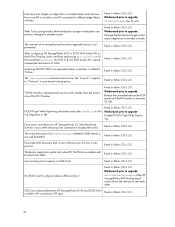
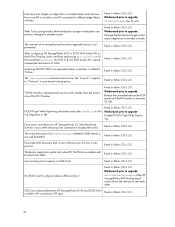
... show the "In ports" mapped to see each other
CRC error observed between HP StorageWorks 8/40 and 8/80 SAN switches with bi-directional traffic.
Four-node LUN discovery fails if one of the lun out of the HP StorageWorks 400 Multi-protocol router allows the devices to "Out port" in Fabric OS 6.2.0.
Audit Log [ZONE -3001] not generated...
HP StorageWorks Fabric OS 6.2.0d release notes (5697-0353, March 2010) - Page 41


... of LUNs hosted through active/passive ports will not complete if started on the passive path.
Wave Length column in Fabric OS 6.2.0.
HP StorageWorks 8/40 SAN Switch: FRU faulty status is not prevented.
The work around is valid as long as possible after inserting a fan/power supply unit into the system.
Fixed in Fabric OS 6.2.0. The...
HP StorageWorks Fabric OS 6.2.0d release notes (5697-0353, March 2010) - Page 45


...on HP StorageWorks DC SAN Director and on an HP Storage-
Fixed in Fabric OS for DWDM-SFP media.
Fixed in Fabric OS 6.2.0c
Need support in Fabric OS 6.2.0c Works 4/256 SAN ... 4. Enabled new SFP support in Fabric OS 6.2.0c
HP StorageWorks 8/40 SAN Switch did not indicate a warning when Fixed in Fabric OS 6.2.0c
HP StorageWorks Fabric OS 6.2.0d release notes 45 Fixed in Fabric OS...
HP StorageWorks Fabric OS 6.2.0e release notes (5697-0354, March 2010) - Page 12


...
HP StorageWorks SAN Switch 2/8 ELHP StorageWorks SAN Switch 2/16HP StorageWorks MSA 3.2.1b SAN Switch 2/8
3.2.1c
HP StorageWorks Core Switch 2/64HP StorageWorks SAN Director 2/128 in Chassis Config modes 3 and 4 only
5.0.5e
5.0.5f
HP StorageWorks SAN Switch 2/8V HP StorageWorks SAN Switch 2/16V HP StorageWorks SAN Switch 2/32HP StorageWorks SAN Director 2/128
5.3.1a
5.3.2
HP StorageWorks...
HP StorageWorks Fabric OS 6.2.0e release notes (5697-0354, March 2010) - Page 49


... recovery scheme can occur when supportsave reads invalid data on an HP Storage- This is 39o Celsius. Fixed in Fabric OS 6.2.0d
During HA recovery, Fabric Watch reports switch health as when querying FcFeModuleName.
Enabled new SFP support in Fabric OS 6.2.0c
HP StorageWorks 8/40 SAN Switch did not indicate a warning when Fixed in progress may cause kernel...
HP StorageWorks 8Gb SAN Switch hardware reference manual (5697-7478, June 2008) - Page 15


... hosts and storage devices.
Additionally, a pull-out tab identifies the serial number, MAC address, and World Wide Name (WWN). System status (top) and power (bottom) LEDs 2. To enable additional ports, you must purchase and install the HP Storage Works 8/8 and 8/24 SAN Switch 8Gb 8-port Upgrade LTU (part number T5518A):
• For the 8/8 SAN Switch-To enable...
HP StorageWorks 8Gb SAN Switch hardware reference manual (5697-7478, June 2008) - Page 17


...fan FRU2)
7. To enable additional ports, you must purchase and install the HP Storage Works 8/40 SAN Switch 8Gb 8-port Upgrade LTU (part number T5519A):
• To enable ports 24... and export devices between fabrics, enabling selective device sharing while maintaining remote fabric isolation.
See Installing and activating Port Upgrade licenses, page 20.
8/80 SAN Switch features
•...
HP StorageWorks 8Gb SAN Switch hardware reference manual (5697-7478, June 2008) - Page 23


Table 6 Optional hardware kits
Option
HP StorageWorks 2Gb USB Device, order number: AK864A
OM2 LC-LC type cables
nl
2 m LC-to-... kits
Option
Part number
HP StorageWorks Full Fabric Upgrade License
T4261A
HP Storage Works 8/8 and 8/24 SAN Switch 8Gb 8-port Upgrade LTU
T5518A
HP StorageWorks 8/80 SAN Switch 8Gb 16-port Upgrade LTU
T5520A
HP Storage Works 8/40 SAN Switch 8Gb 8-port Upgrade LTU...
HP StorageWorks 8-Gb SAN Switch hardware reference manual (5697-8047, June 2009) - Page 18


... storage devices. See Installing and activating Port Upgrade licenses, page 26. To install the Full Fabric Upgrade License, use the licenseadd command.
By default, the 8/8 SAN Switch cannot be directly connected to another switch until this license is used solely for 1, 2, 4, and 8 Gb/s autosensing Fibre Channel switch and router ports.
18 HP StorageWorks 8-Gb SAN Switches Additionally...
HP StorageWorks 8-Gb SAN Switch hardware reference manual (5697-8047, June 2009) - Page 20


... selective device sharing while maintaining remote fabric isolation. Power supply/fan status LED (for power supply/fan FRU2)
7. Power supply connector (for Power Supply/fan
FRU2)
FRU 1)
3. Power supply connector (for power supply/fan FRU1)
2. Fan (for power supply/fan FRU 1)
4. To enable additional ports, you must purchase and install the HP Storage Works 8/40 SAN Switch...
HP StorageWorks 8-Gb SAN Switch hardware reference manual (5697-8047, June 2009) - Page 32
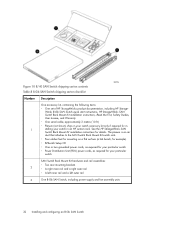
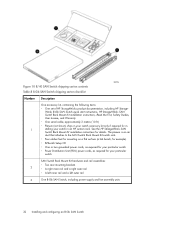
... for details. Works 8-Gb SAN Switch quick start instructions, HP StorageWorks SAN Switch Rack Mount Kit installation instructions, Read Me First, Safety Guides, User License, and Warranty • One serial cable, approximately 3 meters (10 ft.) • Plenum (not shown) ships in an HP custom rack. Figure 10 8/40 SAN Switch shipping carton contents Table 8 8-Gb SAN Switch shipping carton...
Similar Questions
Tell Me The Procedure Of Factory Reset Hp Storage Works San Switch 8/24
(Posted by sivathokala93 3 years ago)
How To Get Alerts From Hp Storage Works P2000 San
I want to know the steps that how i can get alerts from HP storage works P2000, i.e i check the syst...
I want to know the steps that how i can get alerts from HP storage works P2000, i.e i check the syst...
(Posted by naveendutt 9 years ago)
How To Configure San Switch Ip Address For Hp Storage 8/24
(Posted by saThund 9 years ago)
How To Setup Hp Storageworks Msa San Switch 2/8
(Posted by trfentulb 10 years ago)
How To Restart Hp Storageworks 8/24 - San Switch?
How to restart HP StorageWorks 8/24 - SAN Switch?
How to restart HP StorageWorks 8/24 - SAN Switch?
(Posted by chirag73 12 years ago)

