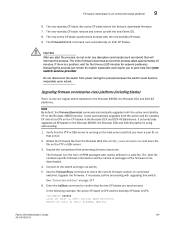HP StorageWorks 8/8 - SAN Switch Support and Manuals
Get Help and Manuals for this Hewlett-Packard item

View All Support Options Below
Free HP StorageWorks 8/8 manuals!
Problems with HP StorageWorks 8/8?
Ask a Question
Free HP StorageWorks 8/8 manuals!
Problems with HP StorageWorks 8/8?
Ask a Question
Most Recent HP StorageWorks 8/8 Questions
How To Create Trunk In Hp San Switch
(Posted by stajve 9 years ago)
How To Found A Serial Number On Hp Storageworks 8/8 San Switch
(Posted by mpesem 9 years ago)
How To Configure Hp Storageworks San Switch
(Posted by avtr 9 years ago)
Hp Storageworks 4/8 San Switch Cannot Console In
(Posted by lucycsher 9 years ago)
How To Setup Hp Storageworks Msa San Switch 2/8
(Posted by trfentulb 10 years ago)
Popular HP StorageWorks 8/8 Manual Pages
HP StorageWorks 8/8 Reviews
We have not received any reviews for HP yet.