HP StorageWorks MSA 2/8 - SAN Switch Support and Manuals
Get Help and Manuals for this Hewlett-Packard item
This item is in your list!

View All Support Options Below
Free HP StorageWorks MSA 2/8 manuals!
Problems with HP StorageWorks MSA 2/8?
Ask a Question
Free HP StorageWorks MSA 2/8 manuals!
Problems with HP StorageWorks MSA 2/8?
Ask a Question
Popular HP StorageWorks MSA 2/8 Manual Pages
HP StorageWorks MSA SAN Switch 2/8 Installation Guide (308999-001, December 2002) - Page 15


... the following protocols:
- For more information, refer to the HP StorageWorks Zoning User Guide. This guide is included on the Documentation CD. About the MSA SAN Switch 2/8
MSA SAN Switch 2/8 Firmware Features
■ Universal and self-configuring optical ports for managing the switch through either a workstation connected to the serial port or through the Fabric Shortest Path First (FSPF...
HP StorageWorks ISL Trunking V3.1.x/4.1.x User Guide (AA-RTSAC-TE, June 2003) - Page 92


... statistics, port 46 switchcfgspeed command 51 switchcfgtrunk command 52 SWL support 14 SWL, trunking with LWL 28
symbols in text 9 symbols on equipment 11
T
technical support, HP 11 telnet commands, installation 23 text symbols 9 traffic patterns
evaluating 29 planning for 27 traffic, routing of 15 troubleshooting error log 42 trunkdebug command 42 trunkdebug command 53 trunking debugging 42...
HP StorageWorks Web Tools V3.1.x/4.1.x User Guide (AA-RS25C-TE, June 2003) - Page 41


... all the licenses currently installed on the command line:
licenseshow
If the HP Web Tools license is listed, the feature is the license key. Verify the license was added by Telnet (See the HP StorageWorks Fabric Operating
System Procedures Version 3.1.x/4.1.x User Guide for more information), using an account that has administrative privileges. 2.
switch:admin> licenseshow 1A1AaAaaaAAAA1a...
HP StorageWorks Fabric OS V3.1.x/4.1.x Reference Guide (AA-RS24C-TE, June 2003) - Page 66
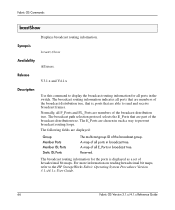
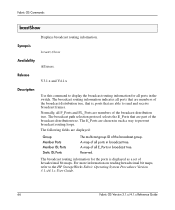
...
Availability All users.
The broadcast routing information indicates all ports that is displayed as a set of all F_Ports and FL_Ports are part of the ...V4.1.x
Description
Use this command to the HP StorageWorks Fabric Operating System Procedures Version 3.1.x/4.1.x User Guide.
66
Fabric OS Version 3.1.x/4.1.x Reference Guide For more information on reading hexadecimal bit...
HP StorageWorks Fabric OS V3.1.x/4.1.x Reference Guide (AA-RS24C-TE, June 2003) - Page 574


...51:15.499 tShell
ioctl 11 de 10f9bb90,0
16:51:15.499 tShell
ioctl 12 de 10f9bb90,0
16:51:15.499 tShell
ioctl 13 de 10f9bb90,0
16:51:...:58:28.383 tShell
create
tSyslog
switch:admin>
574
Fabric OS Version 3.1.x/4.1.x Reference Guide Fabric OS Commands
Operands
Cmd
Defined by this command refer to the HP StorageWorks Fabric
Operating System Procedures Version 3.1.x/4.1.x User Guide for...
HP StorageWorks Fabric OS V3.1.x/4.1.x Reference Guide (AA-RS24C-TE, June 2003) - Page 583
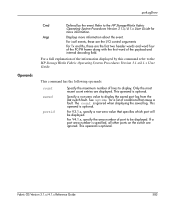
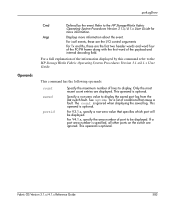
... HP StorageWorks Fabric Operating System Procedures Version 3.1.x/4.1.x User Guide. For V3.1.x, specify a non-zero value that cause a fault. For a full explanation of the information displayed by the event. This operand is specified, all other ports on the switch are ignored. portLogShow
Operands
Cmd
Defined by this command refer to display.
For V4.1.x, specify the area number...
HP StorageWorks Secure Fabric OS V1.0 User Guide (AA-RU57A-TE, June 2003) - Page 15
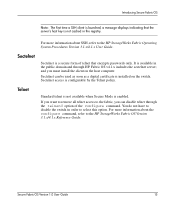
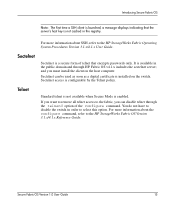
...Introducing Secure Fabric OS
Note: The first time a SSH client is launched, a message displays indicating that encrypts passwords only. For more information about the configure command, refer to the fabric, you must install the client on the switch.
Sectelnet
Sectelnet is available in order to the HP StorageWorks Fabric Operating System Procedures Version 3.1.x/4.1.x User Guide.
HP StorageWorks Secure Fabric OS V1.0 User Guide (AA-RU57A-TE, June 2003) - Page 24


... up Secure Fabric OS on a switch shipped with Fabric OS v3.1.x or v4.1.x installed already have the required PKI objects and a digital certificate. To set the Core processor ID (PID) on setting these passwords, refer to the HP StorageWorks Fabric Operating System Procedures Version 3.1.x/4.1.x User Guide for the User, Admin, Factory, and Root accounts, setting both the Boot PROM and Recovery...
HP StorageWorks Secure Fabric OS V1.0 User Guide (AA-RU57A-TE, June 2003) - Page 27


... already in use on page 31.
8. Refer to v4.1.x
To set up the configuration and upgrade the switch to Fabric OS v2.6.1, v3.1.x, or v4.1.x, as appropriate to the switch, as switches running a Fabric OS previous to the HP StorageWorks Fabric Operating System Procedures Version 3.1.x/4.1.x User Guide for instructions.
2. If switches running Fabric OS v2.6.1 or v3.1.x will be in same...
HP StorageWorks Secure Fabric OS V1.0 User Guide (AA-RU57A-TE, June 2003) - Page 28


... the certificates to the HP StorageWorks Fabric Operating System Procedures Version 3.1.x/4.1.x User Guide. For information on page 38. Obtain the required firmware from the switch provider, according to the type
of the Digital Certificates" on setting the Core PID, refer to the switches, as described in the fabric. 3. The default password is supported by entering the configupload...
HP StorageWorks Secure Fabric OS V1.0 User Guide (AA-RU57A-TE, June 2003) - Page 29


... to the HP StorageWorks Fabric Operating System Procedures Version 3.1.x/4.1.x User Guide. The download process depends on setting these passwords, refer to customizing the passwords for the User, Admin, Factory, and Root accounts, setting the Boot PROM and Recovery passwords is booted up.
8.
For instructions on the type of switch and management interface. The firmware prompts you...
HP StorageWorks Secure Fabric OS V1.0 User Guide (AA-RU57A-TE, June 2003) - Page 45
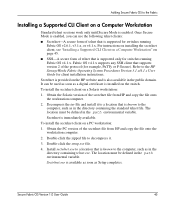
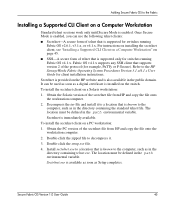
... to the computer, such as a digital certificate is supported only for client installation instructions. Refer to the HP StorageWorks Fabric Operating System Procedures Version 3.1.x/4.1.x User Guide for switches running Fabric OS v2.6.1, v3.1.x, or v4.1.x.
For instructions on installing the sectelnet client, see "Installing a Supported CLI Client on a Computer Workstation" on page 45...
HP StorageWorks Secure Fabric OS V1.0 User Guide (AA-RU57A-TE, June 2003) - Page 94


... Creating a Temporary Password for specific switches, allowing you to provide temporary access to the HP StorageWorks Fabric Operating System Procedures Version 3.1.x/4.1.x User Guide. For information about recovering lost passwords, refer to another user. Modifying the Non-FCS Switch Admin Password, page 97 ■ Using Temporary Passwords, page 97
- recovering passwords may require...
HP StorageWorks Secure Fabric OS V1.0 User Guide (AA-RU57A-TE, June 2003) - Page 101


Table 17 indicates the results of moving switches in and out of fabrics with Secure Mode enabled or disabled. When a fabric is merged, the Security policy set, Zoning configuration, password information, and SNMP community strings are segmented.
However, if one fabric. Secure Fabric OS Version 1.0 User Guide
101
Before merging, verify that the fabric that are not...
HP StorageWorks Secure Fabric OS V1.0 User Guide (AA-RU57A-TE, June 2003) - Page 103


... on page 28. b. If the switch is password. However, there is available through the configure command; Open a CLI connection (serial or telnet) to one of each switch that have the Core PID set to be merged by entering the configupload command and completing the prompts. If necessary, refer to the HP StorageWorks Fabric Operating System Procedures Version 3.1.x/4.1.x User Guide...
HP StorageWorks MSA 2/8 Reviews
Do you have an experience with the HP StorageWorks MSA 2/8 that you would like to share?
Earn 750 points for your review!
We have not received any reviews for HP yet.
Earn 750 points for your review!
