HP StorageWorks 8/8 Support Question
Find answers below for this question about HP StorageWorks 8/8 - SAN Switch.Need a HP StorageWorks 8/8 manual? We have 44 online manuals for this item!
Question posted by avtr on July 8th, 2014
How To Configure Hp Storageworks San Switch
The person who posted this question about this HP product did not include a detailed explanation. Please use the "Request More Information" button to the right if more details would help you to answer this question.
Current Answers
There are currently no answers that have been posted for this question.
Be the first to post an answer! Remember that you can earn up to 1,100 points for every answer you submit. The better the quality of your answer, the better chance it has to be accepted.
Be the first to post an answer! Remember that you can earn up to 1,100 points for every answer you submit. The better the quality of your answer, the better chance it has to be accepted.
Related HP StorageWorks 8/8 Manual Pages
HP StorageWorks Fabric OS 6.1.1d release notes (5697-7962, March 2009) - Page 8


... configured in the same sleeve in agmode , which has all fabric services, while Access Gateway connects to the edge switch by the following HP products only: • Brocade 4-Gb SAN Switch for HP p-Class BladeSystem (Brocade 4012) • Brocade 4-Gb SAN Switch for HP c-Class BladeSystem (Brocade 4024) • HP StorageWorks 4/16 SAN Switch (Brocade 200E) • HP StorageWorks 8/24 SAN...
HP StorageWorks Fabric OS 6.1.x administrator guide (5697-0234, November 2009) - Page 19


... StorageWorks SAN Director 6 Port 10Gb FC blade HP StorageWorks SAN Director16 Port 8Gb FC blade HP StorageWorks SAN Director 32 Port 8Gb FC blade HP StorageWorks SAN Director 48 Port 8Gb FC blade HP StorageWorks 8/8 SAN Switch or HP StorageWorks 8/24 SAN Switch HP StorageWorks 8/40 SAN Switch HP StorageWorks 8/80 SAN Switch HP StorageWorksEVA4400 Embedded Switch Module, 8Gb Brocade 8Gb SAN Switch...
HP StorageWorks Fabric OS 6.1.x administrator guide (5697-0234, November 2009) - Page 50


... the switch.
Configuring the audit log
When managing SANs, you may want to filter, or audit certain classes of the switch. HP StorageWorks 4/8 SAN Switch and 4/16 SAN Switch, 8/8 SAN Switch, 8/24 SAN Switch, 8/40 SAN Switch, 8/80 SAN Switch, Brocade 4Gb SAN Switch for HP p-Class BladeSystem, Brocade 4Gb SAN Switch for HP c-Class BladeSystem, SAN Switch 4/32, 4/64 SAN Switch, SAN Switch...
HP StorageWorks Fabric OS 6.1.x administrator guide (5697-0234, November 2009) - Page 293
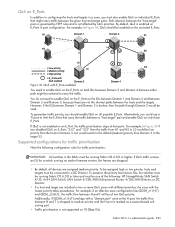
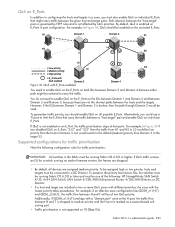
...configurations for traffic prioritization
Note the following : HP StorageWorks SAN Switch 4/32, 4/64 SAN Switch, SAN Switch 4/32B, 400 Multi-protocol Router, 4/256 SAN Director, or DC Director.
• If a host and target are assigned medium priority. For example, if an effective zone configuration...Figure 30, QoS should enable QoS on all devices are included in the fabric must be enabled ...
HP StorageWorks Fabric OS 6.1.x administrator guide (5697-0234, November 2009) - Page 366
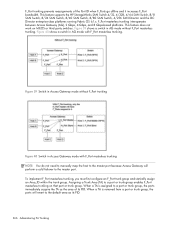
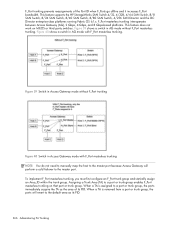
... not work on that port or trunk group. This feature supports the HP StorageWorks SAN Switch 4/32, 4/32B, 4/64 SAN Switch, 8/8 SAN Switch, 8/24 SAN Switch, 8/40 SAN Switch, 8/80 SAN Switch, 4/256 SAN Director and the DC Director enterprise-class platforms running Fabric OS 6.1.x. Figure 40 shows a switch in Access Gateway mode without F_Port masterless trunking. Assigning a Trunk Area (TA...
HP StorageWorks Fabric OS 6.2 administrator guide (5697-0016, May 2009) - Page 23


... 424 82 Buffer Credits 427 83 Supported Distances 428 84 long-distance mode definitions 441 85 Trunking support for HP StorageWorks SAN Switch 4/32 and HP StorageWorks 4/64 SAN Switch (Condor
ASIC)444 86 Trunking over distance for the HP StorageWorks 4/256 SAN Director with supported blades 444 87 F_Port masterless trunking considerations 446 88 PWWN format for F_Port and N_Port...
HP StorageWorks Fabric OS 6.2 administrator guide (5697-0016, May 2009) - Page 25


...) HP StorageWorks DC04 SAN Director Switch HP StorageWorks SAN Director 6 Port 10Gb FC blade HP StorageWorks SAN Director16 Port 8Gb FC blade HP StorageWorks SAN Director 32 Port 8Gb FC blade HP StorageWorks SAN Director 48 Port 8Gb FC blade HP StorageWorks 8/8 SAN Switch or HP StorageWorks 8/24 SAN Switch
Brocade 5100 Brocade 5300
HP StorageWorks 8/40 SAN Switch HP StorageWorks 8/80 SAN Switch...
HP StorageWorks Fabric OS 6.2 administrator guide (5697-0016, May 2009) - Page 55


... port configurations during a switch failover, the ports may become available to the admin role. 2. Basic connections
You can make basic connections to devices and to disable.
Enter the portEnable command that is appropriate for your hardware mo8el:
HP StorageWorks 4/8 and 4/16 SAN Switch, HP StorageWorks 8/8 amd 8/24 SAN Switch, HP StorageWorks SAN Switch 2/8V, HP StorageWorks SAN Switch...
HP StorageWorks Fabric OS 6.2 administrator guide (5697-0016, May 2009) - Page 61


... feature is displayed as either on or off. For more information about setting policy parameters, see the Fabric Watch Administrator's Guide.
1. The output is configured to enter values for HP BladeSystem c-Class, HP StorageWorks 4/32 SAN Switch, HP StorageWorks 4/64 SAN Switch, HP StorageWorks 4/32B
Fabric OS 6.2 administrator guide 61 You are displayed. Verify the threshold settings you have...
HP StorageWorks Fabric OS 6.2 administrator guide (5697-0016, May 2009) - Page 348


... (all configured in Brocade Native Mode
(interopmode 0)): • HP StorageWorks 4/8 and 4/16 SAN Switches • HP StorageWorks 8/8 and 8/24 SAN Switches • HP StorageWorks SAN Switch 4/32 • HP StorageWorks 4/64 SAN Switch • HP StorageWorks SAN Switch 4/32B • HP StorageWorks 8/40 SAN Switch • HP StorageWorks 8/80 SAN Switch • HP StorageWorks 400 Multi...
HP StorageWorks Fabric OS 6.2 administrator guide (5697-0016, May 2009) - Page 366
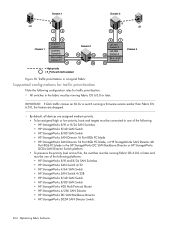
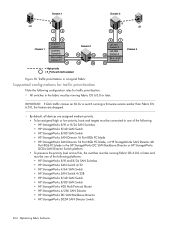
... devices are assigned medium priority. • To be assigned high or low priority, hosts and targets must be connected to one of the following platforms: • HP StorageWorks 8/8 and 8/24 SAN Switches • HP StorageWorks SAN Switch 4/32 • HP StorageWorks 4/64 SAN Switch • HP StorageWorks SAN Switch 4/32B • HP StorageWorks 8/40 SAN Switch • HP StorageWorks 8/80 SAN...
HP StorageWorks Fabric OS 6.2 administrator guide (5697-0016, May 2009) - Page 528
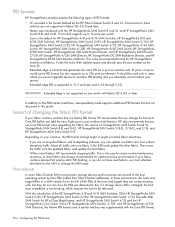
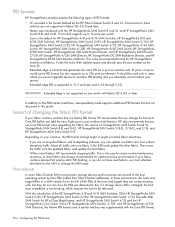
HP also recommends that you are not supported in Fabric OS 4.0.0 and later. • Native was supplemented with the Core PID format,
524 Configuring ...if a storage device PID is the format defined by their PIDs (called their Fibre Channel addresses). Connections to be used in earlier switches was introduced with the HP StorageWorks SAN Switch 8 and 16, and HP StorageWorks SAN
Switch 8-EL...
HP StorageWorks Fabric OS 6.2.0g release notes (5697-0035, May 2009) - Page 39


... the IP address of a blade that F_Port Trunking works and then performing portdisable on NPorts and then hareboot the 8/8 or 8/24 SAN Switch AG caused unexpected termination of memory in Fabric OS 6.2.0. After configuring HP StorageWorks 8/8 or 8/24 SAN Switch AG so that is enabled with bi-directional traffic.
Workaround prior to "Out port" in Fabric OS 6.2.0.
HP StorageWorks Fabric OS 6.2.0a release notes (5697-0348, March 2010) - Page 36
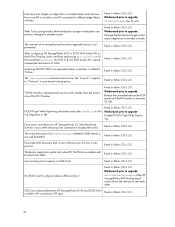
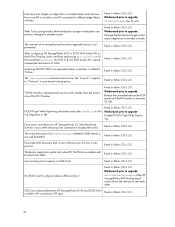
...other
CRC error observed between HP StorageWorks 8/40 and 8/80 SAN switches with bi-directional traffic.
No RSCN sent for physical device offline/online.1
Fixed in Fabric OS 6.2.0.
Workaround prior to upgrade:
Change the third-party storage virtualization appliance to different edge fabric switches. After configuring HP StorageWorks 8/8 or 8/24 SAN Switch AG so that F-Port...
HP StorageWorks Fabric OS 6.2.0b release notes (5697-0352, March 2010) - Page 39


...-party storage virtualization appliance to display the switch.
TCP RX Window advertisement can be much smaller than 33 MB.
Ficud panic and reboot on HP StorageWorks DC SAN Backbone ...: Disable/enable the N_port.
Workaround prior to get the information.
After configuring HP StorageWorks 8/8 or 8/24 SAN Switch AG so that is not prevented. Fixed in Fabric OS 6.2.0. Fixed ...
HP StorageWorks Fabric OS 6.2.0d release notes (5697-0353, March 2010) - Page 41


....
Workaround prior to upgrade:
Change the third-party storage virtualization appliance to different edge fabric switches. The removal of LUNs hosted through active/passive ports will not complete if started on edge AG in Fabric OS 6.2.0. After configuring HP StorageWorks 8/8 or 8/24 SAN Switch AG so that is not recovered correctly. HP StorageWorks Fabric OS 6.2.0d release notes 41
HP StorageWorks Fabric OS 6.2.0e release notes (5697-0354, March 2010) - Page 45


Fixed in Fabric OS 6.2.0.
After configuring HP StorageWorks 8/8 or 8/24 SAN Switch AG so that is not well formatted.
Fixed in...in Fabric OS 6.2.0.
Workaround prior to standby cf mode. Workaround prior to upgrade:
Change the third-party storage virtualization appliance to upgrade: Disable/enable the N_Port.
Fixed in Fabric OS 6.2.0. Host may lose targets ...
HP StorageWorks Fabric OS 6.2.0g release notes (5697-0355, March 2010) - Page 43


...F_Port prefers to standby mode.
FICON Device Level Ack Emulation Processing error. Fixed in Fabric OS 6.2.0.
Fixed in Fabric OS 6.2.0. After configuring HP StorageWorks 8/8 or 8/24 SAN Switch AG so that is not prevented.
Wave Length column in Fabric OS 6.2.0. Web Tools zoning breaks when third-party storage virtualization appliance changed to multiple N_Ports
Fixed...
HP StorageWorks Fabric OS 5.2.x administrator guide (5697-0014, May 2009) - Page 50


... NOT used in the prompt is (0..0), ** the policy parameter is NOT applicable to the switch. ** Simply hit the Return key. Enter the switchStatusPolicyShow command to view your current switch status policy configuration:
HP StorageWorks SAN Switch 2/8V, SAN Switch 2/16V, SAN Switch 2/32, SAN Switch 4/32, 4/64 SAN Switch, and 400 MP Router: The following example shows the command as admin. 2. How...
HP StorageWorks Fabric OS 5.2.x administrator guide (5697-0014, May 2009) - Page 398
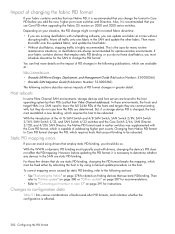
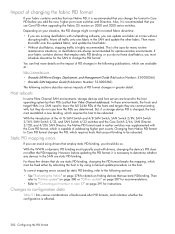
...hp.com • Brocade SilkWorm Design, Deployment, and Management Guide (Publication Number: 53-0000366) • Brocade SAN...stopping traffic is affected.
382 Configuring the PID format Changing from ...switches was supplemented with drivers, changing the device's PID does not affect the PID mapping. Depending on the host. Host reboots
In some Fibre Channel SAN environments, storage devices...
Similar Questions
How To Configure Hp Storageworks 8/24 San Switch
(Posted by mistnschu 9 years ago)
Hp Storageworks 4/8 San Switch Cannot Console In
(Posted by lucycsher 9 years ago)
How To Configure Hp Storageworks P2000 Via Web Browser?
(Posted by nikkjoshra 10 years ago)
How To Setup Hp Storageworks Msa San Switch 2/8
(Posted by trfentulb 10 years ago)
How To Reset To Factory Default Hp Storageworks San Switch 2/32 Power Pack
(Posted by stevehowel 10 years ago)

