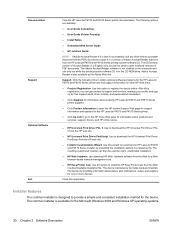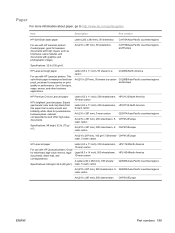HP P4015x Support Question
Find answers below for this question about HP P4015x - LaserJet B/W Laser Printer.Need a HP P4015x manual? We have 25 online manuals for this item!
Question posted by chelleiasay on October 28th, 2014
How Do I Close The Cover?
I have the HP P4015x that a school uses. I was wondering how do I close the cover lid? I push down on it but it is locked and I am not sure how to get it unstuck so I can continue to print. This printer is used at a school where all the teachers use it. We need to get this fixed right away. Thank you, Michelle Asay
Current Answers
Answer #1: Posted by TommyKervz on October 28th, 2014 7:41 PM
Follow the instructions below
http://h20565.www2.hp.com/hpsc/doc/public/display?ac.admitted=1414550261543.876444892.492883150&docId=c02701597
Related HP P4015x Manual Pages
Similar Questions
50.2 Fuser Error In Hp Laserjet P4015x
50.2 fuser error in hp laserjet p4015x how to rectify this error
50.2 fuser error in hp laserjet p4015x how to rectify this error
(Posted by fakharaltaf01 2 years ago)
P4015x 68.2 Error - Hp Laserjet How To Fixed Error
(Posted by naseermhsl 3 years ago)
Hp Laser Jet 1320 Printing Half In Gray Which Part Need To Replace
(Posted by spichand 10 years ago)
Hp Laser Jet P4015x Goes To Manual Feed When Set To Auto Feed
(Posted by jeanniesiron 12 years ago)