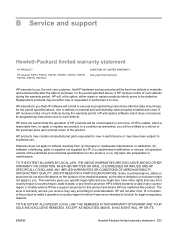HP P4015x Support Question
Find answers below for this question about HP P4015x - LaserJet B/W Laser Printer.Need a HP P4015x manual? We have 25 online manuals for this item!
Question posted by naseermhsl on December 10th, 2020
P4015x 68.2 Error - Hp Laserjet How To Fixed Error
The person who posted this question about this HP product did not include a detailed explanation. Please use the "Request More Information" button to the right if more details would help you to answer this question.
Current Answers
Answer #1: Posted by INIMITABLE on December 10th, 2020 6:53 AM
Greetings - FOR 68.0 errors, turn the printer off and then turn the printer on again.
If the 68.0 error persists, initialize NVRAM.
Here is how (You will probably need the help of a service technician for this)
http://www.advancedlaser-hp-error-codes.com/error_68.htm
If the 68.0 error persists, initialize NVRAM.
Here is how (You will probably need the help of a service technician for this)
http://www.advancedlaser-hp-error-codes.com/error_68.htm
I hope this is helpful? PLEASE "ACCEPT" and mark it "HELPFUL" to complement my little effort. Hope to bring you more detailed answers
-INIMITABLE
Related HP P4015x Manual Pages
Similar Questions
Hp Laserjet P4015n Printe
hp laserjet p4015n printer error 68.2
hp laserjet p4015n printer error 68.2
(Posted by Anonymous-170815 2 years ago)
50.2 Fuser Error In Hp Laserjet P4015x
50.2 fuser error in hp laserjet p4015x how to rectify this error
50.2 fuser error in hp laserjet p4015x how to rectify this error
(Posted by fakharaltaf01 2 years ago)
Hp Laserjet P4015x How To Load Envelope
(Posted by theteb 9 years ago)
Is Hp Laserjet P1007, M1136
Is HP laserjet P1007 & M1136MFP PCL% compaitable Printers?
Is HP laserjet P1007 & M1136MFP PCL% compaitable Printers?
(Posted by kunjean3129 11 years ago)
Hp Laserjet 2030 Driver For Windows 7 64bit Operating System
How can I get a driver for hp laserjet 2030 for windows 7? My pc is hp and have windows 7 64bit oper...
How can I get a driver for hp laserjet 2030 for windows 7? My pc is hp and have windows 7 64bit oper...
(Posted by fiechopfos 12 years ago)