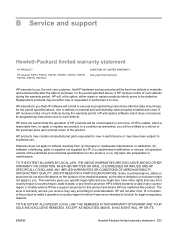HP P4015x Support Question
Find answers below for this question about HP P4015x - LaserJet B/W Laser Printer.Need a HP P4015x manual? We have 25 online manuals for this item!
Question posted by fakharaltaf01 on August 4th, 2021
50.2 Fuser Error In Hp Laserjet P4015x
Current Answers
Answer #1: Posted by SonuKumar on August 4th, 2021 9:00 AM
https://mindmachine.co.uk/products/HP_Texts/HP_LJ-P4010_-_ops_error-50.2_01.html.
How do I fix my HP 50.2 fuser error?
Simple Steps to Correct 50.2 Fuser Error on HP LaserJet Printers
Turn your printer off and unplug it.
Remove the fuser and reinstall. ...
Gently rock the fuser back and forth to make sure is secure.
Plug the printer directly into a wall socket.
Turn the printer back on.
How do I fix a fuser error on my printer?
Issue Description:
The first thing to do for any fuser error is to power off the printer. ...
If the fuser error returns, you can try reinstalling the fuser unit. ...
If powering the printer off and on and reseating the fuser unit do not clear this error, the printer will probably need service.
Please respond to my effort to provide you with the best possible solution by using the "Acceptable Solution" and/or the "Helpful" buttons when the answer has proven to be helpful.
Regards,
Sonu
Your search handyman for all e-support needs!!
Answer #2: Posted by Technoprince123 on August 4th, 2021 5:21 AM
https://www.metrofuser.com/post/50-2-fuser-error-on-hp-laser-printers
https://www.youtube.com/watch?app=desktop&v=cSHdcrvuPEU&feature=youtu.be
Please response if this answer is acceptable and solw your problem thanks