HP P4014n Support Question
Find answers below for this question about HP P4014n - LaserJet B/W Laser Printer.Need a HP P4014n manual? We have 23 online manuals for this item!
Question posted by ALLENLAM0247 on April 11th, 2012
Error Message Says: Usb Storage Not Initialized.
After switch malfunctioned and was replaced. HP Pinter P4014N gave message: USG storate not initialized. Check micr now does not print on checks.
Current Answers
There are currently no answers that have been posted for this question.
Be the first to post an answer! Remember that you can earn up to 1,100 points for every answer you submit. The better the quality of your answer, the better chance it has to be accepted.
Be the first to post an answer! Remember that you can earn up to 1,100 points for every answer you submit. The better the quality of your answer, the better chance it has to be accepted.
Related HP P4014n Manual Pages
HP LaserJet Printers - USB Walk Up Printing - Page 1
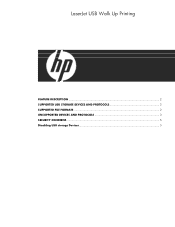
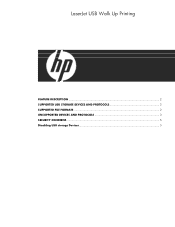
LaserJet USB Walk Up Printing
FEATURE DESCRIPTION ...2 SUPPORTED USB STORAGE DEVICES AND PROTOCOLS 2 SUPPORTED FILE FORMATS ...2 UNSUPPORTED DEVICES AND PROTOCOLS 3 SECURITY CONCERNS ...5 Disabling USB storage Devices...5
HP LaserJet Printers - USB Walk Up Printing - Page 2


... party solutions. This allows customers to print supported file formats directly from a supported USB storage device and does not require the printer to be connected to be the first supported partition type on the USB storage device. The USB port located on the latest HP LaserJet printers and MFPs.
When a user installs a USB storage device into a printer that appear to be the exact...
HP LaserJet Printers - USB Walk Up Printing - Page 3


...and Print • Select an HP print driver (example the P3010 Series PCL or P3010 Series PS driver) • Check the "Print to file" box on the print window ...printed.
If an unsupported USB drive is a spooled print file that describes how the page(s) should be printed with the walk up USB
This will have the extension .ps. The PRN is used the following error messages may cause an error...
HP LaserJet Printers - USB Walk Up Printing - Page 4
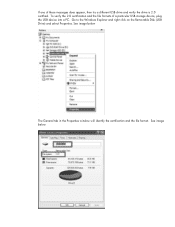
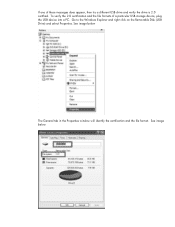
To verify the 2.0 certification and the file formats of these messages does appear, then try a different USB drive and verify the drive is 2.0 certified. See image below See image below
The General...the file format. Go to the Windows Explorer and right click on the Removable Disk (USB Drive) and select Properties. If one of a particular USB storage device, plug the USB device into a PC.
HP LaserJet Printers - USB Walk Up Printing - Page 5


..., the printer detects all installed USB storage devices and configures them in a standard way for HP and non-HP applications. Users who do not want files written to the USB storage device must be careful to remove the USB storage device from the USB storage device. At the EWS go to the device.
This only prevents users from printing jobs from USB storage devices...
HP Universal Print Driver for Windows, Version 4.1 - Technical Frequently Asked Questions (FAQ) - Page 3


... once, do I got the error message, "Unable to Install Printer. Operation could not be installed on every PC?...5 When I installed the Microsoft Hot Fixes, I use different services than product-specific drivers 1 What is MPA software?...4
How do I export printer lists from Web Jetadmin 10.0 to the HP MPA software 4
Managed Print Policies ...5 What are pushed out...
HP Universal Print Driver for Windows, Version 4.1 - Technical Frequently Asked Questions (FAQ) - Page 9


... another environment could not be upgraded on every PC? Installation
Can I got the error message, "Unable to certain printers. When I installed the Microsoft Hot Fixes, I upgrade to a new version of an MPP is an XML document that it 's needed.
Use MPPs to create a customized print environment and to limit user network access to Install...
HP Universal Print Driver for Windows, Version 4.1 - Technical Frequently Asked Questions (FAQ) - Page 11


... is not installing correctly when the install command is based on the spooler. • Printer install hangs.
No. SNMPv3 is missing part of a graphic. The default paper size is used with Universal Print Driver 4.4.2
Job storage/secure printing issues
• The HP Color LaserJet 5550 does not use the client's username as default. • Navigating to...
HP Universal Print Driver for Windows, Version 4.1 - Technical Frequently Asked Questions (FAQ) - Page 12


... job logging. • In the version 4.1 driver, garbage displays in the spooler. • HP Color LaserJet 5550 displays an intermittent error 49.
8
Universal Print Driver Frequently Asked Questions
hp*****.cfg files remain in the notification field when French is selected on the
printer's control panel. Other issues
• Memory and handle leaks have been identified and...
HP Jetdirect External Print Server Products - External USB Compatibility - Page 2


...-Speed will break down the supported printers for the Laserjet AIO's and Officejet Pro's.
HP Jetdirect en1700
Supported with USB 1.1 in many cases no longer rely on both the printer and print server is fully backward compatible with these USB network-capable HP printers, AIO's, and MFP's:
HP Business Inkjet 2300, 2600, 2800, and 3000; HP LaserJet P2014, P2015, P2035, P2055, P3005...
HP Jetdirect External Print Server Products - External USB Compatibility - Page 3


...Officejet D, G series, K80/K80xi, and 9100 series; HP LaserJet M3027mfp*, M3035mfp*, M4345mfp*, M5025mfp*, M5035mfp*, M9040mfp*, M9050mfp*,3050*; HP PSC 2110*, 2210*, 2400*, 7350, and 7550 All-in-One
* printing only; no webscan ** except HP Photosmart 7200 series
HP Jetdirect ew2400
Supported with these USB network-capable HP printers:
HP Business Inkjet 1000, 1100, 1200, 2280, 2300, 2600, 2800...
HP LaserJet P4010 and P4510 Series - Software Technical Reference - Page 28


...page count, and estimated
pages remaining. ● The product checks for the HP LaserJet P4014 printer)
with the software solution ● Additional fonts can be below the other trays. ● Hi-Speed USB 2.0 connection ● HP Jetdirect full-featured embedded print server (optional for an authentic HP print cartridge at installation. ● Internet-enabled supply-ordering capabilities...
HP LaserJet P4010 and P4510 Series - Software Technical Reference - Page 92
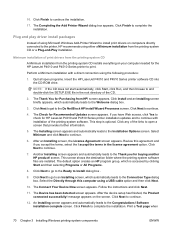
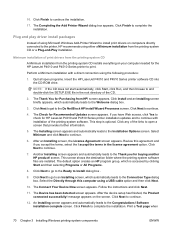
... the CD-ROM drive. Minimum installation of using Microsoft Windows Add-Printer Wizard to install print drivers on the screen. If you have Web access, click Yes to check for the HP LaserJet P4010 and P4510 Series printer to the printer, HP recommends using either a Minimum installation from HP! The Device has been detected screen appears. Another Installing screen...
HP LaserJet P4010 and P4510 Series - Software Technical Reference - Page 267


...is updated on a direct network connection
If the HP LaserJet P4010 and P4510 Series printer uses a direct network connection, use the following ...PORT1 icon does not appear as a folder name, you see Print a configuration page on page 242
NOTE: Before connecting to ... the .RFU file onto the PORT1 icon or onto any error messages are cleared from the control-panel display.
2. b. Also make...
HP LaserJet P4010 and P4510 Series - Software Technical Reference - Page 290


... and Print installation 71 PostScript Passthrough 182 Printer Features tab 124 Services tab 169 settings 186 version numbers 24
Drivers dialog box, Customization Wizard 82
duplexing unit custom paper sizes 137 unidriver settings 153
E Easy Printer Care 13, 26 EconoMode, unidrivers 143 Effects tab
unidrivers 144 Enterprise Autoconfiguration
operating-system support 13 error messages
constraint...
HP LaserJet P4010 and P4510 Series - User Guide - Page 17


... can be added through USB ● HP 500-sheet input tray (up to four additional trays) ● HP 1,500-sheet high-capacity input tray ● HP LaserJet 75-sheet envelope feeder ● HP LaserJet printer stand ● HP LaserJet automatic duplexer for two-sided printing ● HP LaserJet 500-sheet stacker ● HP LaserJet 500-sheet stapler/stacker ● HP LaserJet 500-sheet 5-bin...
HP LaserJet P4010 and P4510 Series - User Guide - Page 156


... a prompt will not be printed.)
communications protocol might be in the specified location. authorized service or support provider.
22 EMBEDDED I /O BUFFER OVERFLOW To continue press OK
Too much data was sent to clear the error message. (The job will not be stuck or broken. Press OK to the USB port. Press OK to clear...
HP LaserJet P4010 and P4510 Series - User Guide - Page 161
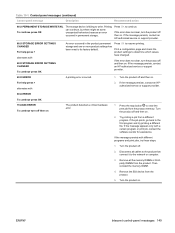
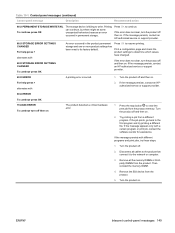
... memory. Remove the EIO device from a different program. If the message persists, contact an HP-authorized service or support provider.
68.X STORAGE ERROR SETTINGS CHANGED
For help press alternates with
68.X STORAGE ERROR SETTINGS CHANGED
To continue press OK
An error occurred in permanent storage. If the job prints, go back to its factory default. Press OK to clear...
HP LaserJet P4010 and P4510 Series - User Guide - Page 170
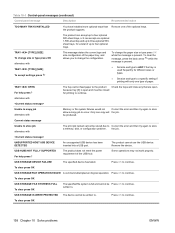
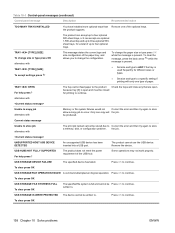
... trays. Current status message
Unable to store job alternates with
The print job named cannot be stored due to Correct the error and then try again to store
allow a mopy job to a specific setting if printing with only one optional 1,500-sheet tray and up to continue.
To clear press OK
USB STORAGE FILE OPERATION FAILED...
HP LaserJet P4010 and P4510 Series Printers Embedded Web Server - User Guide - Page 11
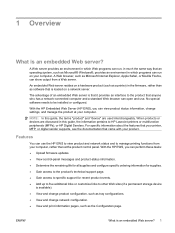
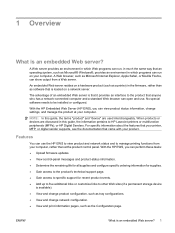
... and a standard Web browser can run on your computer.
NOTE: In this guide, the information pertains to HP LaserJet printers or multifunction peripherals (MFPs), or HP Digital Senders. For specific information about the features that your printer, MFP, or digital sender supports, see the documentation that an operating system, such as Microsoft Internet Explorer, Apple...
Similar Questions
How To Hard Reset Hp 4014 To Clear Fuser Error Message
(Posted by stevexima 9 years ago)
How To Clear Rfu Errors On Hp P4014 Printer
(Posted by gdstadesign 9 years ago)
57.04 Error Of Hp Lazerjet P4014n Printer
When I put my Hp Lazerjet P4014n Printer, after initializing, it displays an error message of 57.04 ...
When I put my Hp Lazerjet P4014n Printer, after initializing, it displays an error message of 57.04 ...
(Posted by koromausman 11 years ago)
Error Message
error message says doenload file now send RFU upgrade..what does this mean?
error message says doenload file now send RFU upgrade..what does this mean?
(Posted by janie33329 11 years ago)
Error Message 51.10
Our HP laserjet P4014dn printer keeps coming up with the error message 51.10, it says to switch off ...
Our HP laserjet P4014dn printer keeps coming up with the error message 51.10, it says to switch off ...
(Posted by linziannecampbell 12 years ago)

