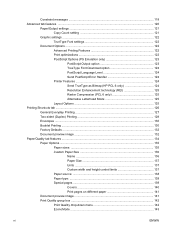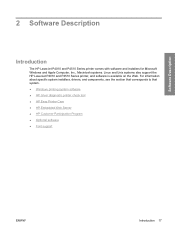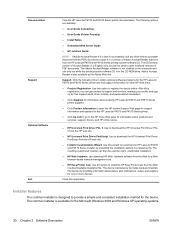HP P4014n Support Question
Find answers below for this question about HP P4014n - LaserJet B/W Laser Printer.Need a HP P4014n manual? We have 23 online manuals for this item!
Question posted by gdstadesign on June 24th, 2014
How To Clear Rfu Errors On Hp P4014 Printer
The person who posted this question about this HP product did not include a detailed explanation. Please use the "Request More Information" button to the right if more details would help you to answer this question.
Current Answers
Answer #1: Posted by waelsaidani1 on June 24th, 2014 7:05 AM
Clearing RFU Error Message
1. Turn the printer power off.
2. Power on the printer and watch for the memory count to begin.
3. Holds down the STOP button when you see the memory counts begin. Continue holding down the STOP button until all three printer control-panel lights flash once and then remain on. This might take up to 10 seconds.
4. Press the SELECT (Checkmark) button and then the MENU Button.
5. Scroll down until you see “Clear All RFU Errors”.
6. Press the Select button twice until the highlighted cursor is the letter “C” in the word “Clear”.
7. Scroll down until you see “Set Runmode to Manual”.
8. Press the Select button once until the highlighted cursor is on the letter “R” in the word “Runmode”.
9. Scroll down until you see “Set RFU Error Off”.
10. Press the Select button twice until the highlighted cursor is on the letter “S” in the word “Set”
11. Turn the printer off and power up the printer.
1. Turn the printer power off.
2. Power on the printer and watch for the memory count to begin.
3. Holds down the STOP button when you see the memory counts begin. Continue holding down the STOP button until all three printer control-panel lights flash once and then remain on. This might take up to 10 seconds.
4. Press the SELECT (Checkmark) button and then the MENU Button.
5. Scroll down until you see “Clear All RFU Errors”.
6. Press the Select button twice until the highlighted cursor is the letter “C” in the word “Clear”.
7. Scroll down until you see “Set Runmode to Manual”.
8. Press the Select button once until the highlighted cursor is on the letter “R” in the word “Runmode”.
9. Scroll down until you see “Set RFU Error Off”.
10. Press the Select button twice until the highlighted cursor is on the letter “S” in the word “Set”
11. Turn the printer off and power up the printer.
Related HP P4014n Manual Pages
Similar Questions
How To Hard Reset Hp 4014 To Clear Fuser Error Message
(Posted by stevexima 9 years ago)
How To Reconfigure A Hp P4014 Printer To Take A Cc364x Cartridge
(Posted by fuchirh 9 years ago)
Hp P4014, Printer Keeps Jamming When Printing Double Sided/duplex.
(Posted by whocgnic 10 years ago)
Hp P4014 Config. Page
Our client just installed a replacement Fuser in the HP P4014. The Fuser works fine, but now the pri...
Our client just installed a replacement Fuser in the HP P4014. The Fuser works fine, but now the pri...
(Posted by Carla3614 10 years ago)
How To Clear Password For Hp P2035n Printer
(Posted by Szaknaura 10 years ago)