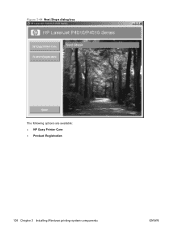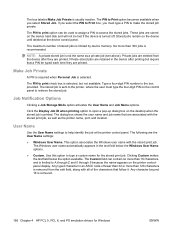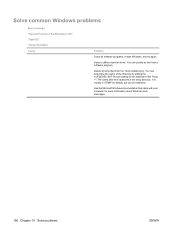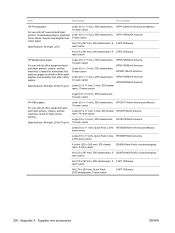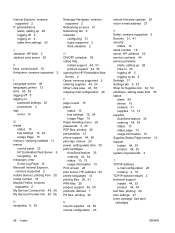HP P4014n Support Question
Find answers below for this question about HP P4014n - LaserJet B/W Laser Printer.Need a HP P4014n manual? We have 23 online manuals for this item!
Question posted by koromausman on August 16th, 2012
57.04 Error Of Hp Lazerjet P4014n Printer
Current Answers
Answer #1: Posted by hzplj9 on August 31st, 2012 1:42 PM
http://h20566.www2.hp.com/hpsc/swd/public/readIndex?sp4ts.oid=3558799&lang=en&cc=us
The 57 error states "A temporary printing error occurred in one of the product fans." Check that all the fans rotate freely and have not seized.
Related HP P4014n Manual Pages
Similar Questions
receive "printer is in use" message, how to reset?
HP laserjet printer "properties" displayed in some unknown non-English language. How to get aroud th...
A network printer (HP Laserjet P4014n) is showing an "out of Paper" error in the "Printers and Faxes...