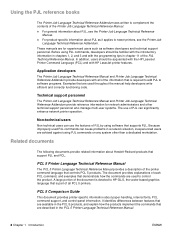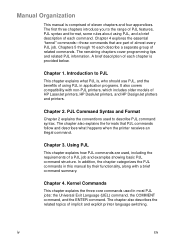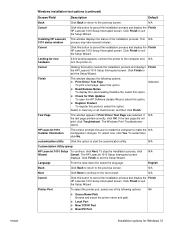HP LaserJet 1010 Support Question
Find answers below for this question about HP LaserJet 1010.Need a HP LaserJet 1010 manual? We have 16 online manuals for this item!
Question posted by hcsrinivas on March 13th, 2013
Hp Laserjet Printer 'properties' Displayed In Some Unknown Non-english Language
Current Answers
Answer #1: Posted by rrockwell on May 10th, 2013 12:20 PM
If any other things (websites, other programs, etc) are set to a incorrect language as well, it's possible you are using a different Windows language pack and you should look in "Control Panel --> Programs and features" to remove that language pack.
If you are able to provide more information or wish to contact me for further help, reach me at [email protected]. If my answer helped you, it would be nice to hear some feedback as well. Give me a pat on the back =P Please put HELPOWL.COM in the subject line if you do.
Related HP LaserJet 1010 Manual Pages
Similar Questions
windows encountered a problem while attempting to install it. I got a message " unable to install p...
Free printer drive for p 1008
my printer is showed the above problem after a power interaption at the office