HP 3800dn Support Question
Find answers below for this question about HP 3800dn - Color LaserJet Laser Printer.Need a HP 3800dn manual? We have 10 online manuals for this item!
Question posted by janie33329 on May 12th, 2012
Error Message
error message says doenload file now send RFU upgrade..what does this mean?
Current Answers
There are currently no answers that have been posted for this question.
Be the first to post an answer! Remember that you can earn up to 1,100 points for every answer you submit. The better the quality of your answer, the better chance it has to be accepted.
Be the first to post an answer! Remember that you can earn up to 1,100 points for every answer you submit. The better the quality of your answer, the better chance it has to be accepted.
Related HP 3800dn Manual Pages
HP Color LaserJet 3000, 3600, 3800 series Printers - User Guide - Page 12


... 3000 series 194 Declaration of conformity (HP Color LaserJet 3600 series and HP Color LaserJet 3800 series) .... 195 Safety statements ...196 Laser safety ...196 Canadian DOC regulations 196 EMI statement (Korea) ...196 VCCI statement (Japan 196 Power cord statement (Japan 196 Laser statement for Finland 197
Appendix E Working with memory Printer memory ...199 Installing memory DIMMs ...200...
HP Color LaserJet 3000, 3600, 3800 series Printers - User Guide - Page 18


... Color LaserJet 3800 Series printer
Table 1-4 HP Color LaserJet 3800 Series printer configurations
HP Color LaserJet 3800 printer
HP Color LaserJet 3800n HP Color LaserJet
printer
3800dn printer
HP Color LaserJet 3800dtn printer
● 22 ppm (letter-size) or 21 ppm (A4) print speed
HP Color LaserJet 3800 printer, plus:
HP Color LaserJet 3800 printer, plus:
HP Color LaserJet 3800 printer...
HP Color LaserJet 3000, 3600, 3800 series Printers - User Guide - Page 19


... print server (standard
embedded print server (standard
on the HP Color LaserJet 3000n,
on the HP Color LaserJet 3600n
on the HP Color LaserJet 3800n,
3000dn, and 3000dtn printers)
and 3600dn printers)
3800dn, and 3800dtn printers)
● HP Web Jetadmin software (standard on the HP Color LaserJet 3000n, 3000dn, and 3000dtn printers)
● HP Web Jetadmin software (standard on the HP...
HP Color LaserJet 3000, 3600, 3800 series Printers - User Guide - Page 44


Menu item OPTIMUM SPEED/ENERGY USAGE (HP Color LaserJet 3000 and 3800 Series printers only) DISPLAY BRIGHTNESS PERSONALITY (HP Color LaserJet 3000 and 3800 Series printers only)
CLEARABLE WARNINGS (HP Color LaserJet 3000 and 3800 Series printers only)
AUTO CONTINUE
REPLACE SUPPLIES
ORDER AT COLOR SUPPLY OUT
JAM RECOVERY
Values FASTER FIRST PAGE SAVE ENERGY
1-10 AUTO PCL PDF PS JOB...
HP Color LaserJet 3000, 3600, 3800 series Printers - User Guide - Page 52
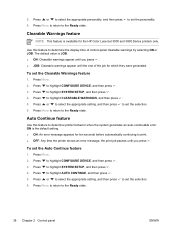
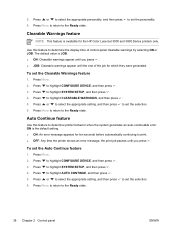
... to print. ● OFF: Any time the printer shows an error message, the print job pauses until you press .
● JOB: Clearable warnings appear until you press . Press Menu. 2. Press or to determine the display time of the job for the HP Color LaserJet 3000 and 3800 Series printers only. to set the Auto Continue feature...
HP Color LaserJet 3000, 3600, 3800 series Printers - User Guide - Page 103


... which fonts are resident on an optional hard disk accessory or flash DIMM. File directory (HP Color LaserJet 3000 1.
Shows information for the printer.
2.
Shows which fonts are currently
installed in the printer.
3.
Press to highlight INFORMATION, and then press . ENWW
Using printer information pages 89
Press to highlight PRINT PCL FONT LIST or PRINT PS...
HP Color LaserJet 3000, 3600, 3800 series Printers - User Guide - Page 124
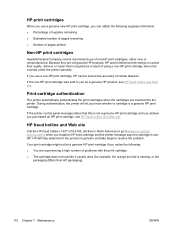
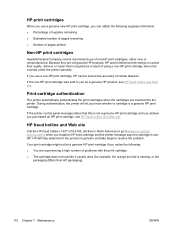
... an HP print cartridge, see HP fraud hotline and Web site. If the printer control panel message states that is genuine and take steps to www.hp.com/go to resolve ... you install an HP print cartridge and the printer message says the cartridge is a genuine HP print cartridge. During authentication, the printer will not be covered under the printer warranty.
HP print cartridges
When you use a...
HP Color LaserJet 3000, 3600, 3800 series Printers - User Guide - Page 149
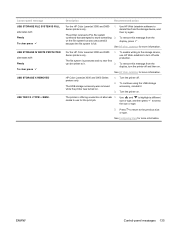
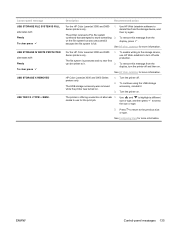
... the USB storage accessory, reinstall it .
2.
To remove this message from the storage device, and then try again.
2. Turn the printer off write protection.
HP Color LaserJet 3000 and 3800 Series printers only. Series printers only.
Press to return to store something on . Control panel message USB STORAGE FILE SYSTEM IS FULL alternates with Ready To clear press...
HP Color LaserJet 3000, 3600, 3800 series Printers - User Guide - Page 176
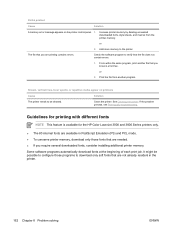
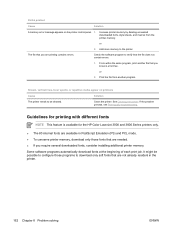
... to verify that the file does not contain errors.
1. Smears, vertical lines, toner specks, or repetitive marks appear on the printer control panel. 1. Clean the printer. If the problem persists, see Print-quality troubleshooting. Check the software program to the printer.
See Cleaning the printer. Partial printout
Cause
Solution
A memory-error message appears on printouts
Cause...
HP Color LaserJet 3000, 3600, 3800 series Printers - User Guide - Page 220


...or command that has become the global standard for "Printer Control Language." media The paper, labels, transparencies, or other means in a series of computers interconnected by telephone wires...text or graphics. PPD Abbreviation for "printer job language." render The process of a printer or printer language. toner The fine black or colored powder that works in an image ...
HP Color LaserJet 3000, 3600, 3800 series Printers - User Guide - Page 223


...colored 76 configuring trays 34 custom sizes, setting 70 document size, selecting 70 first page 71, 74 glossy 76 heavy 77 HP LaserJet... supported 5 troubleshooting Macintosh 164, 167
PostScript Printer Description (PPD) files troubleshooting 163
power saving. See Sleep Mode ...messages 19 warranty 179 Print Document On 70 print quality menu 27 printer driver Services tab 73 printer drivers 9 printer...
HP Color LaserJet 3800 Printer - Software Technical Reference - Page 36
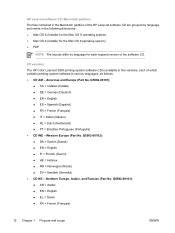
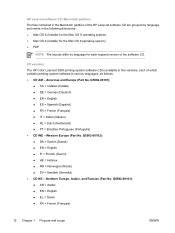
.... Northern Europe, Arabic, and Russian (Part No. HP LaserJet software CD, Macintosh partition The files contained in the Macintosh partition of the HP LaserJet software CD are grouped by language and reside in various languages, as follows: ● CD AM -
CD versions The HP Color LaserJet 3800 printing-system software CD is available in five...
HP Color LaserJet 3800 Printer - Software Technical Reference - Page 198


... makes available the options for a TrueType font, the printed document might not match the look of TrueType fonts ● Always use TrueType fonts
Send TrueType fonts to printer according to the Font Substitution Table
Use this option to be substituted for the HP PS Emulation Driver. By default, common TrueType fonts are...
HP Color LaserJet 3800 Printer - Software Technical Reference - Page 361
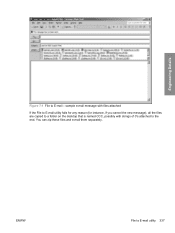
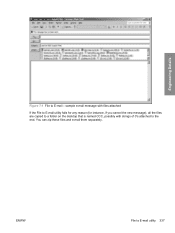
sample e-mail message with files attached
If the File to E-mail utility fails for any reason (for instance, if you cancel the new message), all the files are copied to a folder on the desktop that is named CCC, possibly with strings of 0's attached to E-mail utility 337 ENWW
File to the end. You can zip these files and...
HP Color LaserJet 3800 Printer - Software Technical Reference - Page 369
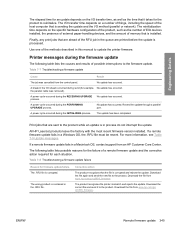
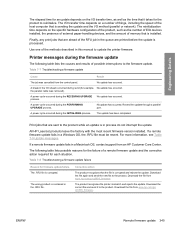
... a parallel port. Download the file from an HP Customer Care Center.
No update has occurred. Corrective action
The product recognizes that it to reinitialize.
Printer messages during the RECEIVING UPGRADE process.
Print jobs that are printed before the update is corrupted. Download the correct file and send it takes for firmware update failure The .RFU file is processed.
HP Color LaserJet 3800 Printer - Software Technical Reference - Page 370


...color-profile .RFU files are named as you would any means that is interrupted and the message RESEND UPGRADE appears on the control-panel display. See Table 7-9 Update messages. This message appears (in these sections.
No message... UPGRADE appears on the configuration page has changed. INITIALIZING RESEND UPGRADE
RFU LOAD ERROR SEND RFU UPGRADE ON PARALLEL PORT
This message appears...
HP Color LaserJet 3800 Printer - Software Technical Reference - Page 377
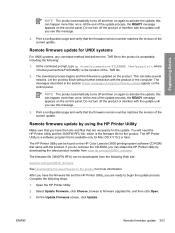
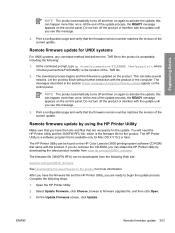
... on the HP Color LaserJet 3800 printing-system software CD-ROM that delivers the .TAR file to the product is acceptable, including the following:
1. The messages described in the section Printer messages during the firmware update appear on the control panel.
The firmware file (3800FW.RFU) can obtain the HP Printer Utility by using the HP Printer Utility
Make sure...
HP Color LaserJet 3800 Printer - Software Technical Reference - Page 378
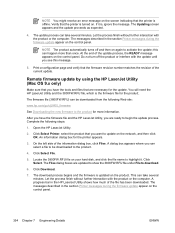
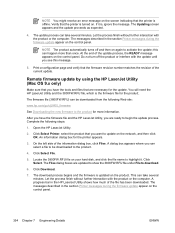
... LaserJet Utility.
2. Locate the 3800FW.RFU file on your hard disk, and click the file name to be downloaded from the following steps:
1. This can take several minutes. If it . Let the process finish without further interaction with the product or the computer.
NOTE You might receive an error message on the screen indicating that the printer...
HP Color LaserJet 3800 Printer - Software Technical Reference - Page 381
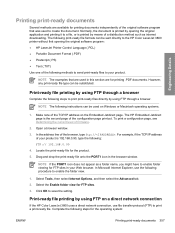
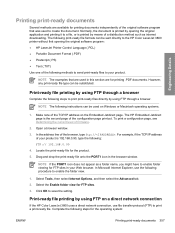
...Color LaserJet 3800 printer without first opening the original application and printing it to a file, or is printed by using FTP through a browser
Complete the following procedure to print print-ready files directly by means... of the configuration page printout. Complete the following methods to send print-ready files to save the setting. Engineering Details
Printing print-ready documents
...
HP Color LaserJet 3800 Printer - Software Technical Reference - Page 413


...254 Troubleshooting Tools pane, HP
Easy Printer Care 58 TrueType font settings
PS Emulation Unidriver 262 Send as Bitmap, PCL traditional
drivers 113, 114 Send as Bitmap, PCL unidrivers
205 substitution ... 364 bins supported 366 booklets 236 bundle support 365 Color tab 248 Color Themes 251 connectivity support 364 constraint messages 199 Copy Count settings 202 custom paper sizes 342 destination...
Similar Questions
Downed File Now Rfu Load Error Resent Rfu Over Parallel Port
Solution to my HP color lesarjet printer with
Solution to my HP color lesarjet printer with
(Posted by sundayfowoo 5 years ago)
Send Rfu Upgrade Message
as soon as I turn on my CP3505n I get this error message. send RFU upgrade message what can I do to ...
as soon as I turn on my CP3505n I get this error message. send RFU upgrade message what can I do to ...
(Posted by momof2crazykids 9 years ago)
How To Clear Send Rfu Upgrade Hp Cp3505 Error
(Posted by gimpfupns 9 years ago)
Will Not Power On. Help
Power is available, on/off switch does nothing.
Power is available, on/off switch does nothing.
(Posted by robere 11 years ago)
Printer Stopped Working And Has A Message 'dowload File Now...send Rfu Upgrade.
(Posted by rbell22 11 years ago)

