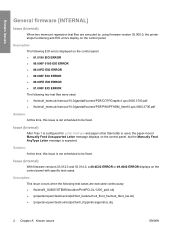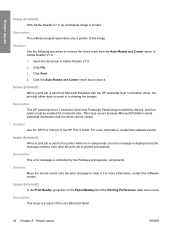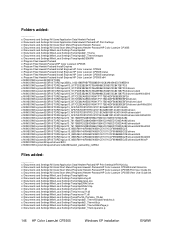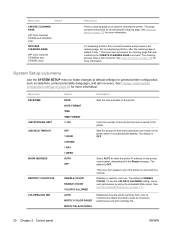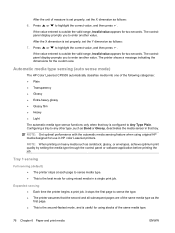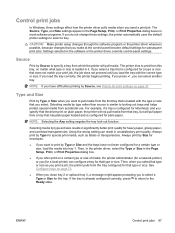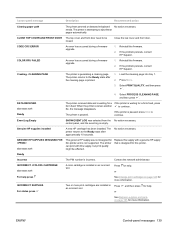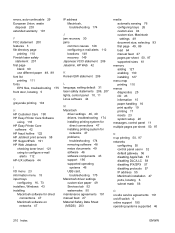HP CP3505dn Support Question
Find answers below for this question about HP CP3505dn - Color LaserJet Laser Printer.Need a HP CP3505dn manual? We have 10 online manuals for this item!
Question posted by rbell22 on July 5th, 2012
Printer Stopped Working And Has A Message 'dowload File Now...send Rfu Upgrade.
The person who posted this question about this HP product did not include a detailed explanation. Please use the "Request More Information" button to the right if more details would help you to answer this question.
Current Answers
Related HP CP3505dn Manual Pages
Similar Questions
Downed File Now Rfu Load Error Resent Rfu Over Parallel Port
Solution to my HP color lesarjet printer with
Solution to my HP color lesarjet printer with
(Posted by sundayfowoo 5 years ago)
Lasejet 5200 Send Rfu Upgrade
MAS, gimana cara mengatasi SEND RFU UPGRADE pada Printer Laserjet 5200 saya
MAS, gimana cara mengatasi SEND RFU UPGRADE pada Printer Laserjet 5200 saya
(Posted by perccreatifxcintaktb 8 years ago)
Send Rfu Upgrade Message
as soon as I turn on my CP3505n I get this error message. send RFU upgrade message what can I do to ...
as soon as I turn on my CP3505n I get this error message. send RFU upgrade message what can I do to ...
(Posted by momof2crazykids 9 years ago)
How To Clear Send Rfu Upgrade Hp Cp3505 Error
(Posted by gimpfupns 9 years ago)
50.9 Fuser Error
We are receiving a 50.9 Fuser Error message on our HP LaserJet Cp3505dn Printer. What does this mean...
We are receiving a 50.9 Fuser Error message on our HP LaserJet Cp3505dn Printer. What does this mean...
(Posted by diana19167 12 years ago)