HP CP3505dn Support Question
Find answers below for this question about HP CP3505dn - Color LaserJet Laser Printer.Need a HP CP3505dn manual? We have 10 online manuals for this item!
Question posted by diana19167 on April 18th, 2012
50.9 Fuser Error
We are receiving a 50.9 Fuser Error message on our HP LaserJet Cp3505dn Printer. What does this mean? Should the fuser be replaced?
Current Answers
There are currently no answers that have been posted for this question.
Be the first to post an answer! Remember that you can earn up to 1,100 points for every answer you submit. The better the quality of your answer, the better chance it has to be accepted.
Be the first to post an answer! Remember that you can earn up to 1,100 points for every answer you submit. The better the quality of your answer, the better chance it has to be accepted.
Related HP CP3505dn Manual Pages
HP Universal Print Driver for Windows, Version 4.1 - Technical Frequently Asked Questions (FAQ) - Page 3


... PC?...5 When I installed the Microsoft Hot Fixes, I got the error message, "Unable to the client 1 Are there different services for each ...HP regarding the services? Operation could not be replaced by another technology in the Universal Print Driver without affecting WHQL certification 3
HP Managed Printing Administration (MPA) software 4 What is MPA software?...4
How do I export printer...
HP Universal Print Driver for Windows, Version 4.1 - Technical Frequently Asked Questions (FAQ) - Page 9


... print environment and to limit user network access to replace or
Universal Print Driver Frequently Asked Questions
5 One benefit of an MPP is an XML document that it 's needed. Installation
Can I got the error message, "Unable to complete the installation of IT administrators over the printer environment, ultimately reducing support costs, supplies costs, and...
HP Universal Print Driver for Windows, Version 4.1 - Technical Frequently Asked Questions (FAQ) - Page 11


...
• Web Jetadmin 10.0 printer list xml definitions are not compatible with Universal Print Driver 4.4.2
Job storage/secure printing issues
• The HP Color LaserJet 5550 does not use the client's username as default. • Navigating to Printing Shortcuts resets the Job Storage options.
The default paper size is a localization error in Microsoft Word is...
HP Color LaserJet CP3505 Printer - Software Technical Reference Addendum - Page 30
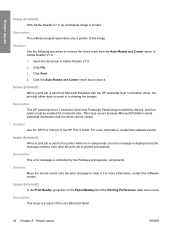
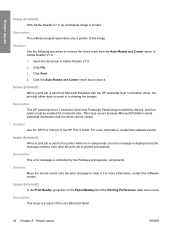
...HP postscript level 3 emulation driver has Postscript Passthrough enabled by the Windows print-spooler components. Solution: Move the mouse cursor onto the error message to clear it is in sleep mode, an error message is displayed and the message... Center check box to the printer while it . Issue (Internal):
When a print job is printed.
Description: This error message is a result of the core...
HP Color LaserJet CP3505 Printer - Software Technical Reference Addendum - Page 35


..., the computer continues to disable Postscript Passthrough and print the document again. 1. The error message occurs because the computer restart interrupts the RUN32DLL.EXE initialization. Issue (Internal):
With a Microsoft Publisher , HP postscript level 3 emulation driver, Windows XP, simplex, seven-page print job, nothing prints. On fast computers, the RUN32DLL.EXE program immediately...
HP Color LaserJet CP3505 Embedded Web Server - User Guide - Page 68
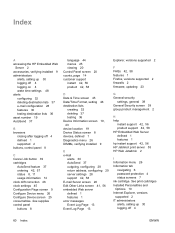
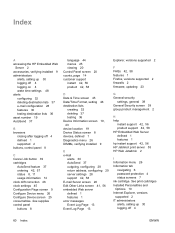
... Server screen 28 Edit Other Links screen 41, 56 embedded Web server defined 1 features 1 error messages Event Log Page 13 Event Log Page 13
Explorer, versions supported 2
F FAQs 42, 58...help
instant support 42, 56 product support 42, 58 HP Embedded Web Server defined 1 features 1 hp instant support 42, 56 HP Jetdirect print server 55 HP Web Jetadmin 2
I Information menu 26 Information tab
...
HP Color LaserJet CP3505 Series Printers - User Guide - Page 9


... server sections 113 Use HP Easy Printer Care Software 116 Supported operating systems 116 Open HP Easy Printer Care Software 116 HP Easy Printer Care Software sections 116 Use the HP Printer Utility for Macintosh 118 Open the HP Printer Utility 118 HP Printer Utility features 118 Manage supplies ...120 Supplies life ...120 Approximate print-cartridge replacement intervals 120 Check the...
HP Color LaserJet CP3505 Series Printers - User Guide - Page 22


... functions and shows messages about printer messages or menus.
Indicates that the printer is receiving data. Navigates menus and text, and increases the values of numerical items in the display. Makes selections, resumes printing after continuable errors, and overrides a non-HP print cartridge. Shows status information, menus, help information, and error messages. See Control-panel indicator...
HP Color LaserJet CP3505 Series Printers - User Guide - Page 23


... of the control panel.
Printer is processing and receiving data. No conditions exist that you complete, timely information about the printer state. Display
The printer display gives you make from left to printer functions and detailed information. Figure 2-2 Printer display
1
2
3
1 Message/prompt area 2 Supplies gauge 3 Print cartridge colors from the computer will override...
HP Color LaserJet CP3505 Series Printers - User Guide - Page 24


The supplies gauge appears whenever the printer shows the Ready state, and whenever the printer shows a warning or error message concerning a cartridge.
12 Chapter 2 Control panel
ENWW
might appear instead of print cartridges (black, cyan, magenta, and yellow). When a non-HP print cartridge is installed, a ? The supplies gauge shows the consumption levels of the consumption level...
HP Color LaserJet CP3505 Series Printers - User Guide - Page 41


... Auto Continue feature 1. 5. The default value is the default setting. ● ON: An error message appears for which they were generated.
to select the appropriate personality, and then press 6. Press Menu... Warnings feature
Use this feature to print. ● OFF: Any time the printer shows an error message, the print job pauses until you press . ● JOB: Clearable warnings ...
HP Color LaserJet CP3505 Series Printers - User Guide - Page 42


... the Replace Supplies feature 1. Press to set the page limit for low or exhausted supplies status: ● STOP AT OUT (the default setting): The printer continues printing while a print cartridge is out, the printer cannot print. ● STOP AT LOW: The printer pauses until you select OVERRIDE AT OUT and then press , a warning message appears...
HP Color LaserJet CP3505 Series Printers - User Guide - Page 59
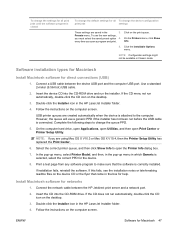
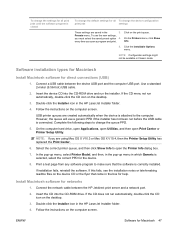
...the installer has not been run the installer.
Double-click the Installer icon in the HP LaserJet Installer folder.
4. To change the settings for all To change the device configuration
print... the CD icon on the desktop.
3. USB printer queues are using Mac OS X V10.3 or Mac OS X V10.4, then the Printer Setup Utility has replaced the Print Center.
6. Follow the instructions on the...
HP Color LaserJet CP3505 Series Printers - User Guide - Page 60


...Microsoft Internet Explorer, Netscape Navigator, Apple Safari, or Firefox. Close the Print Center or the Printer Setup Utility.
Select the device from a Macintosh computer, drag the PPD files to information about...but you are using Mac OS X V10.3 or Mac OS X V10.4, then the Printer Setup Utility has replaced the Print Center.
6. The embedded Web server provides an interface to the embedded Web...
HP Color LaserJet CP3505 Series Printers - User Guide - Page 132
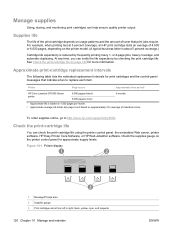
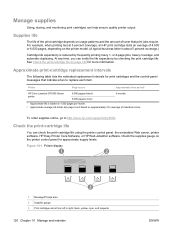
... See Check the print-cartridge life on approximately 5% coverage of toner that indicate when to replace each item.
or 2-page jobs, heavy coverage, and automatic duplexing. Printer
Page count
Approximate time period1
HP Color LaserJet CP3505 Series printer
6,000 pages (black) 6,000 pages (color)
6 months
1 Approximate life is reduced by checking the print cartridge life. For example...
HP Color LaserJet CP3505 Series Printers - User Guide - Page 142


.... 1. Repeat the installation procedure.
-orThe DIMM may have been incorrectly installed. 2. If an error message appears, a DIMM may be installed correctly. Check the Installed Personalities and Options section on . After installing a memory DIMM, see Enable memory on the printer. 9. Try a new DIMM.
130 Chapter 10 Manage and maintain
ENWW Reconnect the power cable...
HP Color LaserJet CP3505 Series Printers - User Guide - Page 145


... of using non-HP supplies are not covered under HP warranty. anticounterfeit. lock attached.
Error messages
Error messages communicate that remain.
2.
If AUTO CONTINUE=ON is set to http://www.hp.com/go to JOB on the menus, the printer will be performed, such as the state of the printer. Critical-error messages Critical error messages inform you press .
To...
HP Color LaserJet CP3505 Series Printers - User Guide - Page 149
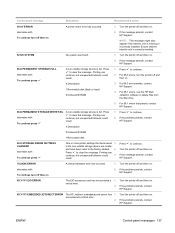
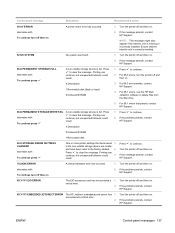
... result.
Press to continue.
2.
Turn the printer off and then on
2.
Press to clear the message. Turn the printer off and then on . critical error.
2.
If the message persists, contact HP Support.
If the problem persists, contact HP Support.
8X.YYYY EMBEDDED JETDIRECT ERROR The HP Jetdirect embedded print server has 1. NOTE: This message might also appear if the transfer...
HP Color LaserJet CP3505 Series Printers - User Guide - Page 185
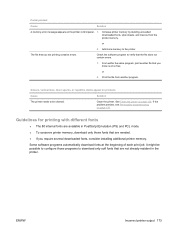
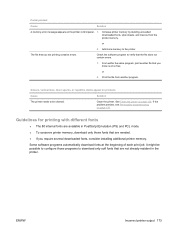
... fonts, style sheets, and macros from another file that the file does not contain errors.
1. Add more memory to verify that you are available in the printer. Partial printout
Cause
Solution
A memory-error message appears on printouts
Cause
Solution
The printer needs to be possible to configure those programs to download only soft fonts that...
HP Color LaserJet CP3505 Series Printers - User Guide - Page 221
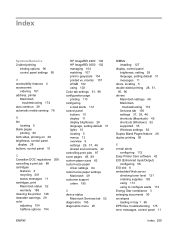
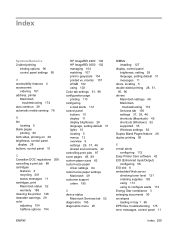
...accessibility features 4 accessories
ordering 181 address, printer
Macintosh, troubleshooting 174
auto continue 29 ...messages 11 cartridges, print Macintosh status 52 warranty 188 cleaning the printer 126 clearable warnings 29 color adjusting 104 halftone options 104
HP ImageREt 2400 102 HP ImageREt 3600 102 managing 104 matching 107 print in tray 1 66 EPS files, troubleshooting 175 error messages...
Similar Questions
How Do I Fix An Eio 1 Error On Hp 5000n Laser Printer
How do I clear an EIO 1 error on HP 5000n laser printer
How do I clear an EIO 1 error on HP 5000n laser printer
(Posted by tbostrander 1 year ago)
50.2 Fuser Error In Hp Laserjet P4015x
50.2 fuser error in hp laserjet p4015x how to rectify this error
50.2 fuser error in hp laserjet p4015x how to rectify this error
(Posted by fakharaltaf01 2 years ago)
Printer Stopped Working And Has A Message 'dowload File Now...send Rfu Upgrade.
(Posted by rbell22 11 years ago)
How To Resolve (50.2 Fuser Error In Hp 4100n) Printer
my printer gives error of 50.2 fuser error, how can i fix it.......
my printer gives error of 50.2 fuser error, how can i fix it.......
(Posted by arbabbilal 12 years ago)
Error Message: 50.10 Fuser Error
My printer, HP Color LaserJet model CP6015dn is not working. I always see the same error message whi...
My printer, HP Color LaserJet model CP6015dn is not working. I always see the same error message whi...
(Posted by aagdarmawangsa 14 years ago)

