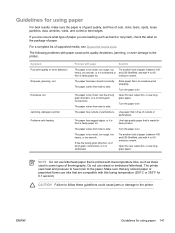HP LaserJet 5200 Support Question
Find answers below for this question about HP LaserJet 5200.Need a HP LaserJet 5200 manual? We have 20 online manuals for this item!
Question posted by perccreatifxcintaktb on September 26th, 2015
Lasejet 5200 Send Rfu Upgrade
MAS, gimana cara mengatasi SEND RFU UPGRADE pada Printer Laserjet 5200 saya
Current Answers
Answer #1: Posted by TechSupport101 on September 26th, 2015 8:16 AM
Hal ini menunjukkan firmware rusak membutuhkan upgrade. Kesini https://support.hp.com/us-en?openCLC=true
Related HP LaserJet 5200 Manual Pages
Similar Questions
Hp 33481a - Laserjet Iiip B/w Laser Printer Problems
Hi,I have HP 33481A - LaserJet IIIp B/W Laser Printer.. It has a parallel port, but I have connected...
Hi,I have HP 33481A - LaserJet IIIp B/W Laser Printer.. It has a parallel port, but I have connected...
(Posted by mihalbartos 8 years ago)
Rfu Upgrade Hp Printer
how can do rfu upgrade hp leserjet 5200n name of printer plz rly fast
how can do rfu upgrade hp leserjet 5200n name of printer plz rly fast
(Posted by masterjaknap 11 years ago)
Can Japanese Character Be Printed Via Hp Laserjet 5200 Printer.
Can we print Japanese character via HP LaserJet 5200n printer.
Can we print Japanese character via HP LaserJet 5200n printer.
(Posted by namratacdr 11 years ago)
I Do Not Have Installation Cd For Installing My Hp Cp1215 Color Laser Printer.
HOW CAN I CONNECT MY HP CP1215 COLOR LASER PRINTER TO MY COMPUTER WITHOUT A CD WHICH I DO NOT HAVE
HOW CAN I CONNECT MY HP CP1215 COLOR LASER PRINTER TO MY COMPUTER WITHOUT A CD WHICH I DO NOT HAVE
(Posted by santhanam68 12 years ago)