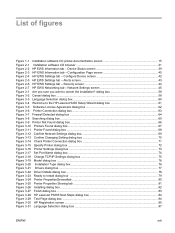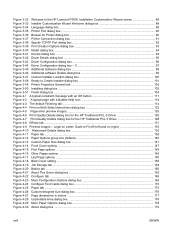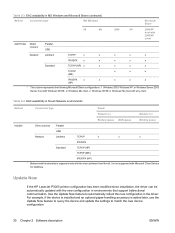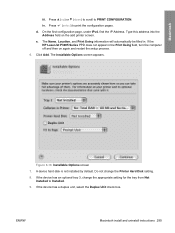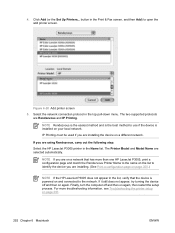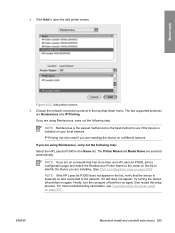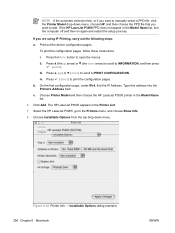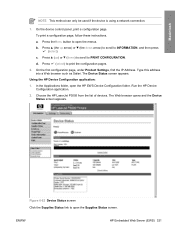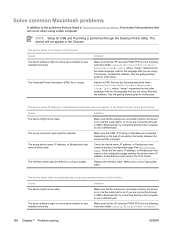HP P3005dn Support Question
Find answers below for this question about HP P3005dn - LaserJet B/W Laser Printer.Need a HP P3005dn manual? We have 15 online manuals for this item!
Question posted by RAMESHHATHIYANI on August 2nd, 2014
How To Find Ip Address On Hp Laserjet P3005
Current Answers
Answer #1: Posted by waelsaidani1 on August 2nd, 2014 8:51 AM
-
Press Menu .
-
Press (DOWN) to highlight CONFIGURE DEVICE , and then press (SELECT).
-
Press (DOWN) to highlight I/O , and then press (SELECT).
-
Press (DOWN) to highlight EMBEDDED JETDIRECT , and then press (SELECT).
-
Press (DOWN) to highlight TCP/IP , and then press (SELECT).
-
Press (DOWN) to highlight IPv4 SETTINGS , and then press (SELECT).
-
Press (DOWN) to highlight CONFIG METHOD , and then press (SELECT).
-
Press (DOWN) to highlight MANUAL SETTINGS , and then press (SELECT).
-
Press (DOWN) to highlight IP ADDRESS , and then press (SELECT).
Related HP P3005dn Manual Pages
Similar Questions
HP laserjet P3005dn has the error message 13.20.00 jam inside rear bin. There are no blockages or pa...
We have the HP 3005 and its about 4 years old. We have the printers set to sleep after a period of t...
hi, my hp laserjet p3005dn printer shows a error-"FF05 SERVICE ERROR AGES" message at initialization...